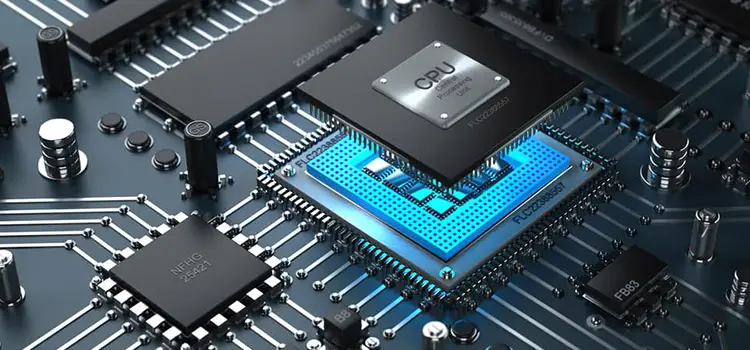What is a Characteristic of Laptop Motherboards? Decoding the Compact Genius
I’ve often found myself lost in thought, recalling the days of my early computing experiences, and marveling at the vast leaps in technology. Laptops, in particular, have undergone significant evolution, with much of this transformation attributed to their motherboards. But what makes these motherboards so distinctive, especially when compared to their desktop counterparts?
At its heart, the distinctive trait of a laptop motherboard is its specialized design, shaped by the demands of portability and compactness.
Allow me to guide you through the intricate characteristics that make these motherboards a technological wonder.
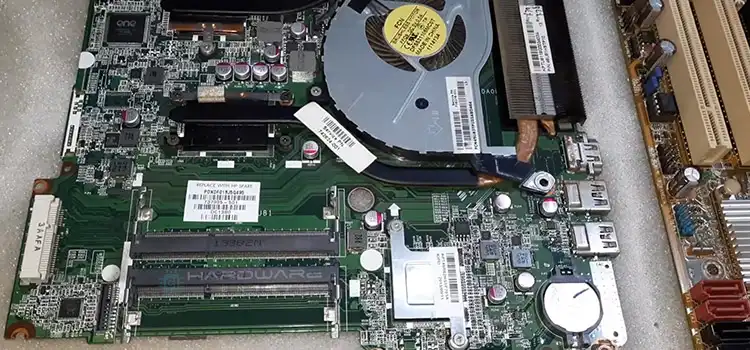
Embracing Miniaturization
- Compactness and Customization: Unlike their desktop counterparts, laptop motherboards are specifically designed to fit snugly within limited spaces. Every square inch counts, leading to a high degree of customization and integration.
- The Integrated Marvel: Desktops can afford separate cards for sound, graphics, and more. Laptops? They ingeniously weave these functionalities directly onto the motherboard. It’s all about efficiency in a small package.
Characteristics of Laptop vs. Desktop Motherboards
Desktop motherboards sprawl, enjoying the luxury of space. In contrast, laptop motherboards are a masterclass in space conservation, with every component strategically positioned. While desktops offer a plethora of upgrade paths, the compact nature of laptop motherboards, with many components soldered in, limits their upgradability.
Let’s explore the differences in these two types of motherboards.
| Characteristic | Laptop Motherboard | Desktop Motherboard |
| Size | Compact and customized to fit within the limited space of the laptop chassis. | Larger, with more space for adding and replacing components. |
| Integration | Many components, such as the GPU, audio, and sometimes RAM, are integrated (soldered) onto the board. | Components are more modular; GPU, audio, and RAM slots are common. |
| Upgradability | Limited upgradability due to space constraints and integrated components. | Highly upgradable with multiple slots for RAM, GPU, and other expansions. |
| Power Management | Advanced power management systems for longer battery life. | Power efficiency is crucial but not as tightly optimized as laptops. |
| Cooling Considerations | Designed for passive cooling and often closely integrated with laptop cooling systems. | More spacious, allowing for larger and more efficient cooling solutions. |
| Port Offerings | Limited number of ports due to space constraints. | A wider variety of ports available due to the spacious design. |
| Customization | Highly specific to individual laptop models. | More standardized, leading to more universal parts. |
| Cost (for replacements) | Typically more expensive due to proprietary designs. | Generally less expensive, thanks to standardization. |
| Flexibility in Builds | Limited; defined mostly by the laptop manufacturer. | Highly flexible; can be assembled based on individual preferences. |
| Repair & Maintenance | Can be challenging due to compact and integrated designs. | Easier to repair and maintain because of its modular nature. |
Pros and Cons of Laptop Motherboards
Pros:
- Portability: Their compact design makes laptops portable powerhouses.
- Optimized Performance: Integrated components ensure optimal performance tailored for the specific device.
- Power Efficiency: Advanced circuits manage power effectively, elongating battery life.
Cons:
- Limited Upgradability: Soldered components restrict hardware upgrades.
- Higher Repair Costs: Proprietary designs can lead to pricier repairs or replacements.
- Heat Management Challenges: The compact nature necessitates innovative cooling solutions, which can sometimes fall short.
Delicate Dance of Power and Efficiency
One of the standout traits of laptop motherboards is their adept power management. Designed for life on the go, these motherboards employ advanced circuits to eke out the best performance from every battery charge, ensuring users don’t have to scramble for power outlets frequently.
Queries From the Curious Minds
Why is my laptop not as customizable as my desktop?
The emphasis on portability in laptops means components are often integrated directly onto the motherboard, resulting in fewer slots and thus, reduced customization options.
What makes laptop motherboards more expensive to replace?
It boils down to their custom design. Each laptop model often has a unique motherboard design, making replacements model-specific and sometimes pricier.
Can I add more ports to my laptop?
Mostly, no. The compact nature of the motherboard and the chassis means that ports are often limited to what the design can accommodate.
In essence, the characteristics of laptop motherboards reflect a symphony of design decisions aimed at achieving the best balance between size and performance. These tiny tech titans may be overshadowed by flashier components, but they undoubtedly form the pulsing heart of our beloved laptops.
Subscribe to our newsletter
& plug into
the world of PC Hardwares
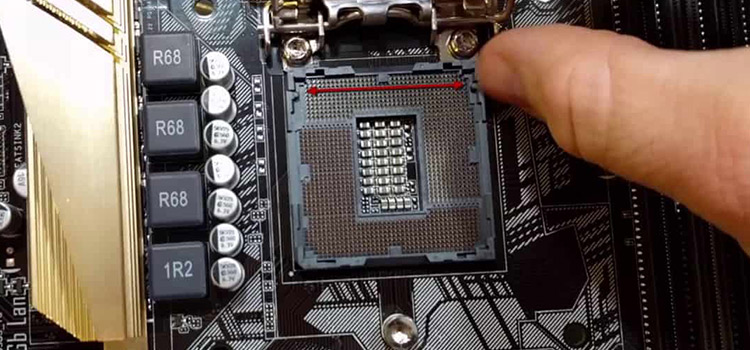
![[7 Easy Fixes] Aura Sync Not Detecting Motherboard](https://www.hardwarecentric.com/wp-content/uploads/2023/09/Aura-Sync-Not-Detecting-Motherboard.webp)