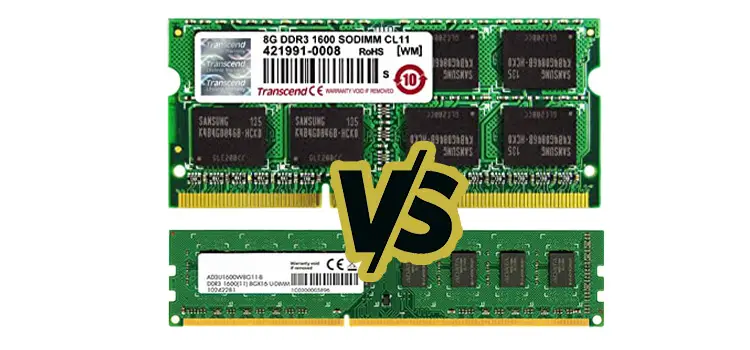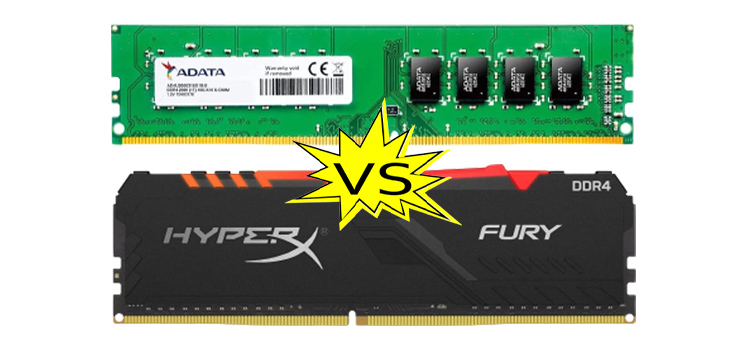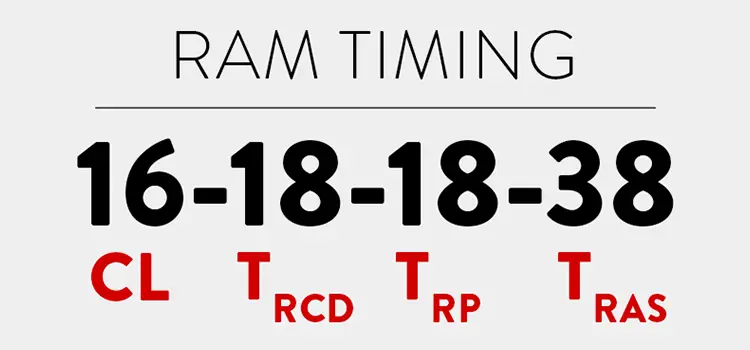3 Sticks of RAM on 4 Slots Mobo (Can I Use the Memory on the Motherboard)
One of the most well-known and seemingly straightforward components of a computer is RAM. You can use 3 sticks of ram on 4 slots. But you may think all you have to do is purchase the fastest memory you can afford that is also compatible with your motherboard, insert it wherever on your motherboard, and you’re ready to go.
Not quite. About the latter criteria, especially slots, being careless could result in a significant loss of performance. So, let’s examine the precise role played by RAM slots in the situation and determine whether upgrading your RAM would need opening up your PC.

Are RAM Slots Important?
Does the location of the RAM matter? It varies. Do you only have a single RAM stick? The location doesn’t important at that point. However, where and in what order you place your RAM sticks is crucial if you have more than one.
This is due to a phenomenon known as “multi-channel memory architecture,” which is just a fancy way of saying that if you have two or more sticks of memory, they may be utilized together to function in tandem (dual-channel, triple-channel, quad-channel, etc.) quicker than they could if they were used alone. It effectively increases the data rate at which your CPU can access the information stored in your RAM by two (or three, or four, or—you get the idea).
How Can You have 3 Sticks of RAM on 4 Slots Motherboard?
You can, of course. Three factors exist for connecting three sticks of RAM: triple-channel RAM setup, Flex Mode, and motherboards based on nForce2.
1. Configuration with Three Channels
Purchasing a motherboard that supports a triple-channel setup is the first step. These motherboards successively access DIMM (Dual in-line Memory Module) memory and alternately distribute data through the module. Some motherboards enable this technology, albeit it is uncommon, to lower overall memory latency. But you also need to make sure that your CPU can handle it.
2. Dynamic Mode
Flex mode, also known as Intel Flex Memory Technology, was introduced as a hybrid mode in 2004. You can use DRAM (Dynamic Random-access Memory) of various quantities on your motherboard’s multi-channel architecture if your CPU supports this technology. By operating two RAM modules in dual-channel and one module in single-channel, you may use Flex mode to make three RAM modules function together.
3. Motherboards Based on nForce2
Utilizing motherboards with an Nvidia nForce2 chipset is the third choice. Both DDR SDRAM and AMD Socket A CPUs are supported. On a motherboard powered by nForce2, the first two DIMMs are regarded as channel one, and the third is regarded as channel two when running three sticks of RAM. It is advised to have the same amount of memory available on both channels.
3 sticks of RAM Dual Channel
Making your computer operate three sticks of RAM as a dual channel won’t do you any good unless your computer can perform intensive graphics or video editing workloads or intense gaming.
If you do this, though, make sure your CPU and motherboard are configured properly first. You face the danger of using each of the three RAM modules as a single channel if you don’t have a triple-channel system, flex mode technology, or a nForce 2 chipset. Additionally, updating your CPU to have such systems and ensuring compatibility can get pretty pricey. So, before making a choice, conduct your homework and act accordingly.
Frequently Asked Questions (FAQs)
Is Having an Odd Number of RAM Sticks a Problem?
You will have to mix and match RAM for configuration if your RAM module count is unequal. Multi-channel arrangements might not operate as intended as a result.
Modern CPUs, however, have a function known as “flex mode” that allows a four-slot motherboard with three RAM sticks to run two of them in dual-channel mode and one in a single channel. Therefore, running an odd number of sticks shouldn’t be a problem for you.
Is it Better to Use 4 Slots of RAM?
Using all four RAM slots is not bad. If your motherboard supports it, it is frequently advised to use all of the RAM slots because doing so will provide your system the maximum performance. Increased capacity and, if your motherboard has quad channels, a significant improvement in memory bandwidth is the main advantages of choosing a 4 Stick RAM setup.
Can You Combine Different RAM?
It should work if the various RAM modules have somewhat similar specs. However, combining different RAM modules is not advised. Instead of adding extra random sticks of RAM afterward, try to purchase as much RAM as you require in a kit at the outset.
Conclusion
This article should cover all of your queries regarding RAM slots. Finding the ideal location for your RAM is crucial for getting the most out of your system, even though it is less exciting than other PC construction issues.
Subscribe to our newsletter
& plug into
the world of PC Hardwares