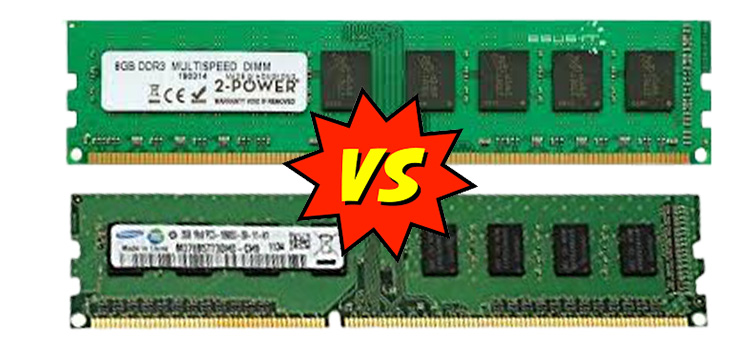1 8GB vs 2 4GB Ram Sticks | Are Two Sticks Better Than One Stick RAM?
You might think 2 4GB RAM should be equal to 1 8GB RAM. It is true mathematically, but in the computer world, two specifications are not the same. There are some relative advantages and disadvantages whether you use 2 4GB RAM or 1 8GB RAM. It also largely depends on the kind of user you are. All in all, you have to consider and analyze a few points before concluding which one is better- 2 4GB or 1 8GB RAM. The article compares 2 4GB vs. 1 8GB RAM situations and tries to find an answer for you.
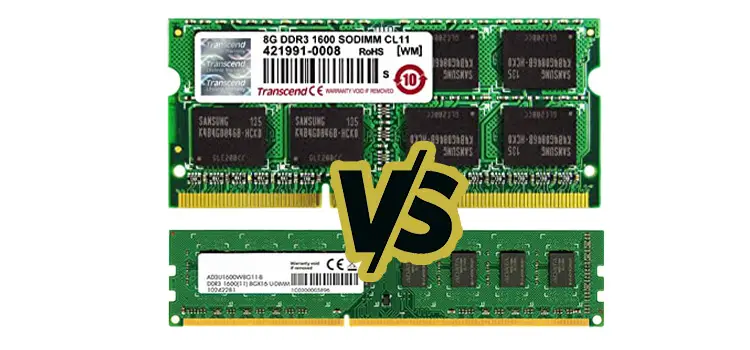
1 8GB vs 2 4GB Ram Stick
Let me clarify one thing before moving on to the comparison- there is not a huge amount of difference whether you decide to buy 2 4GB RAM or 1 8GB RAM. You are not going to have the luxury of a 16GB RAM stick with 2 4GB RAM or 1 8GB RAM. However, your computer system can get a performance boost by selecting the right RAM stick depending on the system’s nature.
When it turns to putting together a new system, ram is among the components that are frequently disregarded. Most of the time, speed and volume are the ones that grab the spotlight away from the other factors. However, there are other considerations that must be considered as well. For example, single-channel versus dual-channel setup is an important consideration. To make an informed decision, it is necessary to understand the differences between single-channel and double-performance. Only in this way will it be necessary to make the best selection possible.
There is a common fallacy concerning memory space, which holds that double RAMs will provide worse performance. Several counter-arguments contend that purchasing single-channel RAM is a waste of time and resources. The question is whether to utilize a single 8GB stick of RAM, two 4GB sticks of RAM, or four 2GB sticks of RAM to achieve the desired result.
Understanding the distinctions between single-channel versus multiple variants is essential to determining whichever one you should use in your application. However, it is important to note that there’ll be little significant differentiation, but fewer modules can make the system more efficient.
Does Your System’s Motherboard Support Dual-Channel Technology?
Dual-channel technology is used by the memory system to separate the workload of two RAM sticks and ultimately increase efficiency. Unfortunately, not every computer’s motherboard supports this technology. 2 4GB RAM is better than 1 8GB RAM with the use of dual-channel technology.
How Many Ram Slots Are Available?
Some computer has only 2 RAM slots; some has 4 slots, and so on. If your system supports only 2 slots, then going for 2 4GB RAMs could be a disadvantageous one. As both slots are occupied with the two sticks, you won’t be able to upgrade RAM in the future. However, if you are satisfied with 2 4GB RAM forever, then it is ok to buy 2 4GB RAM even when there are only two slots available.
What Kind of User You Are?
Operating system 7 64-bit users will almost certainly prefer to go from 8 GB to 4 GB of RAM over the default setting. Gamers and users who are heavy on graphical works need 2 4GB RAM rather than 1 8GB RAM as the previous one can speed up things under a lot of pressure. While raising the RAM in a desktop often will result in a slightly increased speed, Computer users who keep running multiple, resource-intensive programs at the same time, such as graphics-intensive programs as well as slightly elevated games, make greater use of it. The general users who only check emails and browse websites can be happy with the 8GB RAM. You know what kind of users you are and should decide accordingly.
1 8GB Ram Stick Configurations
Only one RAM will function on a channel with a capacity of 64 bits. This signifies that it has the capability of sending 64 bits down the line. Memory processor or chip-to-memory sockets communication will be accomplished through this channel. However, in the current infrastructure, the memory controllers are merged with the CPU and do not exist as a separate part of the motherboard.
2 4GB Ram Stick Configurations
Whenever it comes to considering multi-channel systems, multiplying the actual bandwidth by the total number of accessible channels is the method of choice. Consequently, when you are evaluating a dual-channel design, it will be capable of transmitting two 64-bit streams of data. Multi-channel systems are seen in the majority of current constructions. The benefit is that you’ll have double as many data traces on the system memory, which will result in a twofold increase in the maximum possible bandwidth available.
Does the Operating System Start With Using More Ram?
Windows will make use of how much RAM is available, whether it is a max of 4 GB or indeed a max of 8 GB. The primary difference between having 4 Gb ram and having 8 Gb ram is the amount of RAM that is utilized by the os system at the same time. Because the Operating system starts with far more RAM, it demands less utilization of the hard disk when executing programs. Getting more RAM first from the beginning implies that the Computer starts with much more RAM by the beginning.
Does 4 or 8 GB Ram Enhance Performance Speed?
In general, more RAM allows computers to run programs substantially faster, though not always to the level that it creates a big difference in overall performance. Sometimes, the speed differential between 4 GB as well as 8 Gb ram can be as small as a few basis points, keeping the speed improvement noticeable but fundamentally insignificant.
Is More Ram Useful for Executing Programs Smoothly?
The variation in RAM speed is primarily determined by the programs that are running. Simple applications, including a word processor or perhaps a Web browser by a small number of add-ons and windows, do not place a significant load on the RAM & consequently show little change between 4 GB to 8 GB of RAM. In addition to keeping all the processes operating smoothly and rapidly when using more intensive programs, like editing software, multi-tab windows with many add-ons, and graphically-intensive computer games, having more RAM is generally recommended.
Is the Addition of a Ram Stick Allowing for Smooth Multi-Tasking?
Running multiple programs at the same time, in a comparable way to executable files that require a lot of resources, can cause the system’s RAM to be stretched to its limitations. Because the Operating system already consumes a significant portion of the program’s RAM, there is less available for the other apps. The addition of more RAM frees up more time for the system used with some of the other applications, allowing for multi-tasking, including multi-tasking using intensive programs.
Selection of the Right Ram for Your System
Operating system 7 64-bit users will almost certainly prefer to go from 4 GB to 8 GB of RAM over the default setting. While raising the RAM in a desktop often will result in a slightly increased speed, Computer users who keep running multiple, resource-intensive programs at the same time, such as graphics-intensive programs as well as slightly elevated games, make greater use of its increased than Pc gamers who are using their pcs for even more basic, daily functioning like word processing and web browsing.
If you are looking for 2 4GB RAM or 1 8GB RAM, then here are some worth looking into.
Conclusion
In this article, we compared 1 8GB and 2 4GB ram sticks. So, by now you know the pros and cons of opting for one option over another. Therefore, go for an option that suits your need the most.
Subscribe to our newsletter
& plug into
the world of PC Hardwares

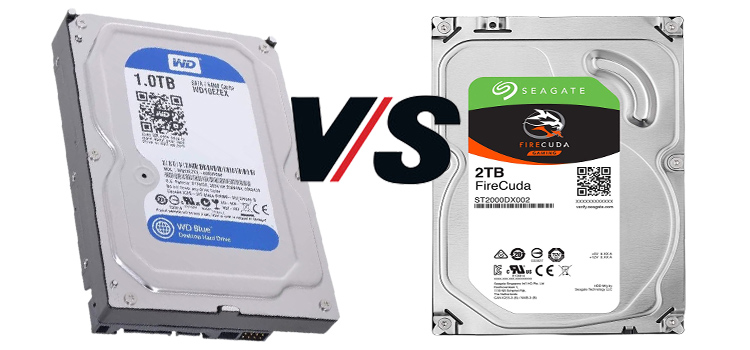

![[Fix] 128GB Flash Drive Showing Only 32GB (100% Working)](https://www.hardwarecentric.com/wp-content/uploads/2021/09/128-gb-flash-drive-showing-only-32-gb-1.jpg)