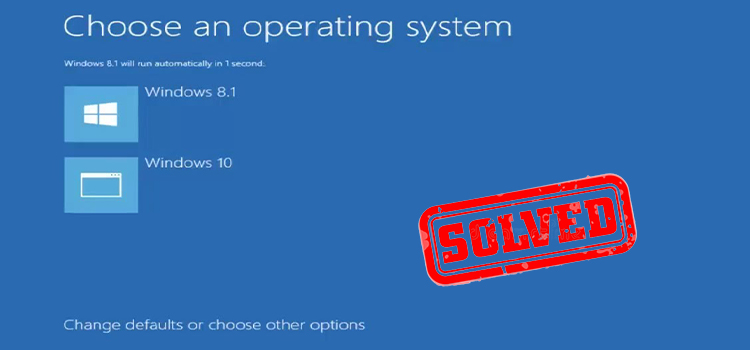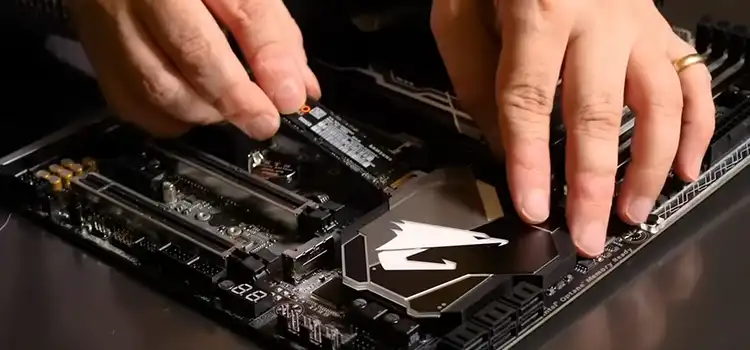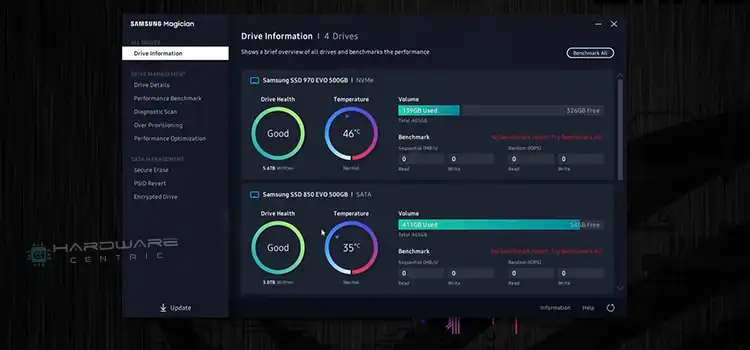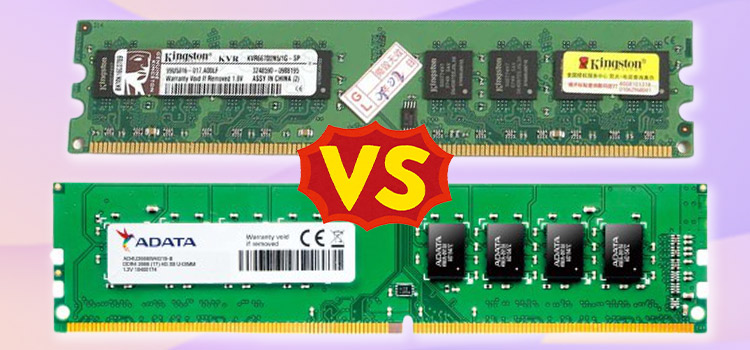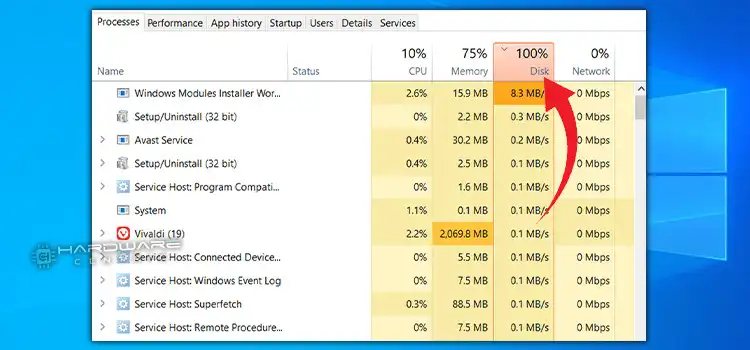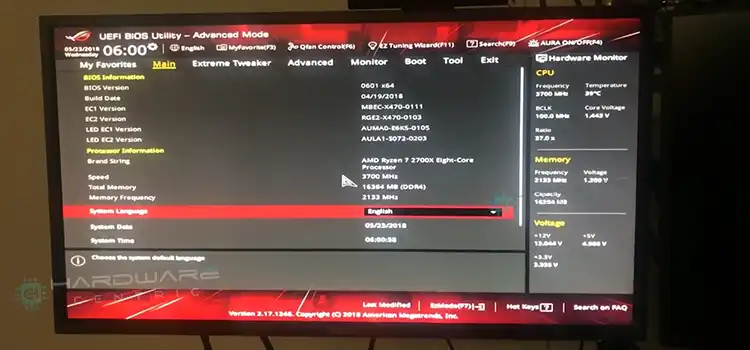2 SSD and 1 HDD | Just Compatible or Better
There is no problem in using 2 SSD & 1 HDD for your computer set up. You can have as many SSDs as you want as long as you have SATA ports left. However, you can get the best performance out of 2 SSDs through the RAID 0 SSD setup.

2 SSD and 1 HDD
SSDs are solid-state drives. They use flash-based memory, which is a new generation of storage devices used in computers. It is much faster than a traditional hard disk. Upgrading to an SSD would speed up your computer like never before.
While building a new PC, people might get confused about whether 2 SSDs can work together. Well, the good news is, you can have as many SSDs as you want as long as your motherboard has enough SATA ports to support it.
Any combination of SSD & HDD is okay as long as your motherboard is able to connect them. There won’t be any performance drop or problem at all.
Should I Use 2 SSD & 1 HDD?
There is no significant advantage in using 2 SSDs & 1 HDD. What people tend to think is keeping the Operating System(OS) in one separate SSD is great for the computer. They keep other applications & games in the other SSD.
The truth is there is no significant advantage in keeping them apart in 2 separate SSDs. If you keep them both in a small 128GB SSD, then it might load a few nanoseconds late. That’s all.
But keeping them in a separate 128GB SSD is not going to give you a significant performance boost. If you are thinking of buying two separate SSDs, why not just buy one large SSD.
How To Get the Best Performance Out Of 2 SSDs?
RAID 0 means Redundant Array of Independent Disks Mode 0. It is a popular SSD subsystem that increases performance by interleaving data across several SSD drives. In simple terms, it means you can merge the two SSDs that you have & perform like one big SSD.
It is proven through several benchmark tests that RAID 0 SSD proves to have better performance than the same storage one SSD. It can be easily done through the BIOS setting.
The Flaw of RAID O
But you need to understand that there is a reliability issue for the RAID 0 (Redundant Array of Independent Disks Mode 0) array. If one of the SSDs fails in a RAID 0 configuration then the whole array is lost. If you had one SSD then it would have been safer. So that’s one thing you need to keep in mind.
How do I run a second SSD on my existing PC?
You just need to turn off your PC & open the case. Now locate and open SATA port in your PC & connect the SSD through SATA data & power connector. You need to place the SSD in a secured space. Go to the control panel & set the SSD up in the disk management.
Frequently Asked Questions
Is 1 TB HDD and 256 SSD Good?
Yes, the combination of 1 TB HDD and 256 GB SSD is good. It is even great for video editors. Because they can install the video editing software into the SSD so that the software works faster and store the data into the 1 TB HDD as it has enough storage to store data.
Why Should I Use SSD and HDD Together?
You already know that the HDD offers high storage capacity at a low price while the SSD offers low storage at a higher cost. But we still prefer SSDs just because of their blazing-fast speed. So, if you want to make your computer faster, then you need to use SSD and install all the applications including the operating system into it. But as SSDs higher in price, it is hard to afford that much storage in an SSD. That’s why you can use HDD and SSD together where you can use SSD for better speed and performance and HDD for storage.
Can I have 1 SSD and 1 HDD?
Can you have 1 SSD and 1 HDD on the same computer? The answer is absolutely yes. It is the best combination to boost the performance of your PC. SSD will provide you with fast loading, and low power consumption while you can get the necessary storage on your HDD. So, it is a great idea to use SSD and HDD together.
How do I run a second SSD on my existing PC?
You just need to turn off your PC & open the case. Now locate and open SATA port in your PC & connect the SSD through SATA data & power connector. You need to place the SSD in a secured space. Go to the control panel & set the SSD up in the disk management.
Conclusion
You always want what’s best for your computer. Keeping two separate SSDs won’t give you any great advantage. But buying one large SSD can give you better performance. SSDs perform better as they get larger. As RAID 0 is not the most reliable one, it’s better to go with one large SSD.
Subscribe to our newsletter
& plug into
the world of PC Hardwares