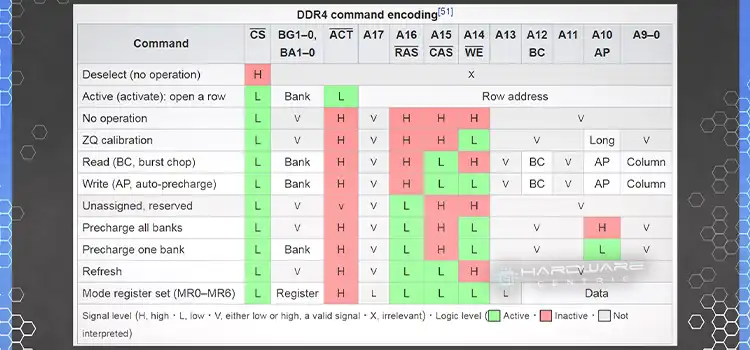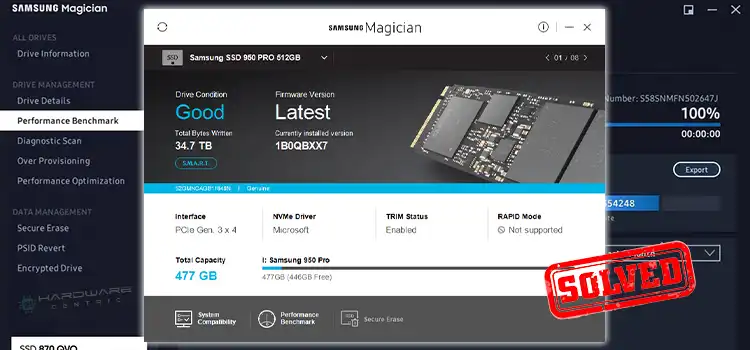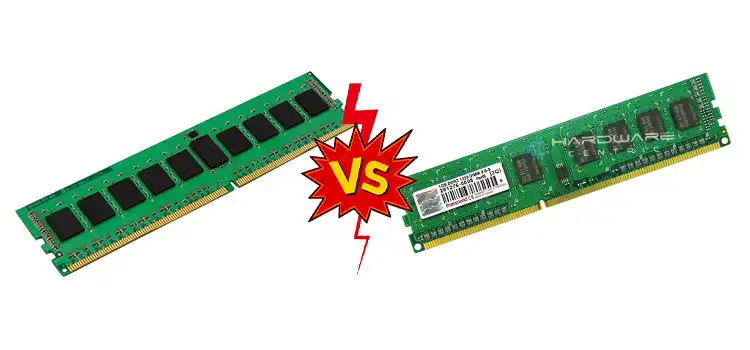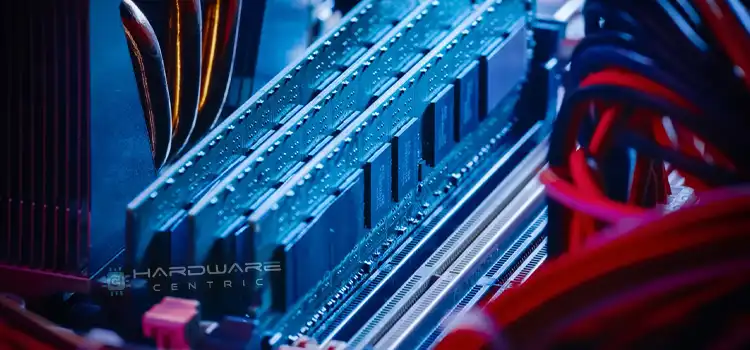Precision Boost Overdrive ON Or OFF | Which One Is Recommended?
If you have the 2nd Gen AMD Ryzen Threadripper CPU, then you will find the option named Precision Boost Overdrive feature. As this is a brand-new feature launched by AMD, you might easily get confused about what this feature does or whether you should turn it on or keep it off.
Don’t worry, as we are here to clear up all your confusion about the Precision Boost Overdrive feature. it is one kind of overclocking feature that increases CPU performance but it is not like traditional overclocking. So, you can turn it ON if you have a sufficient cooling system.
So, let’s learn in more detail below about Precision Boost Overdrive so that you can determine whether you should turn it ON or OFF.
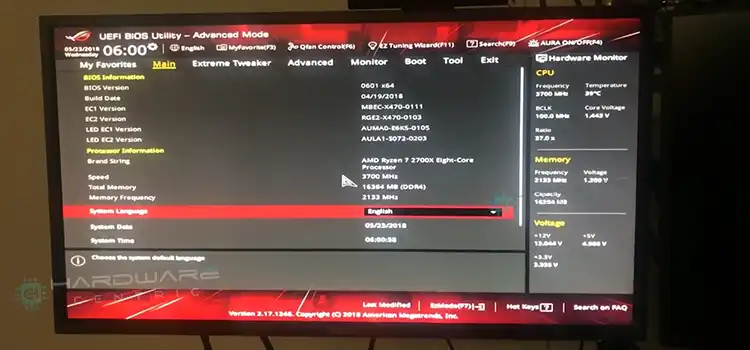
What Happens If You Turn On Precision Boost Overdrive?
To understand whether you should turn on the Precision Boost Overdrive feature or not, you need to know how it works or what happens when you turn the feature ON.
There are two features of AMD CPUs which are –
- Precision Boost
- Precision Boost Overdrive.
There are differences between these two features.
Precision Boost is an automated intelligent overclocking system provided by AMD which is similar to overclocking. However, in traditional overclocking, the CPU is overclocked to its maximum limit which gradually reduces the lifespan of a CPU. But Precision Boost calculates the capability of the CPU and ensures that it stays within an acceptable safety range instead of pushing it to its maximum limit.
Precision Boost Overdrive (PBO), on the other hand, sends more electrical power to the Ryzen CPU through the VRAM. For this, then the CPU can perform better. But as it boosts the CPU power to get the best performance out of it, you may need to think twice before turning it ON.
Now, let’s move to our point on whether you should turn on this feature or not.
Should You Enable or Disable Precision Boost Overdrive?
As Precision Boost Overdrive is not the same as traditional “Overclocking”, it is safe to turn “ON”. It boosts the clock frequency on one core or multiple cores as high as the CPU can run safely.
This feature has automated intelligence that calculates the total amount of mower that the motherboard can supply and the heat produced by the CPU and provides the voltage accordingly. So, you can enable it to boost the performance of your CPU without overclocking it manually.
However, there are some factors to consider before you should turn the Precision Boost Overdrive feature “ON” for your CPU. Let’s discuss when to turn the Precision Boost Overdrive feature ON and when you should keep it turned OFF.
Why Should You Turn ON Precision Boost Overdrive?
There are plenty of reasons why you should turn the Precision Boost Overdrive feature “ON”. Here are they:
- It will prevent throttling as the CPU won’t reach its maximum limit.
- You can get 13% more multi-thread performance out of your CPU while doing graphics-intensive tasks such as video editing and gaming.
- It will calculate the maximum SoC power or PPT limit, VRAM current or TDC limit, and the temperature that the CPU can handle then only boost the CPU for certain times. So, it won’t reduce the lifespan of a CPU.
When You Shouldn’t Turn ON Precision Boost Overdrive
As Precision Boost Overdrive boosts the performance of a CPU by calculating its limit, there are basically no drawbacks to turning it on. However, as this feature will send more power to the CPU, it will generate more heat than usual. So –
- If your PC has limited air ventilation, then you shouldn’t turn it ON. To use this feature, you also need to ensure that you’re using a powerful cooling system.
- If the cooling system isn’t efficient for performance boosting and optimizing the heat of your CPU, then you are not recommended to enable Precision Boost Overdrive.
- Finally, if you have a warranty to claim, then do not turn ON the Precision Boost Overdrive feature as it will void your warranty.
FAQs – Frequently Asked Questions and Answers
Does Precision Boost Overdrive Damage CPU?
As we already know that overclocking the CPU can increase temperature which can reduce the lifespan of a CPU. But the functionality of the Precision Boost Overdrive feature is not similar to overclocking and it boosts the CPU performance while concerning the safety measures. So, it won’t damage the CPU.
Is Precision Boost Overdrive Overclocking?
Yes, Precision Boost Overdrive is one kind of overclocking but not similar to traditional overclocking. While overclocking pushes the system power beyond its rated specifications to achieve higher performance, Precision Boost Overdrive only provides the power to the CPU through the VRAM that won’t cross the safety limits of the system.
How Do You Use Ryzen Precision Boost Overdrive?
To use Ryzen Precision Boost Overdrive, you need to enable it from the BIOS. To access this option, you need to go to the UEFI (Unified Extensible Firmware Interface) BIOS and activate Advance Mode. Then you need to select Precision Boost Overdrive from the “Extreme Tweaker” tab. After that, in the PBO Enhancement dropdown menu, you need to select one of the 3 preset thermal limits according to your preference.
Does Precision Boost Overdrive Work?
Yes, Precision Boost Overdrive surely works, and the performance boost of the CPU using this feature is surely worth it. It is even better than traditional overclocking in some cases.
Does Turning ON PBO Void Warranty?
Yes, turning ON Precision Boost Overdrive (PBO) voids your warranty. Because it will allow you to operate your processor beyond its specifications and in excess of factory settings. So, it will void the AMD product warranties offered by the system manufacturer or retailer.
Conclusion
To conclude, Precision Boost Overdrive is a great feature that will allow you to boost the performance of your CPU without overclocking it manually in the traditional way. The risks of overclocking have also been reduced by this feature of AMD. So, you should keep it turned ON for a certain temperature measure. When the CPU will reach the temperature limit, it will turn the feature off. However, enabling Precision Boost Overdrive will void the warranty. So, you shouldn’t turn it ON if you have a warranty to claim. We hope you’ve got your answer after reading this article. Thanks for reading.
Subscribe to our newsletter
& plug into
the world of PC Hardwares