Does Overclocking Reduce CPU Lifespan? – Explained
Everyone wants a fast PC and overclocking the CPU is the key to fastening it. Overclocking CPU is good and many PC users overclock their CPUs to get better performance out of it.
While it may seem tempting to take the easy route, it is important to acknowledge that there are consequences associated with such choices. This brings us to the question: Does overclocking actually reduce the lifespan of a CPU?
It is true that overclocking can boost the performance of your CPU but it can also reduce the lifespan of it. Then why do people overclock their CPU? Read till the end of this article to get the answer to it and we hope this guide will eradicate all your confusion.

Will Overclocking Impact CPU Lifespan?
The accurate answer is yes, overclocking the CPU impact lifespan of it. However, there is a Big But!
Basically, overclocking is divided into three different types –
- Light Overclock: It merely requires making slight adjustments to the settings. When you accelerate your CPU without raising the base voltage, it is classified as a mild form of overclocking or light overclocking.
- Mediocre Overclock: It involves maintaining a balanced profile by carefully managing the voltage, speed, and heat ratio. This entails selecting a mid-range processor speed and adjusting the voltage accordingly to ensure stability.
- Extreme Overclock: Extreme overclocking involves pushing the processor to its limits, essentially reaching the maximum speed threshold and achieving stability by supplying a substantial amount of voltage to the system. It can be likened to squeezing out every ounce of performance from the processor.
In light overclocking, the base voltage is never changed and as a result, the temperature of the CPU doesn’t rise much. So, light overclocking doesn’t affect the lifespan of a CPU. However, if a CPU is extremely overclocked, then it will shorten the CPU lifespan considerably.
How Much Does Overclocking Reduce CPU Lifespan?
Overclocking can significantly reduce the lifespan of a CPU, potentially by up to 50%. This is primarily due to the fact that all components of the CPU, including the additional ones, are utilized at their maximum capacity. For instance, CPUs may have extra cores that are typically reserved as backups in case one core deteriorates or malfunctions.
Normally, the lifespan of a regular CPU is up to 10 years. And if the CPU is overclocked properly, then it can last for 4 to 5 years. If a CPU can last 4/5 years, then it can be a good value for money because you might update your hardware anyway in 4 to 5 years.
So, the Big But that I said previously is – Overclock will surely reduce CPU lifespan but who uses the same CPU for 10 years? If you are intended to use your CPU for 10 years, then overclocking isn’t for you.
But if you think 4/5 years is enough for a CPU to last, then you are like every other PC user who encourages overclocking the CPU.
How Overclocking Impacts CPU Lifespan?
By overclocking your CPU, you are basically, forcing it to run at a higher speed by increasing the voltage of that CPU. This elevated voltage leads to a rise in temperature that overheats the CPU, which, in turn, reduces the lifespan of your CPU.
Heat is already the enemy of PC components and it is the main reason for reducing the lifespan of an overclocked CPU.
In light overclocking, the CPU doesn’t get overheated and that doesn’t impact the CPU lifespan. So, if you can improve the CPU cooling system even for your extremely overclocked CPU, then overclocking won’t impact the lifespan of that CPU.
Should You Overclock Your CPU?
There is no definite answer to this about whether should you overclock your CPU or not. It depends on several factors. Considering the benefits and drawbacks of overclocking the CPU, you can overclock at your own risk.
Though overclocking has a lot of benefits it has some drawbacks too. As overclocking reduces the lifespan of a CPU, you shouldn’t overclock it if you are planning to use it for up to 10 years.
But if you are a professional gamer, then you have to upgrade your CPU every 3 to 4 years, and overclocking your CPU should be your first choice. But don’t forget to improve your CPU cooling system if you’re planning to overclock your CPU.
Frequently Asked Questions and Answers (FAQs)
Is Overclocking Harmful to A CPU?
The primary concern when overclocking your PC is the potential increase in temperature for your CPU or other hardware components. However, such occurrences are uncommon. The likelihood of permanently damaging your CPU or causing a complete system crash through overclocking is extremely low. In the event that the clock speed is set too high, your PC will typically reboot or encounter a bluescreen error.
How Much Overclocking CPU Is Safe?
Each processor has its own unique characteristics and there isn’t a strict guideline on how much you can overclock it. Nevertheless, if you intend to utilize the overclock on a daily basis, the enhancements are typically modest. In most instances, this translates to an increase of around 100Hz to 300Hz, assuming you have sufficient cooling in place.
What Shortens CPU Lifespan?
Despite implementing proper cooling systems and settings, overclocking has the potential to diminish the lifespan of a CPU. When you overclock, you exceed the CPU’s original factory settings, leading to elevated voltage levels and heat production. As a result, it shortens CPU lifespan.
Can Overclocking Cause Permanent Damage?
The primary issue arising from CPU overclocking is overheating, which can result in CPU failure and even permanent damage. Additionally, overclocking may introduce intermittent performance variations to your computer.
Conclusion
To be straightforward, overclocking does reduce the lifespan of the CPU. However, a CPU that has been overclocked can easily maintain its performance for a duration of 3-5 years. Therefore, the balance between the advantages and disadvantages of overclocking ultimately relies on the user’s decision. After reading this article, I’m sure that now you have the expertise and knowledge regarding whether Overclocking Reduces CPU Lifespan or not and you can determine the answer yourself. If you still want to try overclocking your CPU, then you may get the best output from your CPU!
Subscribe to our newsletter
& plug into
the world of PC Hardwares


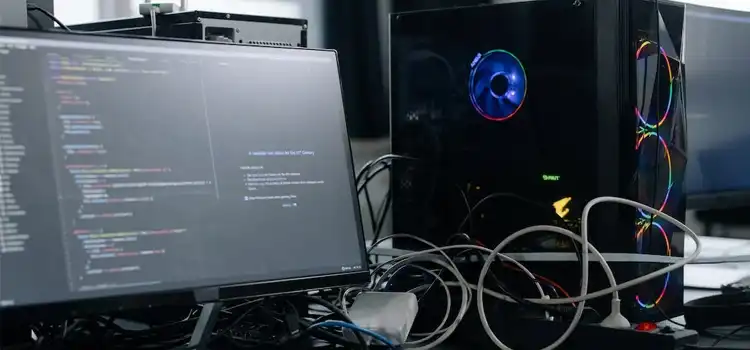
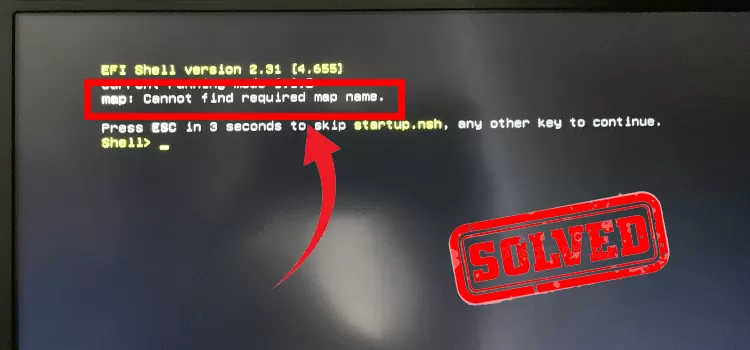
![[4 Fixes] Cat: Can’t Open ‘/Proc/Cmdline’ | DBAN Can’t Open Processor Command Line](https://www.hardwarecentric.com/wp-content/uploads/2023/08/Cat-Cant-Open-‘ProcCmdline.jpg)
![[Explained] Can You Use DDR3 in DDR4 Slot?](https://www.hardwarecentric.com/wp-content/uploads/2023/08/Can-You-Use-DDR3-in-DDR4-Slot.webp)
