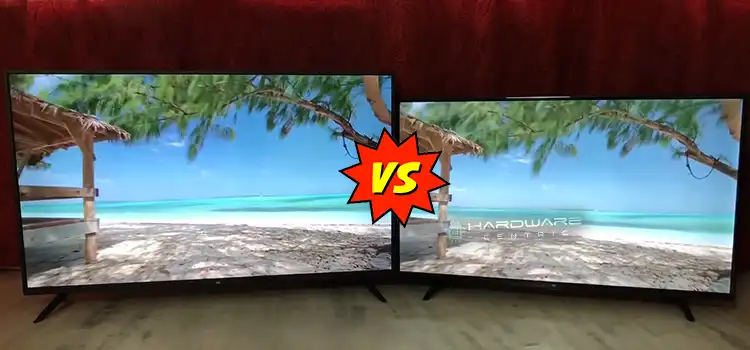[Explained] Can You Use DDR3 in DDR4 Slot?
The straightforward answer to this question is no! It’s simply impossible to use DDR3 RAM in a DDR4 slot. Not only in this case but in every case, you can’t use a different memory type RAM in a different memory type slot. Additionally, you can’t make use of two different versions of RAM altogether.
The simple reason is they both are built with unique designs and features. Similarly, the RAM slots are dedicated to their specific type of RAM. That means DDR3 RAM is compatible with the DDR3 slot and DDR4 RAM is with the DDR4 slot.
We’ll break down this matter in detail so that you can understand the reason even better. So, read the entire post.

Is It Possible to Use DDR3 RAM in DDR4 Slot?
No, it isn’t possible. For your information, the DDR4 type isn’t backward compatible. It indicates that you can’t use any older type of RAM in this latest DDR4 slot except the DDR4 RAM stick. But what’s the actual reason behind this? Well, it’s the design. Both DDR3 and DDR4 type has a unique design, not similar to each other. Therefore, their dedicated memory slots are also different and relevant to them accordingly.
Before getting into much detail, we would like to share a quick comparison table between the DDR3 type and DDR4 type to make things more convenient. Have a look –
| Specification | DDR3 | DDR4 |
| Module | 240-pin DIMM (Dual In-line Memory Module) (SO-DIMMs have 204 pins) | 288-pin DIMM (SO-DIMMs have 260 pins) |
| Width | 24.2mm (DIMM), 20.0mm (SO-DIMM) | 28.8mm (DIMM), 26.0mm (SO-DIMM) |
| Voltage | 1.35V (low), 1.5V (standard), 1.65V (high) | 1.05V (low), 1.2V (standard), 1.35V (high) |
| Speed | 800 MHz, 1066 MHz, 1333 MHz, 1600 MHz, 1866 MHz | 800 MHz, 1600 MHz, 2133 MHz |
| Key Notch Location | A bit toward the side | Near the center |
From this table, it’s quite clear that both memory type doesn’t match each other in these fields. And when it comes to design, you can notice that the DDR3 comes with 240 pins, while the DDR4 comes with 288 pins. So, their pin numbers are different. You can also notice that their RAM stick width isn’t the same (one has 24.2mm DIMM and the other one has 28.8mm DIMM), just like the key notch location.
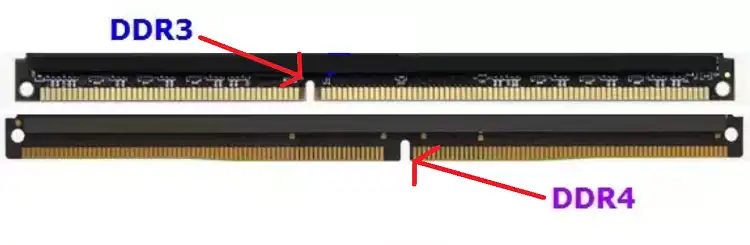
The key notches are meant to fit into the corresponding wedge in the slot. That’s why when you try to insert any different RAM module in the DDR4 slot instead of DDR4 RAM, it won’t fit in. If you forcefully try to insert the RAM sticks then it’ll be a very unwise decision and can lead to damage to the RAM slot or pins.
Frequently Asked Questions (FAQs)
Are there motherboards with DDR3 and DDR4 slots?
Yes, you can find some motherboards that have both DDR3 and DDR4 slots, but the thing is they’re very few in number. These motherboards are called combo boards. And here’s a fact you should consider, you can’t use both slots simultaneously because of their different voltage.
Can I use DDR4 in the DDR3 RAM slot?
No, you can’t. Any different RAM types aren’t interchangeable, forward or backward compatible, or even simultaneously compatible. In simple words, when you try to insert a better-generation RAM stick into older generation RAM slot, you can’t do that and vice versa. So, you can’t use your DDR4 memory in a DDR3 RAM slot.
Conclusion
Lastly, it can be said that you can’t use a different RAM stick or module than the RAM slot you want to insert the stick in. Each generation of RAM has its own dedicated slot. So, there’s no otherwise. Don’t try to insert the DDR3 RAM in the DDR4 slot forcefully unless you want to cause any damage. Let us know if you find this post useful through your feedback.
Subscribe to our newsletter
& plug into
the world of PC Hardwares



![[6 Fixes] Ethernet Unidentified Network: No Internet](https://www.hardwarecentric.com/wp-content/uploads/2022/04/Ethernet-Unidentified-Network-No-Internet-What-to-do.jpg)