CyberPower UPS Turns Off On Power Failure | Reasons and Simple Fix
CyberPower UPS turns off on power failure because of overload, faulty or dead battery, charging system, faulty circuit, long switching period, etc. It can also occur because of the built-in features of the UPS. For example, the green power function of the CyberPower UPS.
An uninterruptible power supply (UPS) is a device that provides backup power if your electricity is gone or voltage drops to an unacceptable level. It is an important device because a sudden power cut or voltage drop can cause huge damage to your computer or other component connected to it.

Why Does My Pc’s UPS Power Off When The Power Goes Out
Your PC’s UPS power is off when the power goes out because of some causes.

1. Exhausted Battery
The battery of the UPS may be dead or faulty. If your UPS is less expensive, the batteries can power it for short time but that time is not one second or less. There must be a problem with the battery. So, change the batteries of the UPS and check if the problem is solved or not.
2. Faulty Circuit
The inverter circuit of the UPS or switching may be faulty. call a technician to check the inverter circuit and switch. Because it can be damaged or faulty.
3. VA Rating
The VA (Volt Ampere or Power) rating is not high enough to power the pc. So, you need to check if the power your UPS can supply is enough to powring the pc. If not, buy a new UPS that can supply the power according to your need.
4. Overload
Every UPS has a capacity threshold. But if you put a load more than its capacity, it will turn off. For example, if your UPS has a VA rating of 1500VA, it can supply 1500 volts and 1 amp current. It will detect an overload if the load is more than 1.5 of the output voltage.
Why Does My UPS Keep Turning Off After 5 Minutes of Power Failure
Your UPS can turn off after 5 to 10 minutes because of the following reasons.
1. Battery
It depends on the age of your battery. If you are using your UPS for a couple of years and have not done any maintenance on them, such as testing or checking the connections or refilling the electrolytes. Then you will not have the time for the backup you desire.
2. The Total Load On The UPS
If the load, you are connecting on the UPS exceeds the rated output of the UPS unit, your time of the backup will be reduced.
3. Greenpower Function
The green-power function allows the UPS to turn off after five minutes of being in battery mode. The green-power function is activated when the load o the UPS is less than or equal to 10 %. If the UPS is connected to a load that consumes 10 % or less than the UPS capacity, it will shut down after 5 minutes.
To solve this problem, you must increase the load by more than 10 percent of the UPS capacity. It will deactivate the green-power function.
How Do I Reset My CyberPower UPS After It Turns Off
Follow the steps to reset your CyberPower UPS.
- Turn off your pc and remove the equipment connected to the CyberPower UPS.
- Turn off the CyberPower UPS. Press and hold the on / off button until the UPS beep. Release the button and disconnect the UPS from the ac outlet.
- Wait for 5 to 10 minutes and reconnect the UPS to a functioning ac outlet.
- Now turn on the CyberPower UPS. Press and hold the on/off button until the UPS beep. Now reconnect the equipment.

You can restart the UPS without connecting it to the ac outlet if it has enough power.
Frequently Asked Questions And Answers
1. What are the red reset buttons on the back of my UPS for?
Answer: These buttons are called circuit breakers. If any of the circuits are tripped, the button will stick out significantly further than normal. It needs to be pushed back to reset the circuit.
2. How Long Will A CyberPower UPS Last?
Answer: It depends on the ambient temperature and the cycle of charging and discharging. The higher ambient temperature and frequent charging and discharging cycles will reduce the lifespan of the battery.
The battery life depends on the environment. Basically, the lifespan of a battery is around 3 to 4 years. After that, you can change the battery. As you can change the equipment, it may last 8 to 10 years.
Conclusion
In this article, we have discussed the causes of the power off of CyberPower UPS. The main cause of a UPS power off is overload. If a UPS is being used for a long time the battery can be damaged or dead. It could cause this problem. There can also, be faulty circuits or switches. Build-in features like green power can also cause this problem.
Subscribe to our newsletter
& plug into
the world of PC Hardwares
![[5 Fixes] WLAN Access Rejected Incorrect Security](https://www.hardwarecentric.com/wp-content/uploads/2023/01/Wlan-Access-Rejected-Incorrect-Security.webp)
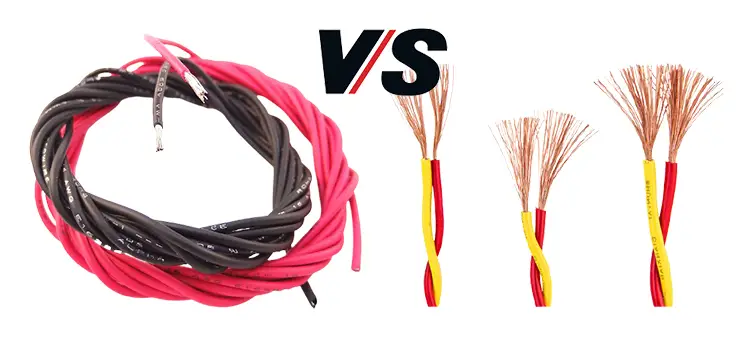
![[4 Fixes] 2233 HECI Error During MEBx Execution](https://www.hardwarecentric.com/wp-content/uploads/2023/06/2233-HECI-Error-During-MEBx-Execution.webp)
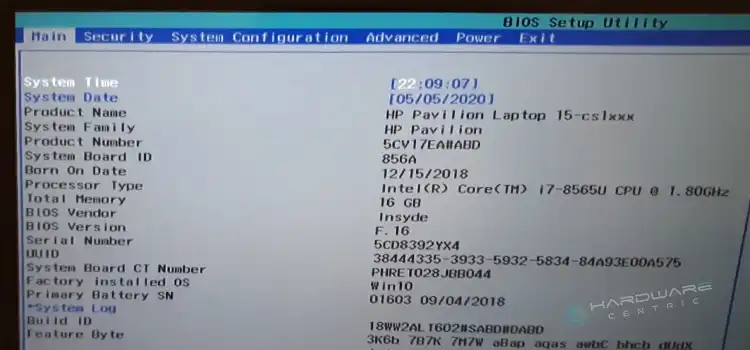
![[3 Fixes] Acer Nitro 5 not Turning on](https://www.hardwarecentric.com/wp-content/uploads/2023/05/Acer-Nitro-5-not-Turning-on.webp)
![[6 Fixes] USB Ports Randomly Stop Working](https://www.hardwarecentric.com/wp-content/uploads/2022/11/USB-Ports-Randomly-Stop-Working.jpg)
