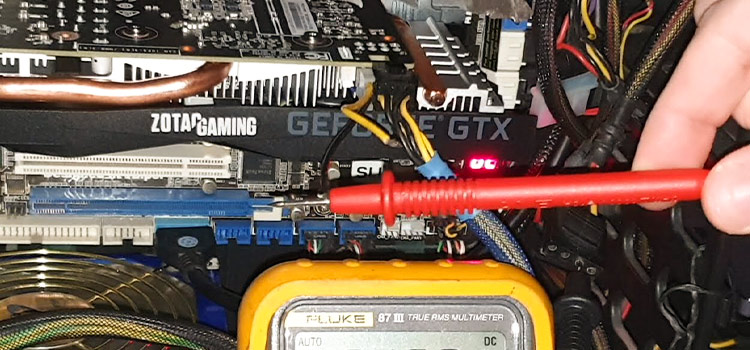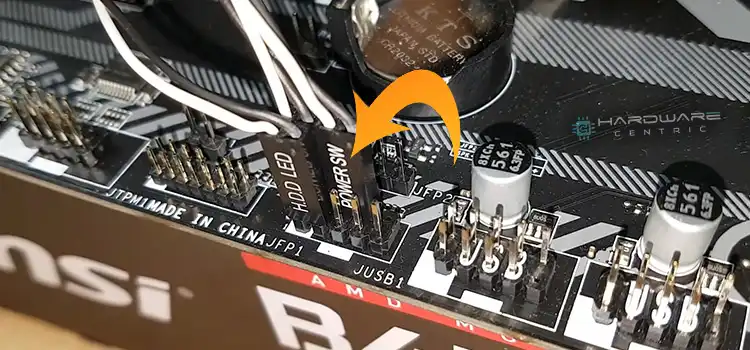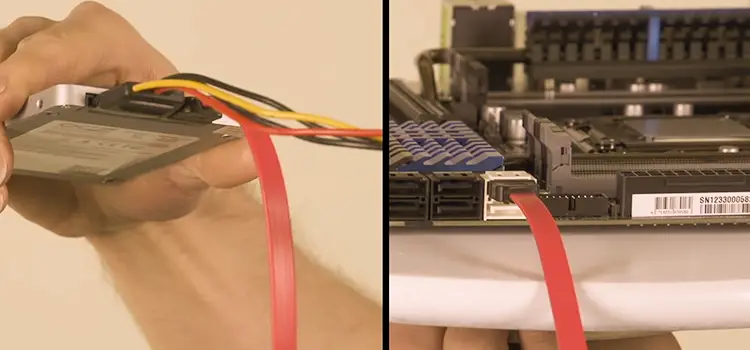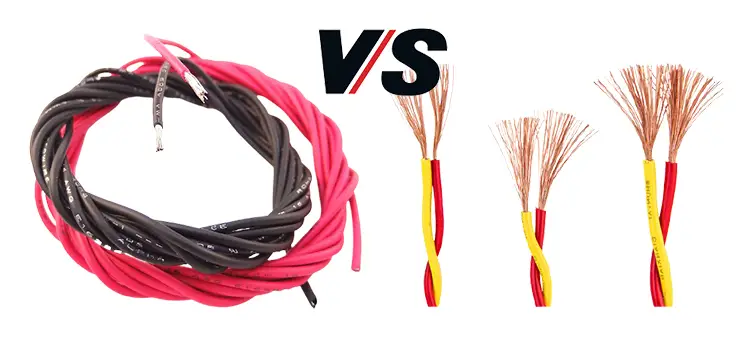Please Power Down and Connect the PCIe Power Cable | Why This Happen?
When you get the message saying- please power down and connect the PCIe power cable, what can you need to do? The good news is, I am writing this article to answer the query. The first thing I would like to share with you is that it is a GPU card-related error. The error may…