500Hz vs 1000Hz Polling Rate | Choosing the Right Polling Rate for Competitive Gaming
Nowadays, modern mice come with too many features, the polling rate is one of them. There you will find different polling rate levels, and if you are using a wireless mouse, then the two highest options are 500hz and 1000Hz. If you are confused while choosing between these two then this article can be of…
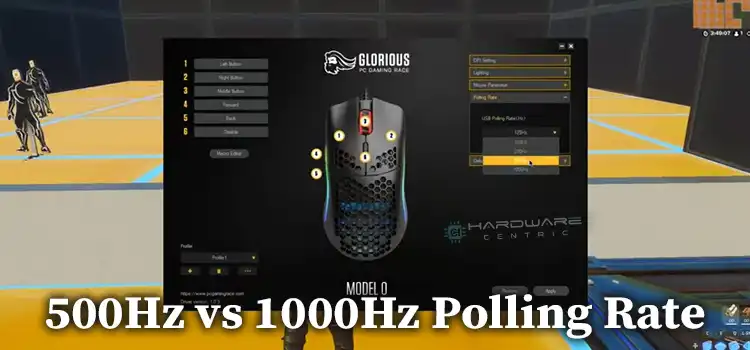

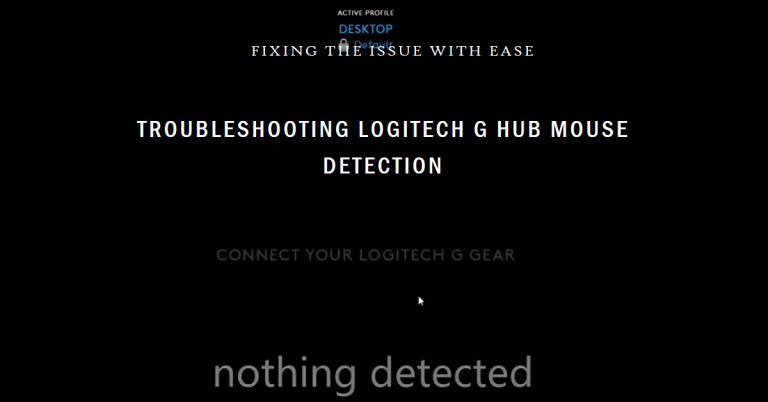
![Switching from Controller to Keyboard and Mouse [Pro-tips at Fingertips]](https://www.hardwarecentric.com/wp-content/uploads/2023/10/Switching-from-Controller-to-Keyboard-and-Mouse.webp)
![[2 Fixes] Glorious Model O Wireless Not Working When Plugged In](https://www.hardwarecentric.com/wp-content/uploads/2023/09/Glorious-Model-O-Wireless-Not-Working-When-Plugged-In.webp)