Switching from Controller to Keyboard and Mouse [Pro-tips at Fingertips]
The old-age debate always persists when it comes to playing a game on a PC, which one is better? A controller, or A keyboard and mouse? Well, each of them has different options and several benefits. It is very difficult to choose which one is best.
That is why we are here to help you make the best decision about which one you should choose as per your gaming needs. Just look over the benefits and drawbacks of each choice we have provided some useful information for you, which will help you to make the right decision.
If you are a newbie gamer or a pro gamer, choosing the right gaming accessories can play a vital role in your gameplay. At the end of this article, you will be able to know which gaming accessories are better for you to your gaming preferences. So, let’s go deep into the universe of controller vs keyboard and mouse.

Difference Between Controller Versus Mouse and Keyboard
If you are a new gamer, you must be wondering what is the contrast between a controller and a keyboard and mouse. It is very simple to think like a new gamer. A controller is a movable and handy device. Generally, it has buttons triggers, and a joystick all these things are used for gaming purposes. On the contrary, a keyboard and a mouse are the input devices that are naturally used for desktops and have become famous for gamers in the gaming world.
The most symbolic difference between a controller and a keyboard and mouse is the customization level. Controllers are generally planned with a specific structure, in time some allow for button mapping but the customization is limited. Furthermore, a keyboard and a mouse have a higher level of customization that can be done by the user himself. You can set specific functions to each key on your keyboard and you can change the DPI and Sensitivity of your mouse.
Another difference is each type of gaming accessories is suitable for different types of games. Controllers are generally attached to console gaming e.g. Xbox or PS. Controllers are suited for those games that need accurate movements e.g. racing games or fighting games. On the other hand, a keyboard and mouse are generally used for complex PC gaming and provide advantages in games that need more complicated movements like COD, Counter-Strike, and Medal of Honor.
Understanding the difference between a controller and a keyboard and mouse is necessary to determine which gaming accessories are best for you. Though each gaming accessory has its benefits, the decision depends on personal choice and the different types of games you enjoy playing.
Benefits of Switching from Controller to Keyboard and Mouse
There are some benefits if you switch from controller to keyboard and mouse. The benefits are as follows:
- The keyboard and mouse are comfortable and easy to use.
- Expression of greater skills.
- The keyboard and mouse aim to improve for mid and long-range in most popular FPS games.
- Very easy to move and has the ability to look wherever you want.
- Personalize the settings for the keyboard and mouse to optimize your performance.
- Far better and more choices in key binding.
Drawbacks of Switching from Controller to Keyboard and Mouse
You will face some problems after switching from the controller to the keyboard and mouse. The drawbacks are given below:
- The controller has a greater skill place, so it is easier to be good at handling the controller than the keyboard and mouse.
- Upgrading your computer and finding the right peripherals for that can be expensive.
- You will have to adjust to the changes of switching from controller to keyboard and mouse. Your initial performance may drop for the changes.
Tips for Switching from Controller to Keyboard and Mouse
The switching from the controller to keyboard and mouse has been a war since the birth of the “Gaming PC”. These tips will help you to choose what is best for you:
Buy the Right Gear
However, the affordable option is okay for light play. In case of comfort and performance spending money for a good keyboard and a mouse is worth they provide. You always don’t need to buy expensive things. Remember one thing “Blind consumerism is far worse than excessive miserliness”.
So, spend on whatever is affordable to you. At the end of the day purchasing a keyboard and a mouse will give you peace than buying a fancy controller.
Use Proper form
There are no ‘Right’ instructions to play with the mouse and keyboard. But there are methods that can help you avoid injury and make you understand how can you find a way to play the majority of modern games. The ‘WASD’ setup is the most common and used setup for using your left hand. Pacing your ring finger on the ‘A’, the middle finger on the ‘W’ key, and the pointer finger on the ‘D’ key.
For using the mouse, be careful about hurting the wrist. Use a mouse pad with a ‘Bump’ to provide rest to your wrist.
Customize Your Keyboard
The keyboard has more customization options over controllers that will allow you to have a high level of control above which buttons perform the exact commands. The default method of ‘WASD’ is the most popular, tried, and true method for many games. But, do not take it as a life sentence, and let not stop you from getting innovative and making things work for you.
Change Your DPI
Though DPI (Dots Per Inch) is not as important as you think. But, it is clearly something to take on count while calibrating your mouse to play. A greater DPI will take your mouse to greater sensitivity. This DPI will give your cursor to roam more pixels for every inch moved.
Setting DPI is all up to personal choice but considering how other players set their DPI is not a big deal. The recommended DPI is lower to have maximum accuracy and greater table space, allowing a higher range of motion. If you do not have enough space then keeping DPI high may be the best option for you.
Try the Games You Already Played
If you already played a game you are capable of with the controller, it could be a good idea to try playing the same game with your keyboard and mouse. Attachment to the games will make you less worried about the game’s concepts and also make your performance better.
Sometimes playing a familiar game using a mouse and keyboard can put you in a better position. Playing the games, you have already played can make things possible that you never thought to make possible.
Don’t Get Lost in the Keys
It doesn’t matter how much you have customized your keyboard settings, always remember that you do not need to look over every key. You just need to remember the most used eight or nine keys when you are playing a game.
Use an Aim Trainer
Carefully, look after the camera and how it is moving with the mouse movement. The mouse movement and focus on the camera are the main roadblocks for those gamers who used to play games with controllers. There are several free aim trainers e.g. 3D Aim Trainer available in most browsers. You can use the aim trainer to be constant with your mouse.
Choose What’s Best for You
Switching from a controller to a keyboard and a mouse might not be the best option for you at the end of the day. A controller always is a better choice for accessibility, easily moveable and accuracy is better. If you have a disability and if you are an idle person then a controller might be the best option for you depending on your health and comfort zone.
But, switching to a keyboard and mouse is totally worth it for you if you are able to use it properly. You can use both of them if you want as per your need.
Conclusion
The debate war between controller versus keyboard and mouse has been going on for a decade. But, there is no end to this debate as to which gaming controller is better. Actually, it depends on the gamer and the type of games you play. Both options have advantages and disadvantages that make them more suitable for some genres than others. It is necessary to understand the benefits and drawbacks before choosing an option between these two. The knowledge you have gathered by reading this article will help you to choose the right control system to expand your gaming experience.
Subscribe to our newsletter
& plug into
the world of PC Hardwares
![[2 Fixes] Glorious Model O Wireless Not Working When Plugged In](https://www.hardwarecentric.com/wp-content/uploads/2023/09/Glorious-Model-O-Wireless-Not-Working-When-Plugged-In.webp)

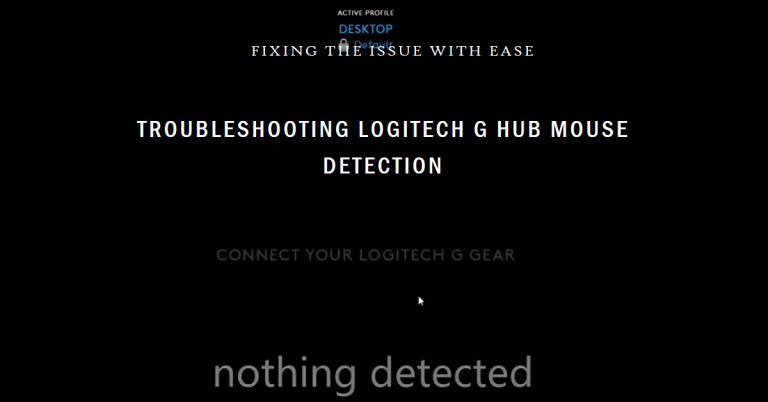
![[2 Fixes] The Wireless Mouse Glorious Model O Software Device Is Disconnected](https://www.hardwarecentric.com/wp-content/uploads/2022/07/Model-O-Software-Device-Is-Disconnected.jpg)


