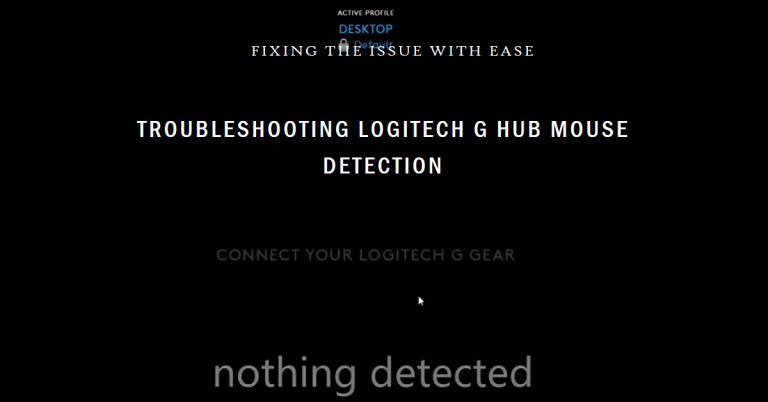High DPI vs Low DPI | A Sensitivity Analysis of Your Mouse
The PC gamers especially the first-person shooting gamers demand heavily of their mice to be accurate and precise when they shoot enemies to death. I am guessing you belong to that group of people and are looking for the best possible settings for the gaming mouse. You must have heard the term ‘DPI’ which plays a pivotal role in determining the sensitivity of your gaming mouse. What should you choose- high DPI or low DPI? The article will provide an in-depth analysis of the DPI of mice and in-game sensitivity to assist you in winning games.

Comparison Between High DPI and Low DPI
First of all, let’s know a little more about DPI. The term, Dots per Inch (DPI) is used to express the resolution of a device. The DPI of your mouse can be set according to your choice from the mouse settings. A higher DPI means you have to move the mouse less to make the cursor moves quickly on the screen. On the other hand, a lower DPI choice in the mouse settings will force you to move the mouse to and fro more to cover the desired cursor distance.
So, what do you want? A highly sensitive mouse (high DPI) can provide the rest that your hand requires; but is it good for winning games? The choice of mouse settings largely depends on the types of games you are playing. The shooting games often require the precise movement of guns rather than a quick movement of the player throughout the screen. Hence, a lower DPI in the mouse will help you aim more accurately and kill your fiercest enemies in the game.
Talking about games that are not big on precision but rather require quick movement of the cursor. Here you might want to choose a higher DPI. Remember, it also affects cursor movement while surfing through Windows. That’s why you may want to increase or decrease the in-game sensitivity of the gaming mouse completely independent of other activities on Windows.
The gaming mice of today can generate up to 20,000 DPI starting from 400 DPI. You should choose the DPI value as the multiple of 400 DPI like 800 DPI, 1600 DPI, etc. The balanced DPI value that has been used by most gamers lies in the range of 800 DPI to 1600 DPI. Of course, you will adjust this value according to your preferences.
Conclusion
To sum up, shooting games require a lower DPI for the precise movement of the cursor of the mice. And if you feel like the mouse pad is not large enough and you are not comfortable with the amount of mouse movement, then I would recommend going with the higher DPI sacrificing precision a little bit. You can also consider the combination of higher DPI and lower in-game sensitivity to claim the advantage of both settings. That’s how you adjust to the sensitivity of your gaming mouse.
Subscribe to our newsletter
& plug into
the world of PC Hardwares
![Switching from Controller to Keyboard and Mouse [Pro-tips at Fingertips]](https://www.hardwarecentric.com/wp-content/uploads/2023/10/Switching-from-Controller-to-Keyboard-and-Mouse.webp)
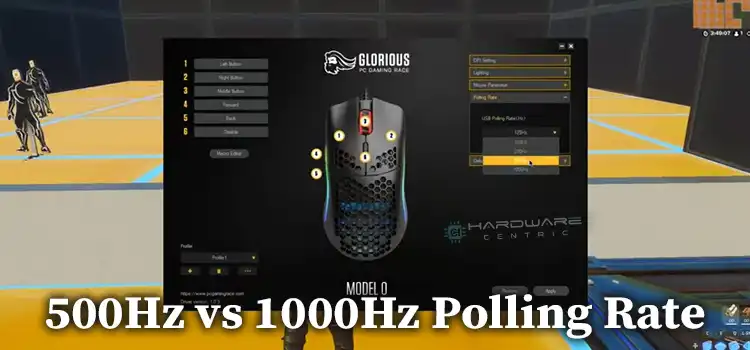
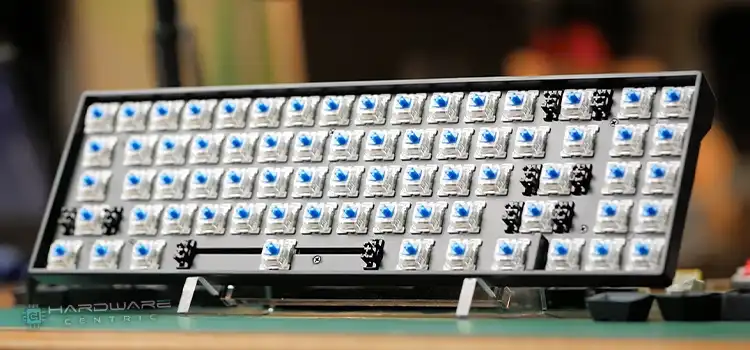
![[5 FIXES] Microphone Razer Seiren X Static Noise](https://www.hardwarecentric.com/wp-content/uploads/2023/09/razer-seiren-x-static-noise.webp)
![[5 Fixes] Microsoft Sculpt Ergonomic Keyboard Not Working](https://www.hardwarecentric.com/wp-content/uploads/2023/03/Microsoft-Sculpt-Ergonomic-Keyboard-Not-Working.webp)