Are Cherry MX Blues Good for Gaming? Proper Explanation for You
When it comes to gaming, having the right equipment can make all the difference. While gamers often focus on graphics cards, CPUs, and monitors, one critical component is often overlooked: the keyboard. Gamers are notorious for their love of mechanical keyboards, and one of the most popular switches among enthusiasts is the Cherry MX Blue.
But are Cherry MX Blues good for gaming, or are there better alternatives out there? In this article, we’ll explore the advantages and disadvantages of using Cherry MX Blues for gaming, discuss what makes a switch good for gaming in general, and consider alternative options that may perform better in specific circumstances.
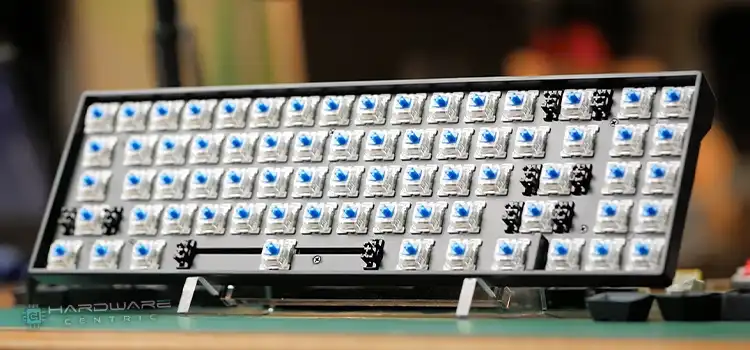
What Makes a Switch Good for Gaming?
Before going into the specifics of Cherry MX Blues, let’s establish what makes a switch good for gaming in the first place. Gaming keyboards have unique requirements compared to their typist-oriented counterparts. Here are some essential qualities to consider when evaluating a switch for gaming:
A. Actuation Force
A good gaming switch should have a moderate actuation force, meaning you don’t need to press the key too hard to register a keystroke. This allows for quick and precise keypresses during intense gaming sessions.
B. Tactility
Tactile feedback can be important in gaming, especially for genres that require precise timing and control. A switch with a noticeable tactile bump can help you feel when a keypress is registered.
C. Key Rollover and Anti-Ghosting
Gaming often involves rapid and simultaneous key presses. A switch should support N-key rollover and anti-ghosting to ensure that every keypress is accurately detected, even during complex sequences.
D. Durability
Gamers tend to use their keyboards extensively. A switch with a high durability rating is crucial to ensure that it can withstand millions of key presses without failing.
Now, let’s see how Cherry MX Blues stack up against these criteria.
Advantages of Cherry MX Blues for Gaming
Now that you know what makes a good gaming keyboard, it’s time to look at the advantages of the Cherry MX Blues for gaming.
1. Tactile and Audible Feedback
Cherry MX Blues are known for their tactile bump and distinctive clicky sound. This tactile feedback can be beneficial for gamers who prefer the sensory confirmation of a keypress. It helps you know precisely when a key is actuated, which can be useful in fast-paced games.
2. Customizable Actuation Force
Cherry MX Blue switches have a moderate actuation force of around 50g, which many gamers find comfortable. If you prefer a lighter touch, this switch allows for a relatively smooth keypress without much resistance.
3. Constancy
Cherry MX switches are renowned for their durability. They are rated for up to 100 million keystrokes, ensuring that your keyboard will last through countless gaming sessions.
Disadvantages of Cherry MX Blues for Gaming
Although the Cherry MX Blues have a moderate actuation and a distinctive sound, it’s not all sunshine and roses. Here are the disadvantages of the Cherry MX Blues.
1. Audible Noise
While the clicky sound of Cherry MX Blues can be satisfying for some, it can be distracting or annoying to others, especially if you game in a shared space or late at night.
2. Lack of Speed
Cherry MX Blues are not the fastest switches on the market. The tactile bump and audible click can slow down your keypresses slightly, which might not be ideal for extremely fast-paced games that require lightning-quick reactions.
3. Fatigue
Extended gaming sessions with Cherry MX Blues can lead to finger fatigue for some users due to the higher actuation force and tactile feedback.
Alternatives Switches for Gaming
Now that we’ve examined the pros and cons of Cherry MX Blues for gaming, let’s explore some alternative switches that may better suit specific gaming preferences and styles:
- Cherry MX Red
If you’re looking for a quieter and faster switch, Cherry MX Red could be a better choice. They have a linear, non-tactile actuation, which means no tactile bump or audible click. This allows for quicker, smoother keypresses and may be preferred by gamers who need rapid response times.
- Razer Optical Switches
Razer offers optical switches in their keyboards, such as the Razer Green and Razer Yellow. Optical switches use light-based actuation, resulting in near-instantaneous keypress registration. The Razer Green is clicky, while the Razer Yellow is a silent, linear option, catering to different preferences.
- SteelSeries Apex Pro Switches
The SteelSeries Apex Pro allows you to adjust the actuation force of each key, making it highly customizable for different gaming scenarios. You can switch between a linear or tactile feel, giving you the flexibility to adapt to various gaming genres.
- Topre Switches
If you’re after a unique typing experience with a hint of tactility but without the noise, Topre switches are worth considering. They’re known for their smooth keypresses and are often praised for their comfort during prolonged use.
End Notes
Cherry MX Blues can be a suitable choice for many gamers, especially those who appreciate tactile feedback and don’t mind the audible click. However, whether they are good for gaming ultimately depends on your personal preferences and the type of games you play.
If you prioritize a quieter, faster, or more customizable gaming experience, there are alternatives available that may better meet your needs. Remember that the “best” switch for gaming is highly subjective and varies from person to person. The key is to find the switch that suits your individual preferences and allows you to perform at your best in your favorite games.
Subscribe to our newsletter
& plug into
the world of PC Hardwares


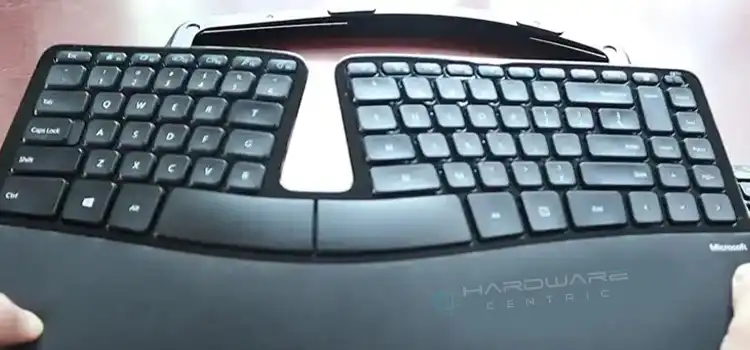
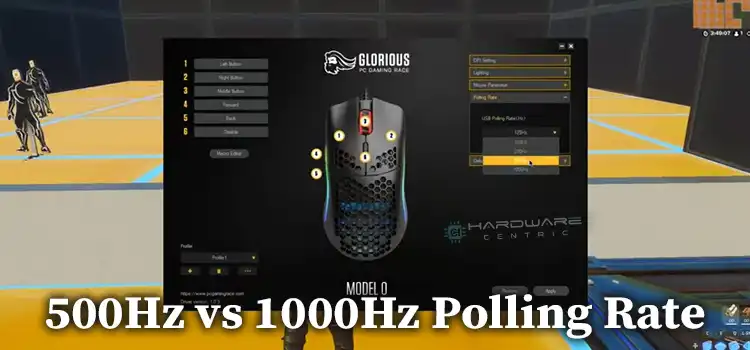
![[5 FIXES] Microphone Razer Seiren X Static Noise](https://www.hardwarecentric.com/wp-content/uploads/2023/09/razer-seiren-x-static-noise.webp)

