[4 Fixes] 2233 HECI Error During MEBx Execution
While turning on your computer, you encountered a black screen monitor with an error that says 2233 HECI Error During MEBx Execution. It’s a very common issue that is faced by the PC users. Well, this happens due to corrupted or backdated BIOS or ME firmware.
This issue seems very problematic and sometimes it shows up when the motherboard is physically damaged. However, you can fix this issue very easily unless the mobo is damaged. Sometimes a simple restart helps to get rid of this issue. But sooner or later, you will encounter this issue again.
In this article, we have shared the ways that you can follow to permanently get rid of this issue. So, let’s buckle up and fix the issue together!
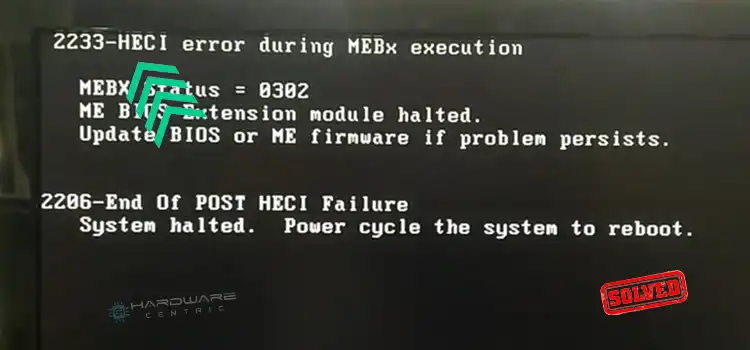
How to Solve “2233 HECI Error During MEBx Execution” Error
There are several ways that can help you to get rid of this issue. There are in total four ways. Follow them carefully and follow the steps in order and then you will be able to solve this error. The first two ways are hardware related and the rest two are software. First, we suggest you follow the hardware tricks.
Way 1: Reset the CMOS
By clearing or resetting the CMOS, many users have solved the error. To do so –
- Turn off your PC and remove the cables.
- Now, take off the back PC case.
- Inside the PC case, on the motherboard, look for the CMOS battery. Besides the battery, you will get a yellow CMOS button.
- Next, press and hold the button for ten seconds.
After clearing the CMOS, turn on your PC and check whether you are getting the error message or not. If still you are getting the error, then follow go for the next fixes.
Way 2: Put Jumper on FDO Connector
Flash Descriptor Override or FDO connector is related to the Intel Management Engine. And we have already mentioned that you can face this error due to issues with the Intel Management Engine. Many users have solved the error by putting the jumper on the FDO connector.
- Turn off your PC and open up the rear panel of your PC.
- Take out the motherboard and look for the jumper and the FDO connector.
- Once, you find out the jumper and the FDO connector, take the jumper and put it on the FDO connector.
Now, plug in and turn on your PC and check whether the issue is solved or not.
Way 3: Reset and Update the BIOS
Sometimes due to backdated or faulty BIOS, the 2233 HECI error shows up. By resetting and updating the BIOS, you can fix this issue. So, here are the steps that you will require –
To reset the BIOS –
- Turn off and power off your PC and take out the motherboard.
- There you will need to look for a Clear CMOS jumper.
- Once you have found it, take the jumper off from 1-2 pin and put it on the 2-3 pin.
- Wait for 20 seconds and then power on your PC.
Now you have finally reset your BIOS, it’s time to update it.
Download the latest BIOS file from the manufacturer’s website and store it in a USB flash drive with a FAT32 partition.
Now, get into the BIOS and go to the Advanced tab. Inside Advanced mode, you will get the Update menu. Navigate to it, after that, select the BIOS file and select Yes. The update will be started.
Way 4: Update Management Engine Firmware
Another way to get rid of the 2233 HECI error is by updating the ME firmware. Here are the steps that you will need to follow.
- First, you will need to identify the version of your ME firmware. You can find it in the BIOS.
- Now, go to your motherboard manufacturer’s website and download the latest ME firmware.
- After downloading, extract the file and then you will get the exe file. Run it.
- Click on Yes on the confirmation window and the update process will be started.
After updating, the system will ask for a restart. Now, restart your computer, and then you will get an updated ME firmware.
If while updating the ME firmware, if you encountered any error then you can follow this thread to solve the issue and update the ME firmware.
Frequently Asked Questions and Answers – FAQs
Is it good to disable the HECI interface to avoid the “2233 HECI error during MEBx execution”?
No, it’s not wise to do and also it’s not recommended to perform. The HEIC interface is the bridge between ME and the system. By disabling it, you may face more issues in the future.
Can I ignore the “2233 HECI error during MEBx execution” message and continue using my computer?
By restarting the computer, you can ignore the error. But the problem is related to the motherboard. And the motherboard is a crucial part of your PC and you must solve the issue instead of ignoring it.
What is the meaning of “2233 HECI error during MEBx execution”?
The 2233 HECI error basically happens when the configuration utilities, MEBx for the ME face have issues during the execution moment. This error is related to the Intel Management Engine and Host Embedded Controller Interface.
Can a power-related issue contribute to the “2233 HECI error during MEBx execution”?
Yes, but it’s a very rare case. Due to a faulty PSU, a few users have faced this issue. And by replacing the PSU, they had solved it.
Conclusion
Lastly, after following the aforementioned fixes, if still you are facing the issue then you may need to replace your motherboard. Most of the time, by putting the jumper on the FDO connector has solved the issue. So, follow them and if you have any queries, let us know in the comment box.
Subscribe to our newsletter
& plug into
the world of PC Hardwares


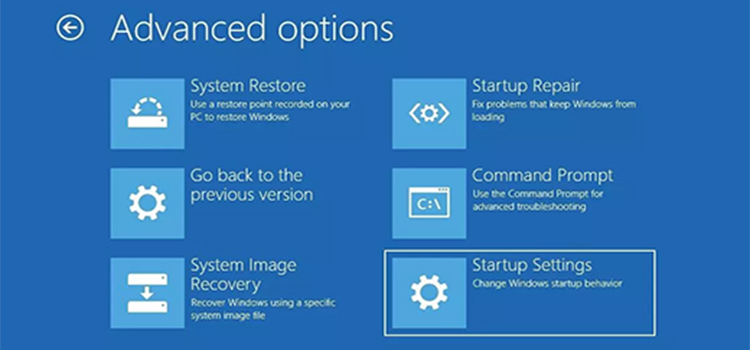
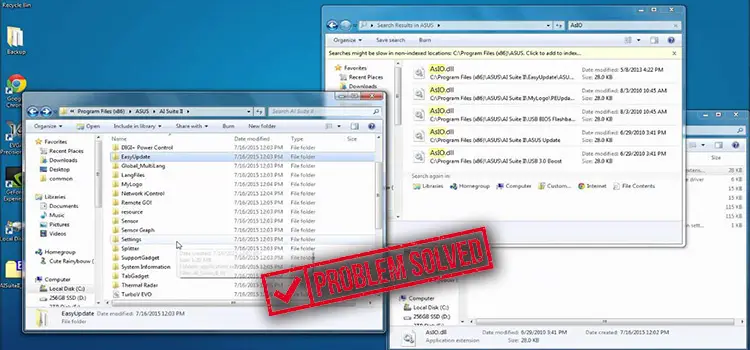
![[Fix] Realtek USB Wireless Lan Utility Not Working (100% Working)](https://www.hardwarecentric.com/wp-content/uploads/2023/01/Realtek-USB-Wireless-Lan-Utility-Not-Working.jpg)

