G Skill Trident Z RGB Software | Control Your G Skill Trident Z RAMs RGB with Ease
If you own G Skill Trident Series DRAM (Dynamic Random Access Memory) then you would want to customize the beautiful RGB settings. That’s why G Skill has come up with G Skill Trident Z RGB software that will enable you to customize the RGB effects.

How to Install and Run G Skill Trident Z RGB Software?
Download & Install G Skill Trident Z RGB Software
First, you need to download the G Skill Trident Z RGB software from the Gskill website. Make sure you have downloaded the latest version of the software. Then you need to unzip the folder & run the .exe file to install the software.
If the installer isn’t working properly, then right-click on the installer EXE file and choose “Run as Administrator”. Gskill has stated that this software may conflict with other LED lighting control software (such as ASUS Aura, Gigabyte RGB Fusion, MSI Command Center/Mystic Light, NZXT CAM, etc.). It may not work as intended if all of them are installed.
After you open the software it would look like this:
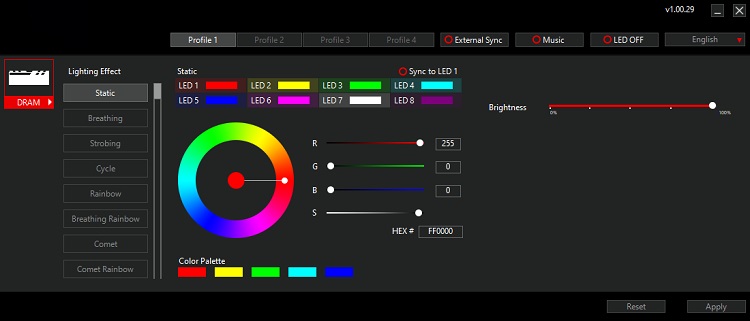
As you can see from the software interface, there are multiple options to choose from. Let’s take a look at all the options.
Lighting Effect
On the left side of the window, you can see the lighting effect options. There are 14 different lighting effects you can choose from. At first, you have the static option where you can apply still colors to the RAM.
You can apply different colors to different RAMs. You have 8 different LED options for 8 different RAMs. You can apply all your creativity in customizing your lighting effect.
You have breathing, strobing, cycle, rainbow, breathing rainbow, comet, comet rainbow, flash, flash rainbow, wave, glowing yoyo, stary night & default lighting effects. You can set any color from the color palette.
If you want, you can also apply HEX# number for your preferred color. You can set the brightness too from the left side of your screen.
Profile
In the upper section, you have the 4 profile options. You can set your own RGB profile as you want it to be. Sometimes you might like the blue cycle effect and sometimes at night, you might want red static.
So you can set your own profile & then set it whenever you want to. You don’t have to go through all the color changes & what was that effect. You can save it as a profile.
External Sync
If you want external sync to your RAM lights then you have this option too in the upper part of the software. Razer Chroma can be applied to the lighting effect. Chroma lighting ecosystem enhances your gaming setup experience with the level of RGB lighting customization that no one can offer.
Sound and Tune
You can sync your whole lighting effect according to the tune you are playing on your device. This is a great customization option to have. You can set the amplitude from low to high according to your preference.
Initially, the RGB will be off. But when the beat starts to roll, the light bars come to life. They change their level according to the beat of the sound. With 4 or 6 RAMs, it looks amazing.
LED Off & Reset
If you want to turn your LED off for some reason(we know you won’t do it), then you just click the LED off button to shut the effect off completely.
If for some reason you think you can’t go back to your initial color settings, then go hit reset & everything will be like before.
Other RAMs
The fun fact about this software is that you don’t have to own a G Skill Trident RAM to use this software. It has been tested with Geil RGB RAM, Team Delta RGB RAM & the OLOy WarHawk RGB RAM. The software worked well on all these RAMs too.
There are a lot of options out there and here are a few of them that are useful and handy.
Frequently Asked Questions (FAQs)
How do I control Trident Z RGB memory?
It’s quite an easy task. First of all, open the program and on the left, select the RAM logo. Then choose any particular RGB memory according to your preference. Now, control its speed, color, lighting effect, brightness, etc. That’s it.
How can I change the light on Trident Z?
If you already have your saved lighting effects on your profiles, then all you’ve to do is go to the lighting effects list, scroll and locate the effect you want to apply, and simply click on Apply. The previous light effect will be changed with this new one.
Is Trident Z good for Intel?
Undoubtedly, the Trident Z Neo is one of the finest and fastest DDR4 memory you can afford. It’s a 16 GB DDR4-3600 RAM which arguably looks attractive. But the fact is it definitely can offer satisfying performance on the Intel motherboard.
Is Trident Z RGB compatible with Aura Sync?
Yes, it is. For your information, you can personalize the effects and colors of your Trident Z RAM with the MSI Mystic Light, Gigabyte RGB Fusion 2.0, ASRock Polychrome Sync, or Asus Aura Sync along with the dedicated Trident Z lighting Control.
Conclusion
With this light software, you can have all the power in the work for unlimited customization of your RAM RGB. It not only works with G skills but also other RAMs too. It’s extremely easy to use & hopefully there are bigger updates coming in the future.
Subscribe to our newsletter
& plug into
the world of PC Hardwares
![[5 Fixes] TLV-11 Illegal Set Operation Failed](https://www.hardwarecentric.com/wp-content/uploads/2022/11/TLV-11-Illegal-Set-Operation-Failed.jpg)
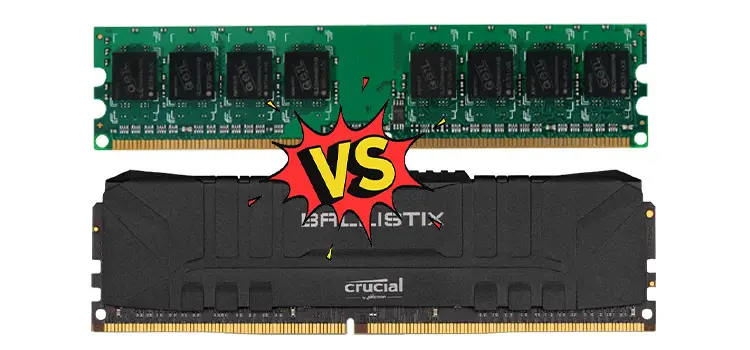

![[Fix] 3 Short Beeps 1 Long Beep Lenovo (100% Working)](https://www.hardwarecentric.com/wp-content/uploads/2022/10/3-Short-Beeps-1-Long-Beep-Lenovo.jpg)
![[Fix] VGA Card Not Supported by UEFI Driver (100% Working)](https://www.hardwarecentric.com/wp-content/uploads/2022/07/VGA-Card-Not-Supported-by-UEFI-Driver.jpg)
![Does It Matter Which SATA Port I Use? [EXPLAINED]](https://www.hardwarecentric.com/wp-content/uploads/2022/12/Does-It-Matter-Which-SATA-Port-I-Use.jpg)
