AMD Wraith Prism RGB Control | How Can I Control?
AMD Wraith Prism Cooler RGB can be customized for illuminated light ring, lighting effects, and more with Cooler Master software. Plugging the USB ensures full control of the lighting system including the fan, ring, and logo LEDs.

AMD Wraith Prism RGB Control
The Premium AMD Wraith Prism Cooler features control RGB lighting on your PC along with many other features such as an illuminated light ring and transparent fan blades. It also added support for Razer Chroma for an ambient in-game effect experience that reacts dynamically to every action and event.
However, it doesn’t stop making your rig look cool, it also comes with increased motherboard and RAM compatibility by minimizing the profile, direct-contact heat pipes, and fan speed control to increase thermal effectiveness, too.
User-controlled RGB illumination relies on socket AM4 motherboards like the ASRock RGB LED, ASUS Aura sync, Biostar VIVID LED DJ, GIGABYTE RGB Fusion, and MSI Mystic Light to support this feature.
RGB Control with Cooler Master Software
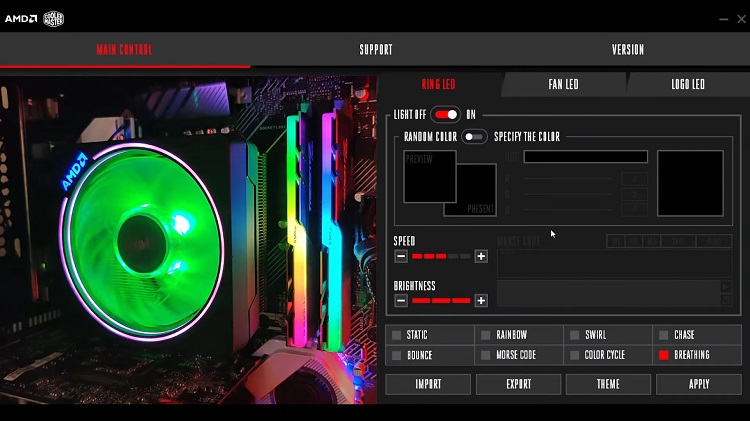
AMD Wraith Prism comes with three different segments of customizations, the fan LED, the ring LED and the logo LED. There are various customizable options such as brightness control, speed control, LED colors, and modes. You can choose a static or dynamic range of colors you want to sync with your setup. Lighting modes feature Rainbow, Swirl, Chase, Breathing, Morse Code, Bounce, and other effects.
Choose your preferred color from the color spectrum or apply the color code. You can also turn off all the RGB options from the software. Click on the random color option to select a random color.

For the ring LED, the rotation of the light is controllable. Select the rotation direction counterclockwise or clockwise according to your choice.
You can also get the software version and other information from the Support and Version tab of the software.
Installing AMD Wraith Prism RGB Control Software
You can install the AMD Wraith Prism RGM Control software from the link below directly. The software version of this specific one is 1.18 and compatible with Windows 10 64-bit operating system.
Connecting the USB
You have to connect the USB that comes with the AMD Wraith Prism to get full access to the RGB control and support. First, remove your video card or another component if the cable management is causing a problem. Get the USB plug for the cooler and plug it into the side panel and the other side to the mobo USB header.
Reattach any components removed earlier. Make sure to get proper cable management to avoid messy cables.
Can I control the RGB of my AMD wraith prism without the USB cable?
There are some limitations to the lighting controls for the Wraith Prism with the 4-pin RGB cable. You can control the fan’s color with the RGB cable, but the outer ring or AMD logo LED control is unavailable without the USB cable.
To Conclude
To use the motherboard’s RGB program, you need to plug in the RGB wire and CPU fan wire. However, it only changes the fan color. For full access to the fan, ring and logo LED control, you need to download the cooler master/AMD software and plug in the USB. For further assistance, contact AMD tech support.
Subscribe to our newsletter
& plug into
the world of PC Hardwares
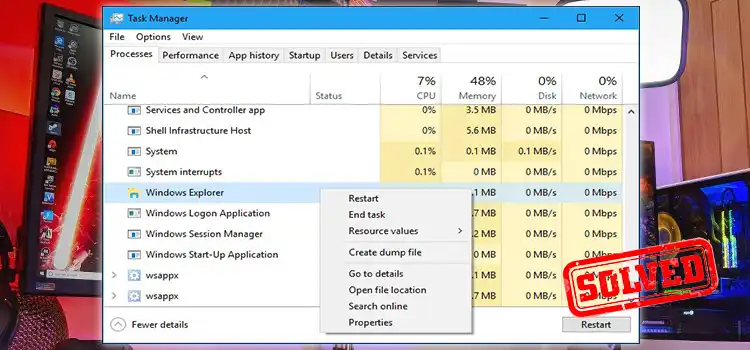

![[7 Easy Fixes] Aura Sync Not Detecting Motherboard](https://www.hardwarecentric.com/wp-content/uploads/2023/09/Aura-Sync-Not-Detecting-Motherboard.webp)

![[Fix] 3000MHZ RAM Running at 2133MHZ (100% Working)](https://www.hardwarecentric.com/wp-content/uploads/2022/10/3000MHZ-Ram-Running-at-2133.jpg)

