Motherboard with 8 RAM Slots
If you are an AMD user then the MSI Creator TRX40 would go great as an overall great motherboard. On the other hand, for intel users, you have Asus ROG Strix X299-E Gaming II.
Even though these boards can be very expensive, we’ve also included the option for both high end & budget motherboards to look for.
Motherboard with 8 RAM Slots – Suits Intel & AMD
Choosing between AMD and Intel for your processor simplifies the process of choosing a new motherboard. Intel motherboards come with Intel chipsets that only function with Intel CPUs, while AMD motherboards come with AMD chipsets that only work with AMD processors.

An Intel CPU cannot be physically installed on an AMD motherboard and vice versa. Keeping this in mind let’s take a gander at some of the best motherboards with 8 RAM slots.
AMD Motherboard With 8 RAM Slots: MSI Creator TRX40
If you are an AMD user then the MSI Creator TRX40 will not disappoint. It features 8 DIMM slots and not only does it have eight RAM slots, but it can also accommodate up to 256GB DDR4 RAM. The JEDEC RAM achieves speeds up to 3200 MHz when overclocked
This board features 4 PCIe 4.0 x16 slots, 3 M.2 slots, 3-way multi-GPU support (SLI or CrossFire), and compatibility for AMD Ryzen Threadripper CPUs from the third generation. It also shines in terms of storage, with six SATA 6Gb/s connections and up to three M.2 storage slots.
Intel Motherboard With 8 RAM Slots: Asus ROG Strix X299-E Gaming II
If we are talking about the best overall Intel 8 RAM slot motherboards, the ROG Strix X299-E Gaming II is a dependable option. With a capacity for 8 DDR4 RAM supporting up to 256GB and speeds of up to 4266MHz, you have some of the greatest RAM speeds and support at this pricing range.
The ROG Strix X299-E Gaming II has 9x PCIe 3.0 x16 slots, as well as compatibility for 2-way and 3-way SLI and CrossFire for multiple GPUs. As for connectivity options, there are three M.2 sockets, eight SATA 6Gb/s connections, and excellent connectivity with 2.5G LAN, Intel Wi-Fi 6 AX200, and Bluetooth 5.0.
Value For Money AMD Motherboard With 8 RAM Slots: Asus Prime TRX40-PRO
High-capacity motherboards are not that cheap, but still, there is the Asus Prime TRX40-PRO with an affordable price tag. When overclocked, the 8x DIMM slots accommodate 256GB memory and can achieve speeds of up to 4666 MHz.
We’re glad to tell you that the TRX40-PRO has 3 x M.2 slots and 8 x SATA ports at 6Gb/s for storage; if storage is your primary concern, this may be a wiser alternative than our overall best AMD selection. With 9 x USB-Type A, 1 x USB Type-C, and superb onboard audio, you still have a wide range of connectivity options.
Value For Money Intel Motherboard With 8 RAM Slots: GIGABYTE X299X AORUS Master
GIGABYTE X299X AORUS Master is known as one of the powerful, yet affordable options for an 8 RAM slot motherboard. Its PCIe bandwidth has a capability of a 4-way GPU builds with a 48-lane CPU. It can support up to 256 GB.
But if your CPU is less than 48 lanes then the maximum support will be 128 GB.
It is equipped with 9 x USB 3.2 Type-A and 1 x Type-C. The board includes Wifi & Bluetooth connections too. High-End AMD Motherboard With 8 RAM Slots: ASUS ROG Zenith II Extreme Alpha
If you are looking for a solution for high-end CPU, GPU, and storage, then ASUS ROG Zenith II Extreme Alpha is a beast. With its 8 DIMM slots, this ASUS motherboard not only supports 256GB RAM but can also handle a speed of 3600MHz
The PCI-express 4.0 x16 capabilities with great bandwidths capable of 3-way SLI/Crossfire and unequaled overclocking potential is exactly what you would need at a high-end level. Storage-wise it has 5 PCIe 4.0 bandwidth M.2 drive & 8 x SATA ports. Connectivity-wise it has 2 x USB Type-C, 6 x USB 3.2 Gen 2 & 4 x USB 3.2 Gen 1 output.
High-End Intel Motherboard With 8 RAM Slots: Asus ROG Dominus Extreme
If you are having doubts about 8 DIMM (Dual Inline Memory Module) slots then this one has 12. Asus ROG Dominus Extreme is built for performance. The board’s DDR4 memory is supported, with capacities of up to 192GB and speeds of up to 4200 MHz when overclocked.
Multiple graphics cards may be supported by the 4-Way PCIe 3.0 slots through GeForce SLI, AMD CrossFireX, and NVidia NVLink. You also have the best networking with 10Gbps LAN, Intel I219-LM gigabit LAN, and Wi-Fi 5.
Frequently Asked Questions (FAQs)
How many RAM slots can a motherboard have?
In general, consumer PCs roughly have more than 4 slots. Dual-channel motherboards have a total of 4 RAM slots, or we can say two pairs. As you already know, there are also 8-slot motherboards. But this happens only to high-end motherboards. But exceptionally, supercomputers do have up to 32 RAM slots entirely.
Do motherboards have a RAM limit?
Yes, they have. Basically, it depends on the architecture of the motherboard. For instance, if the motherboard offers 16 GB RAM and 4 RAM slots, there are two ways that you can install and use your RAM. Either you can use 2 sticks of 8 GB in 2 slots, or you can attach 4 sticks of 4 GB in 4 slots. You cannot use more than four 4 GB sticks or two 8 GB sticks and that is the limit.
Can RAM be too powerful for a motherboard?
Yes, it can. When you install a RAM stick that is capable of operating at a speed that your motherboard and CPU cannot handle, as a result, you will notice boot issues or unstable system performance. Well, it can also occur if the RAM module is mismatched.
Conclusion
Whether you choose Intel or Ryzen motherboards depend on what processor you are using. Motherboards are often more identical, yet numerous elements like power delivery, component type, and features are swapped up to separate them. Choose one that supports your other components & needs.
Subscribe to our newsletter
& plug into
the world of PC Hardwares
![[Explained] What Is Jtpm1 On Motherboard?](https://www.hardwarecentric.com/wp-content/uploads/2023/11/What-Is-Jtpm1-On-Motherboard.webp)
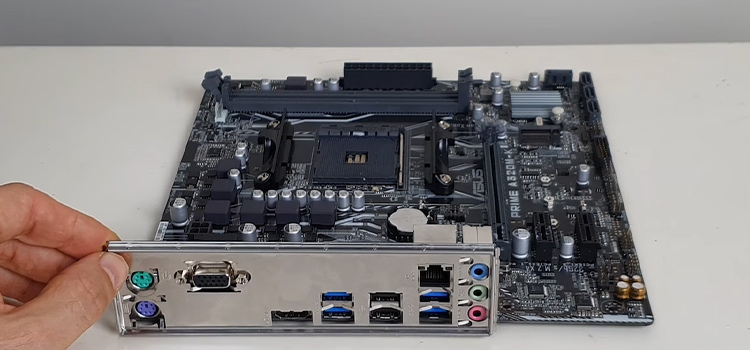
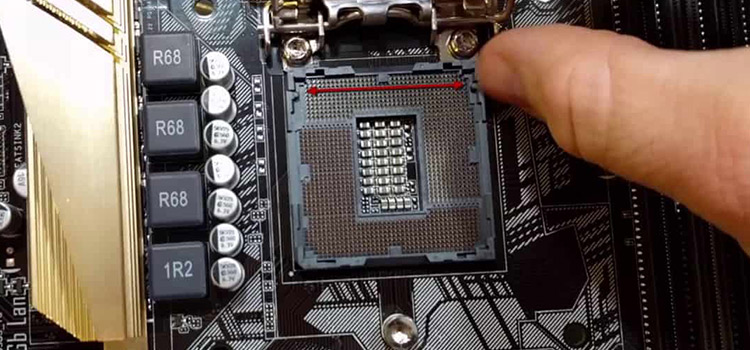

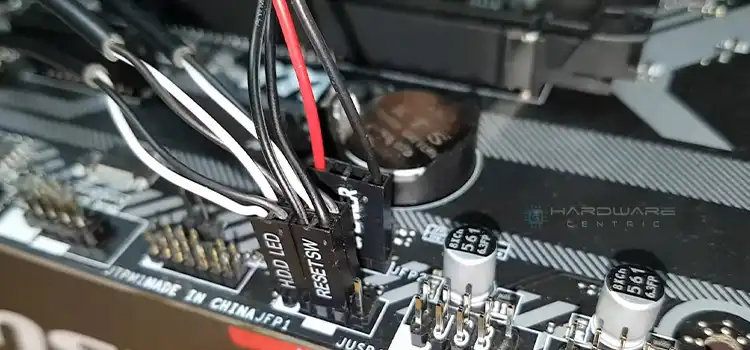
![[Fix] ASUS Motherboard VGA LED White (100% Working)](https://www.hardwarecentric.com/wp-content/uploads/2023/03/ASUS-Motherboard-VGA-Led-White.webp)
