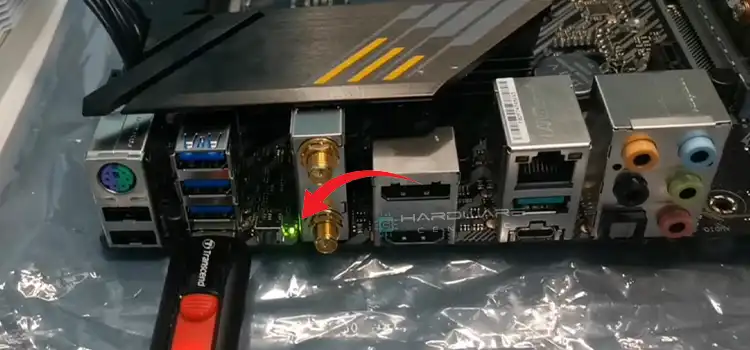Is 2 Fans Enough for a Gaming PC? Proper Explanation for You
When it comes to building a gaming PC, cooling is a crucial consideration. Overheating can lead to performance issues, decreased component lifespan, and even hardware failure. Many gamers wonder if two fans are enough to keep their gaming rig cool, or if they should invest in more cooling solutions.
Two fans can be sufficient for a gaming PC, but it largely depends on your specific components and case design. High-end components, compact cases, and intensive usage may necessitate additional fans for optimal cooling.
Below, we will discuss PC cooling, how it works, and how to determine if two fans are enough for your gaming PC. Let’s start.

What Are The Basics of PC Cooling?
Before we dive into the specifics of fan configurations, let’s understand the basics of PC cooling. A gaming PC generates a significant amount of heat during intensive gameplay or demanding tasks like video editing and 3D rendering. This heat needs to be dissipated efficiently to prevent thermal throttling and ensure the longevity of your components.
Cooling components in a gaming PC typically include:
CPU Cooler: This component is responsible for cooling your processor. It can be air-based or liquid-based (AIO coolers).
GPU Cooler: Graphics cards come with their cooling solutions, but some high-end models have custom cooling solutions for better performance and quieter operation.
Case Fans: These fans are responsible for maintaining airflow within your PC case, helping to remove hot air and introduce cooler air.
What are The Role of Case Fans
Case fans play a crucial role in maintaining a stable temperature inside your gaming PC. They are responsible for drawing in fresh, cool air and expelling hot air generated by the CPU, GPU, and other components. The number and placement of case fans can significantly impact the overall cooling performance.
Airflow: The Key to Efficient Cooling
Efficient cooling relies on proper airflow management. It’s essential to have a clear path for cool air to enter the case and a clear path for hot air to exit. This principle can be summed up in two terms:
Positive Pressure: When the intake fans create more airflow than the exhaust fans, it results in positive pressure. This helps prevent dust from entering the case through unfiltered openings and ensures that cool air is directed over your components.
Negative Pressure: When the exhaust fans create more airflow than the intake fans, it results in negative pressure. While this can aid in heat dissipation, it can also lead to dust buildup inside the case.
So, Are Two Fans Enough?
Now, let’s address the central question: Are two fans enough for a gaming PC? The answer largely depends on various factors, including your components, case design, and intended usage.
1. Component Selection
The power and heat output of your CPU and GPU significantly impact your cooling needs. High-end processors and graphics cards tend to generate more heat and, therefore, require more cooling capacity. If you’ve invested in a top-tier gaming setup, two fans may not be sufficient.
2. Case Size and Design
The size and design of your PC case play a crucial role in determining cooling efficiency. Larger cases offer more space for additional fans, and some cases are designed with better airflow in mind. If you have a compact case with limited airflow options, you may need extra fans.
3. Usage Patterns
Consider how you plan to use your gaming PC. If you’re a casual gamer who occasionally plays less demanding titles, two fans may be adequate. However, if you’re into intensive gaming or content creation, you’ll want to prioritize cooling to ensure consistent performance.
4. Overclocking
Overclocking your CPU or GPU increases their power consumption and heat output. If you’re overclocking, it’s advisable to have more than just two fans to maintain safe temperatures.
Optimizing Two-Fan Configurations
If you’ve determined that two fans are sufficient for your gaming PC, you can still optimize their placement and performance for the best results. Here are some tips:
1. Intake and Exhaust: Typically, you should have at least one fan for intake (bringing in cool air) and one for exhaust (expelling hot air). This creates a basic airflow cycle within your case.
2. Placement: Place the intake fan(s) at the front or bottom of the case and the exhaust fan(s) at the rear or top. This creates a logical path for air to flow through your components.
3. Fan Orientation: Ensure that the fans are oriented correctly. Intake fans should blow air into the case, while exhaust fans should push air out.
4. Consider Aftermarket Coolers: If you have a high-end CPU or GPU, consider aftermarket cooling solutions. These can often provide better cooling performance than stock coolers.
5. Monitor Temperatures: Keep an eye on your CPU and GPU temperatures using monitoring software. This will help you identify any potential cooling issues and adjust fan speeds accordingly.
6. Cable Management: Neat and organized cable management can improve airflow within your case. Ensure cables are not obstructing the path of air from the intake to the components.
Summing it Up
In a nutshell, even though it is possible to maintain adequate cooling with two well-placed fans for a basic gaming setup, more demanding configurations might require additional cooling solutions, in this case, fans. So, consider your components, case design, and usage patterns when determining your cooling needs. Without proper cooling, you can neither expect to have a good gaming performance nor will your components will last long.
Subscribe to our newsletter
& plug into
the world of PC Hardwares
![[5 Fixes] Error Crash Report Database Win CC469 Failed to Stat Report](https://www.hardwarecentric.com/wp-content/uploads/2023/03/Error-Crash-Report-Database-Win-CC469-Failed.webp)