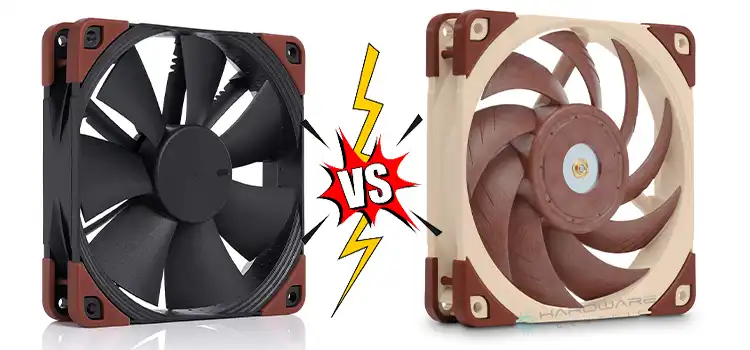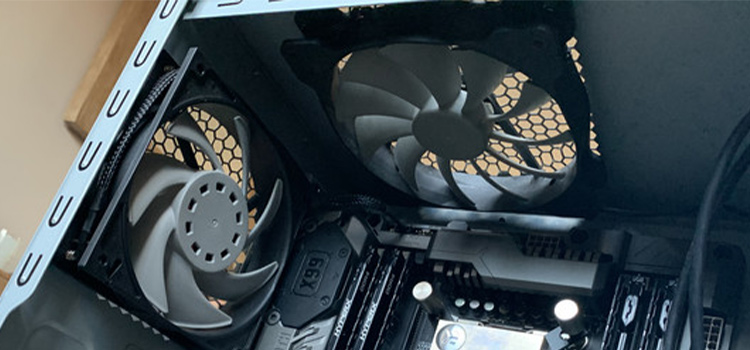Guide On How To Measure Case Fan | What’s The Standard Size?
To build a PC, you have to know how to measure the case fan.
But, the question is- how can you do that?
Don’t worry. You have come to the right place. I am writing this article to assist you to measure a case fan including the standard size of the fan. Let’s explore.

Considerable Factors For Accurate Measurement of Case Fan
When you want to measure a case fan, you will have some variable factors to consider. These are –
- 3 Pins or 4 Pins Fan
- Speed Parameter
- Irritating Point
- Air Moving Capability
- Power Consumption
- Visual Appearance
- Size of the Fan
1. 3 Pins or 4 Pins Fan
The case fan has two types of pins. One is 3 pins and the other is 4 pins. In a 3-pin fan, you will get three wires for tach, power, and ground. On the other hand, you will get extra wire for PWM (Pulse Width Modulation).
The PWM indicates that it can adjust the speed of the fan. This means you can not adjust the speed of the case fan when it has 3 pins, but you can adjust the speed by the 4 pins case fan.
2. Speed Parameter
You can measure the speed of a fan by how many times a fan completes rotation within a minute. It is called RPM (Revolution Per Minute). High RPM indicates the high speed of a fan. Meanwhile, high speed may irritate you with a loud sound. For this reason, users want to control RPM.
3. Irritating Point
The most irritating point of a fan is noise. A fan can be loud not only for high speed but also for working more under system overheating. So in this case, you have to check the decibel level of the fan to choose.
4. Air Moving Capability
CFM (cubic feet/ minute) is another fact of estimation to measure a case fan. CFM indicates how much surrounding a fan can cover to move air. The higher CFM offers the high-rated performance of the fan.
5. Power Consumption
If the electricity bill is a matter of headache from your side, you need to be choosy to select a fan. Here, the Ampere and Voltage are the measurement metric of how much a fan consumes power.
6. Visual Appearance
Most of the users want an outstanding visual appearance of the case fan. They always look for such a type of fan that has kept appealing mode. So, this can another measurement fact.
7. Size of the Fan
A 120 mm case fan is the most used one. There are other types of fans also in the market. These are 80 mm, 92 mm, 140 mm, 200 mm, etc.
What is Standard Size Case Fan?
If you are looking for various-sized case fans, you will get some standard sizes. These are –
- 80 mm Case Fan
- 92 mm Case Fan
- 120 mm Case Fan
- 140 mm Case Fan
- 180 mm Case Fan
- 200 mm Case Fan
1. 80 mm Case Fan
An 80 mm fan is the noisiest fan indeed. It has a high RPM. In general, the RPM of this type of fan is 5000 to 7000. It is one of the oldest forms of the fan that has used a decade ago in PC Tower. The basic characteristics of this type of fan are-
- Used for cool CPU heatsinks
- Efficient for cooling purposes
- Mostly seen in GFX cards
- Produce higher noise
- Used in small CPU case
2. 92 mm Case Fan
A 92 mm fan is a rarely used one. Most often, this unpopular fan is used as an alternative to the 80 mm fan. The basic characteristics of this type of fan are-
- Produce higher noise but relatively lower RPM
- Used for CPU heatsinks
- Founds only in some specific models
3. 120 mm Case Fan
A 120 mm fan is the most popular case fan among other variants. It has the standard diameter range used in various cases for cooling purposes. The most efficient qualification of this fan is creating higher airflow with decreasing higher noise. Its RPM rate is 3000. The basic characteristics of this fan are-
- Used in any part of the case
- Compatible with CPU heatsinks
- Used in mid-tower, full-tower, or even Mini ITX cases
- Form high static pressure
4. 140 mm Case Fan
A 140 mm fan is the second topmost popular option among users. Nowadays, It is mostly found pre-installed in the mid-tower and the full-tower case. The basic characteristics of this fan are-
- Less static pressure with higher airflow
- Close to 120 mm qualification
- Used in mid-tower, full tower, and extended ATX tower
- Comparatively more expensive than the smaller fans
5. 180 mm Case Fan
A 180 mm fan is extensively large in size. If low RPM is not a matter of consideration for you, you can choose this fan positively. You only found it in a full tower case. The basic characteristics of this type of fan are-
- Create quite an airflow
- Lower static pressure
- Low RPM
- Comparatively quiet
6. 200 mm Case Fan
A 200 mm fan is comparatively giant in size. The RPM rate is too low. It is all-around 800 in number. Here you have to make sure the right combination of positive-negative airflow. The basic characteristics of this fan are-
- Quiet in operation
- Generates powerful airflow
- Lowest static pressure
- Usable in extra-large ATX full tower case
Frequently Asked Questions (FAQs)
Why are there different fan sizes?
Basically, there are different fan sizes because of the size compatibility and volume of moving air. If your PC has smaller size compatibility, you have to choose the tiny one. On the other hand, you need a comparatively large one for the topmost airflow.
How to find out what fan my PC has?
You can not get the fan details from software tools directly. Yes, you know other hardware info like motherboard, CPU, RAM, etc. But you have to check the fan model and related specifications from the body.
How do I know what size case fan I need?
What size case fan do you need depends on the fan fitting position of your PC case. So, firstly you have to choose a PC Case for your need. Then choose the casing fan according to the existing position.
Final Words
In the end, I assume you would get a compact concept of how to measure case fans after exploring this article. Now, share your further acknowledgment about the case fan with us.
Subscribe to our newsletter
& plug into
the world of PC Hardwares