NF F12 vs NF A12 PC Case Fan | Which One is Better to Use?
Noctua is one of the well-known brands in the PC universe and has provided top-notch PC case fans. Among them, NF F12 and NF A12 are the most renowned fans for use in PC. Having one of them will surely help you to keep your PC’s internal environment cool.
Both NF F12 and NF A12 fans have decent features but, in a few instances, NF A12 can leave NF F12 behind. If you are willing to buy new fans for your PC and are confused between these two, then this article will help you choose the right fan for you.
In today’s article, we have provided the differences between these two Noctua PC case fans, NF F12 and NF A12. Be with us till the end and choose the right one for you.
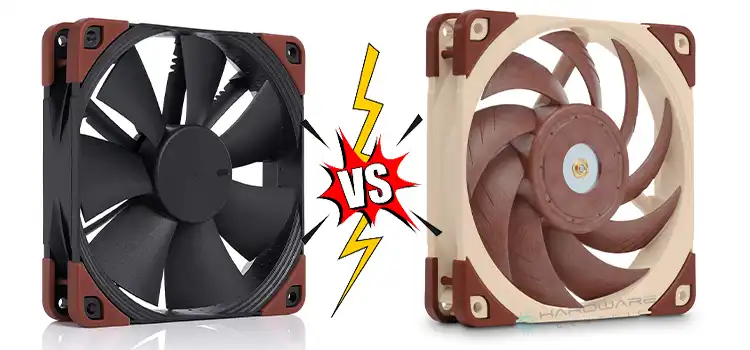
Side By Side Differences Between NF F12 and NF A12 Noctua PC Case Fans
Both of the fans have a mounting hole spacing of 105 X 105 mm and the same cable length of 20cm + 30cm NA-EC1 extension cable.
The main differences you will get between NF F12 and NF A12 fans are static pressure, airflow, noise, and so on. Here we have provided a table that will differentiate these two fans.
| Parameters | NF F12 | NF A12 | |
| Blade Geometry | Heptaperf | A-Series with Flow Acceleration Channels | |
| Frame Technology | Focused Flow | Advanced Acoustic Optimization | |
Rotational Speed | Without L.N.A. | 1500 RPM | 2000 RPM |
| With L.N.A. | 1200 RPM | 1700 RPM | |
| Minimum | 300 RPM | 450 RPM | |
| Airflow | Without L.N.A. | 93.4 m³/h | 102.1 m³/h |
| With L.N.A. | 74.3 m³/h | 84.5 m³/h | |
| Acoustical Noise | Without L.N.A. | 22.4 dB | 22.6 dB |
| With L.N.A. | 18.6 dB | 18.8 dB | |
| Static Pressure | Without L.N.A. | 2.61 mm H₂O | 2.34 mm H₂O |
| With L.N.A. | 1.83 mm H₂O | 1.65 mm H₂O | |
*L.N.A. – Low Noise Adaptors
Here are the key differences between Noctua NF F12 and NF A12 fans. Now, let’s interpret the parameters for learning in depth about these two PC fans.
Fan Build Architecture
If you look at the build architecture of the two fans, you will see that they have differences in frame technology and blade geometry.
NF F12 comes with a Focused Flow frame and for blade technology, Heptaperf is used. These two technologies make the fan suitable for pressure-demanding applications like heatsinks, radiators, etc. The Heptaperf blade helps to achieve a perfect balance between power and quietness. Moreover, it helps to reduce vortex noise, increase static pressure, and improve airflow efficiency.
On the other hand, in NF A12, AAO frame technology is used and for blade geometry, A-Series with Flow Acceleration Channels is used. This combination helps to enhance airflow efficiency. Besides that, it helps to reduce noise, vibration, and turbulence. Also, it helps to increase the static pressure.
Impact of the Fans
Now, let’s find out the impact. When you are using a PC case fan, you will need to check out the rotational speed, airflow, and last but not least, static pressure.
Let’s talk about the NF F12 fan. Basically, the NF F12 fan is used for static pressure. If your pc case has hard drive cages in front of the intake fans then you will require a fan optimized for static pressure, NF F12 is one of them. Compared to NF A12, NF F12 is optimized for static pressure.
If you look at the airflow capability, there you will see, with or without Low Noise Adaptors, NF A12 has a better airflow capability compared to the NF F12.
Last but not least, if you are thinking about the noise, then the NF-A12 has a slight edge over the NF-F12 which is negligible.
Our Verdict
Both fans are capable of providing a decent output. If your case needed a fan that is optimized for static pressure then you can go for NF F12 fans. And for airflow, NF A12 will be the best choice for you.
But overall, if you want a balanced fan for your PC then we will suggest you go for NF A12. The NF A12 fan can perform well while balancing static pressure and airflow together.
Frequently Asked Questions and Answers – FAQs
Does NF F12 come with an anti-vibration gasket for water-cooling radiators?
Unfortunately, No. NF F12 doesn’t come with an anti-vibration gasket for water-cooling radiators. It comes with the NF A12 fans. It helps to dampen minute vibrations and reduce air loss. As a result, you will get an optimal cooling performance.
Which pin configuration is used for NF F12 and NF A12 fans?
For both NF F12 and NF A12, the same type of pin configuration is used. The 4-pin PWM is used. This kind of pin configuration helps to use the PWM fan speed control of the motherboard.
What is the lifespan of NF F12 and NF A12 fans?
Both NF F12 and NF A12 fans have a life span of more than 17 years. The value of MTTF (Mean time to failure) of these two fans is more than 150000 h. Also, they come with 6 years warranty.
Conclusion
Lastly, both of the fans of Noctua are capable of improving the airflow efficiency of your PC case. However, between NF F12 and NF A12, using NF A12 will be a wiser decision as it can balance the airflow and static pressure decently at the same time. Hope that all of your confusion is cleared by now and you have made up your decision. If you have any further queries, feel free to reach us through the comment box below.
Subscribe to our newsletter
& plug into
the world of PC Hardwares
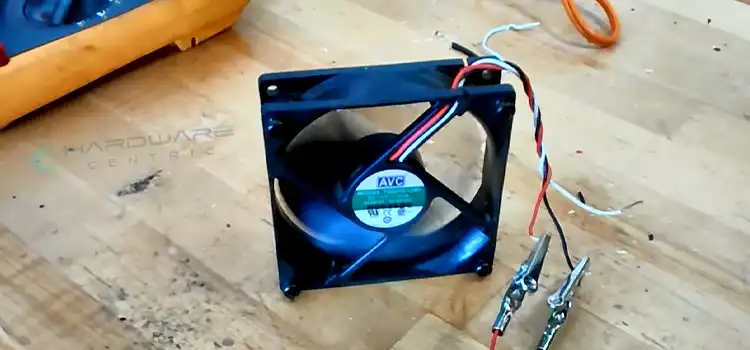




![[ANSWERED] Do I Need Thermal Paste for Ryzen 5 3600?](https://www.hardwarecentric.com/wp-content/uploads/2023/08/Do-I-Need-Thermal-Paste-for-Ryzen-5-3600.webp)
