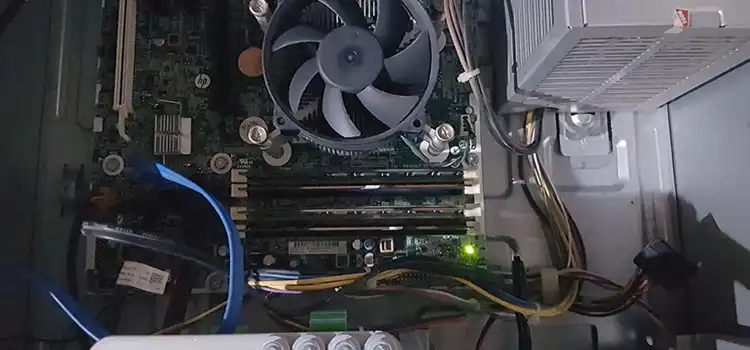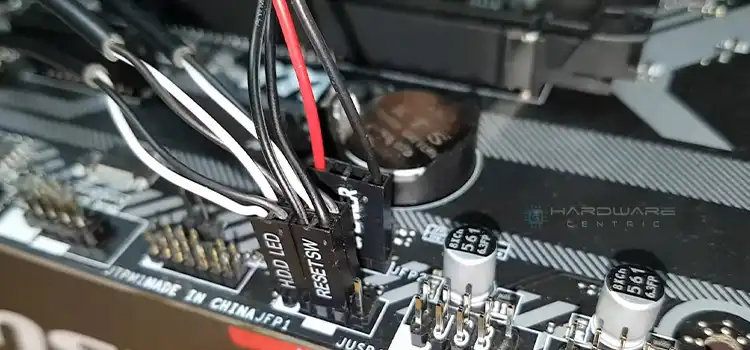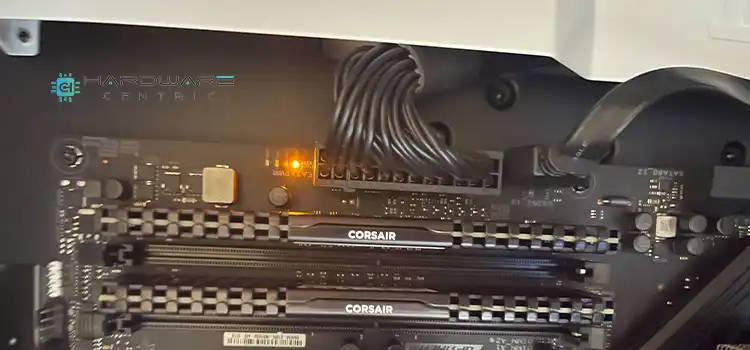Can the microATX Motherboard Fit In ATX Case? | Factors Explained
Suppose you have a microATC motherboard and you have bought an ATC PC case. What do you think, can microATX fit in the ATX case?
Fortunately, the answer is – “Yes”, a micro-ATX motherboard can fit into an ATX or Mid-tower PC case without any issues. It is because the mounting holes on the micro-ATX motherboard and ATX motherboard are exactly in the same position.
In this entire article, I will explain the facts and details according to the microATX motherboard’s and ATX case’s features with real-life experience.
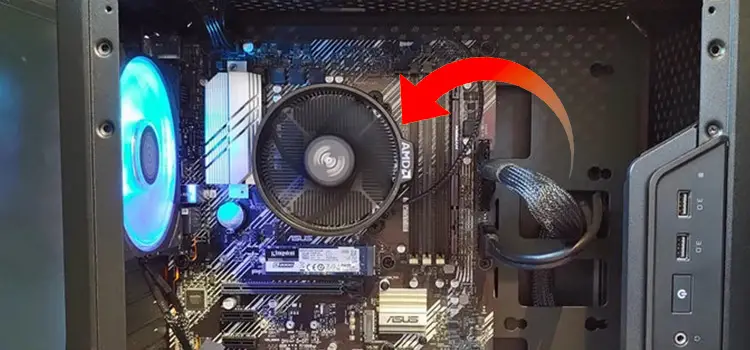
What is the Size of the microATX Motherboard and ATX Case?
Hopefully, you will get all the related info about the discussed issue. For your kind info, you wouldn’t need to go here and there for the appropriate answer to your asking after reading this article. Let’s explore it.
1. Regular Size of a microATX Motherboard
microATX is a smaller motherboard in size, and for that, it saves space and energy. The maximum size of a microATX board is 9.6 by 9.6 inches or 244×244 mm.
At the same time, it is comparatively cheaper than the ATX motherboard but has less room for storage.
Both ATX and microATX have an equal amount of RAM slots, and it is four in number. In contrast, microATX has four PCIe slots, whereas ATX has seven.
2. Regular Size of An ATX Case
ATX case is also known about Mid-tower. It is the most popular and widely used case. An ATX case is generally 35-55 cm tall and 15-25 cm in width.
Inside an ATX case, users get enough space. You can install extensive video cards up to 300 mm long. Besides, it has the capacity to use 120-200 mm fans also.
Now the question is-
Is It Possible to Fit microATX Motherboard In ATX Case?
Yes, a microATX motherboard can fit in an ATX case, but you have to consider some kind of disadvantage. Though, the advantage of using the ATX case for microATX is higher than the disadvantage.
Your PC will get better airflow with more room for upgrades, bays for drives, and route cabling. On the other hand, a mismatch scenario will be created inside the casing environment. Your motherboard looks smaller than the casing size.
If you use a microATX motherboard in the ATX case, a couple of facts will appear. These are-
- As a big space is unused, you can use other devices like I/O backplates, water cooling components, additional drive bays, internal USB hubs, etc. It is an extra opportunity indeed.
- If the case has a window, a mismatched motherboard looking can appear. This may seem unusual. But the scenario can be changed when the case has a window covering the only half top.
- The raw color of the aluminum sheet of the case will notice the blank space of the inside environment. Which looks like unmatched something. However, the black color can manage this condition.
- The inside lighting of the case can also be a matter of consideration. To make the tiny motherboard unnoticeable, highlight the motherboard area with lighting and keep the remaining portion of the case in shadow.
Frequently Asked Questions and Answers
Are all microATX motherboards the same size?
All microATX motherboards have the same width, but the length varies in some cases.
Is Mini ATX the same as microATX?
No, they are not the same. Mini ATX motherboard is smaller in both width and height than a microATX motherboard. A Mini ATX is 5.9 by 5.9 inches, and microATX is 9.6 by 9.6 inches.
How do I know if my motherboard is ATX or microATX?
Physical dimension can be a sign to know the motherboard is either ATX or microATX. An ATX motherboard has a dimension of 12 by 9.6 inches. On the other hand, a microATX motherboard has a dimension of 9.6 by 9.6 inches.
Final Words
In the end, I hope you will understand whether can microATX fit in the ATX case or not. Yes, it is possible indeed. But you have to consider some facts to implant a microATX motherboard into an ATX case.
Subscribe to our newsletter
& plug into
the world of PC Hardwares