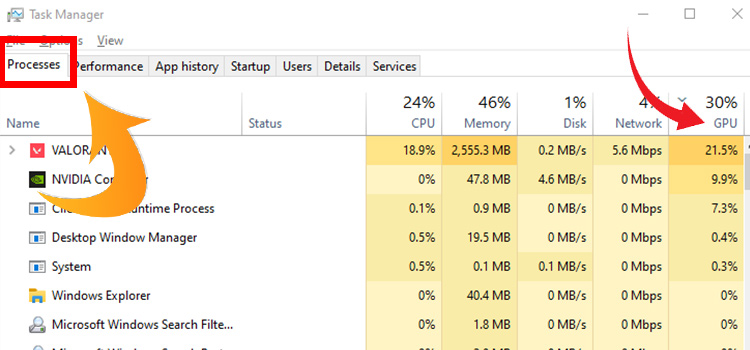128 Bit vs 64 Bit Video Card | Must Read for Gamers
The GPU cache isn’t able to hold all the game content every time and, in that case, some data are streamed to the GPU from the video card. But which one is better? – 128 Bit or 64 Bit video card?
The performance of video cards or graphic cards depends on terms such as bus width, clock speed, and bandwidth.
However, the 128-bit video card will be better than the 64-bit video card.
Let’s elaborate on the specifications of 128-bit and 64-bit video cards to identify the differences between them.
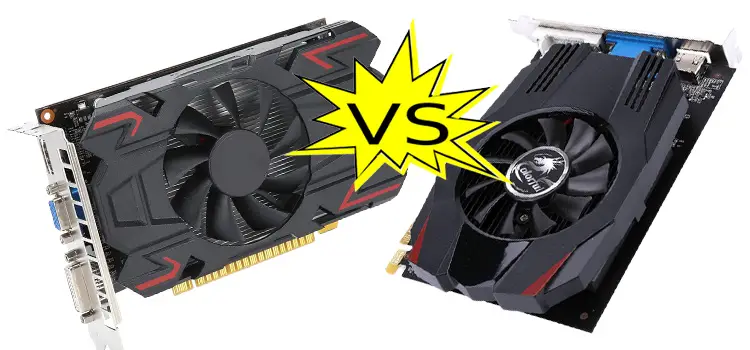
128 Bit vs 64 Bit Video Card – What Should Be Chosen?
Basically, a 128-bit GPU can access twice as much data as a 64 bit, likely enhancing the performance of the video card. But the effective performance of a video card also depends on some other factors. Think of a two-lane road as opposed to a four-lane road for example. Even though both have the same speed limit, one can surely handle a lot more traffic than the other.
Here we will discuss the difference between 128-bit video cards vs 64 bit.
| Factors | 64-bit Video Card | 128-bit Video Card |
| Memory Bus Width | 64 bits | 128 bits |
| Clock Rate | Higher | Lower |
| Memory Bandwidth | 24 GB/s | 48 GB/s |
| RAM Storage | Lower | Higher |
| Performance | Slower | Faster |
| Price | Cheaper | More expensive |
| Compatibility | Compatible with most systems | May require a newer motherboard and processor |
| Power Consumption | Lower | Higher |
| Heat Output | Lower | Higher |
Now, let’s explain this table below.
1. Memory Bus Width
If a video card is 128 bit, it means that the data transferred between GPU and VRAM (video RAM) at one time is 128 bit. Whereas 64-bit video cards can only transfer 64-bit data at a time. The total number of bits a video card can transfer is called bus width.
2. Memory Speed/Clock Rate
On the other hand, the speed of the VRAM is known as memory speed or clock rate. The memory speed of a card doesn’t depend on the bus width. For instance, the clock rate of a 64-bit card can be much higher than a 128-bit card. Moreover, for a specified bus width, the performance of a graphic card is dependent on the clock rate.
And if the clock speed of a 64 bit video card is the same as the 128 bit card, then the 64 bit will perform the same. You don’t need to upgrade to the same clock speed card only because it has 128 bit bus rate.
3. Bandwidth
The performance of video cards mostly depends on their bandwidth. Higher bandwidth gives higher resolution, smoother texture, and better anti-aliasing quality. However, clock rate and bus width directly define the bandwidth of a video card.
Suppose a 64-bit video card has a double clock rate than the 128 bit one. Then the bandwidth which is defined by the number of bus widths multiplied by clock rate will be the same for both cases.
So you see, a card with only 64 bits can perform as well as a card with 128 bits. But generally, the 64-bit video cards available are very low- end and sometimes even with a high clock rate, it fails to give a good performance.
4. RAM Storage
A greater number of graphics RAM storage won’t necessarily increase the performance of graphic cards but it may be useful while running high-quality videos and games.
5. Performance
A 128-bit video card is usually capable of supporting larger amounts of memory than a 64-bit video card. This allows it to store more textures and other data, which can improve performance in some applications.
6. Power Consumption
A 128-bit video card typically consumes more power than a 64-bit video card, and it is usually more expensive as well. The increased power consumption can lead to higher heat output and noise levels, which may be a concern for some users.
Our Verdict
As you have noticed 128-bit graphics card is better only if the clock speed is higher than a 64-bit card. So make sure you analyze this before you buy it. And you will have a better experience in graphics output.
Frequently Asked Questions
Which Is Better Between128 Bits vs 64 Bits Video Cards for Gaming?
A 64-bit graphic card is not really a good choice for playing games. However, 64-bit cards are not able to run most of the games created in recent times. Whereas, 128-bit cards have a big advantage in this regard.
Is 128-Bit Video Card Good?
A 128-bit card is always a better option than a 64-bit card in many cases. However, a 64-bit video card can be faster than a 128-bit video card sometimes.
To Conclude
It isn’t necessary that a 128 bits graphic card will always be a better performer than 64 bits one just because its bus width is higher. A high-end 64 bits card may outperform a low-end 128 bits card for its architectural design. However, if both cards have the same specs, then a 128 bits video card will presumably be preferable.
Subscribe to our newsletter
& plug into
the world of PC Hardwares

![How To Remove A Graphics Card From A Prebuilt PC [Explained]](https://www.hardwarecentric.com/wp-content/uploads/2023/11/How-To-Remove-A-Graphics-Card-From-A-Prebuilt-PC.webp)
![[Answered] Can You Turn On a PC Without a Graphics Card?](https://www.hardwarecentric.com/wp-content/uploads/2023/09/Can-You-Turn-On-a-PC-Without-a-Graphics-Card.webp)