Pump Fan Vs CPU Fan | A Full Comparison
To control the heat produced by the CPU and prevent overheating, a CPU fan is used as a traditional air-cooling system. You may also find another type of CPU cooler which is the Pump fan. Now, you may wonder about what is the difference between them and which one is better.
Well, you may already know that traditional air cooling is done by CPU fans. But pump fans, on the other hand, follow a different mechanism than air cooling systems. It uses the water-cooling system to control the CPU temperature. The physical structure of these two fans is also different.
If you don’t know the differences between a pump fan and a CPU fan, then this article is just for you. In this article, we will explore the differences between pump fans and CPU fans and will also explain which one is better between them.
So, without wasting any more of our valuable time, let’s get started below!

An Overview of Pump Fan and CPU Fan
As newer programs demand powerful components, the CPUs are manufactured so powerful that the air cooling system isn’t enough to keep them cool. That’s where the Pump fan comes in. It uses the water water-cooling system to keep the CPU cool.
Let’s learn in detail about both fans below.
CPU Fans
Let’s start with the CPU fan which is still a popular cooling solution used in most desktops. This is because it can easily be found on the market and is the most affordable solution.
This cooling system consists of a thermal conductor and a fan. The thermal conductor is also known as the heat sink that is placed above the CPU. Here the heatsink observes the heat from the CPU and gets cooled by the blowing hot air to the opposite side of the CPU using the fan.
Although it is a traditional cooling solution, it may not prove effective in cooling down a highly powerful CPU. Again, it makes a loud noise while running at its maximum speed.
Pump Fan
Now, let’s come back to the Pump fan which is also considered as the heart of a water cooling system. Though it is costly, it is the most effective cooling solution for CPUs and GPUs.
This liquid cooling system consists of a few typical components including a pump, a reservoir, radiators, fans for radiators, a water block, tubes, coolant, and fittings to connect these components.
As water is capable of absorbing more heat than air, the pump fan is highly effective at cooling the processor. The working process of this cooler is just like the car’s engine.
The reservoir contains the coolant or liquids which are circulated by the pump. The water absorbs the heat from the CPU through the cold plate and the warm water is sent to the cooler where the water is cooled down and sent back to the cold plate.
Though it is a highly effective cooling solution, setting up this cooling system on a PC can be difficult and confusing. Again, the pump fans are more expensive than regular CPU fans and are bigger in size.
Read on the learn the differences between these two types of cooling solutions.
Pump Fan vs CPU Fan – What are the Differences?
Let’s explore the key differences between a Pump fan and a CPU fan in detail.
Working Mechanism
The CPU fan relies mainly on two components to keep the processor cool – a heat sink and a fan. The heatsink cools down the processor by absorbing the heat generated by the CPU and the fan cools down the heat sink by blowing away the hot air of the sink.
The Pump fan, on the other hand, is more complicated than the CPU fan. It mainly relies on five components including pumps, radiators, tubes, cold plates, and fans to keep the processor cool. Here is how it works:
- The cold plate absorbs the heat generated by the CPU and prevents overheating.
- The cold plate is cooled by absorbing the heat using cold water.
- The warm water is pumped to the radiator using the pump and the water is again cooled by the radiator.
- The radiator is kept cool by the fans.
- The cool water is again pumped to the water block of the cold plate by the pump.
As a result, the cold plate never becomes hot nor does the CPU.
Fan Headers
There are differences between CPU fan headers and pump fan headers. You need to use either one of them. This means, one fan must be connected to the socket at least or the motherboard won’t run.
If you have only one CPU fan, then you need to connect it to the CPU fan header. However, if you have a pump fan, then you need to connect the pump to the pump header and the radiator to the CPU pump header.
Size
The CPU fan contains a heatsink and a fan above it. It makes it simpler and small in size. But a Pump fan contains, a pump, two pipes to pump warm and cool water, a cold plate contains coolant, a radiator to cool the water, and two fans to cool down the radiator. For this, the pump fan is more complex and is bigger in size.
Look
The outlook of a CPU fan is quite simple and regular CPU fans do not come with any RGB light. But the design of a pump fan is more complex which makes it unique. Also, the RGB light and colored coolant of the pump fan makes it look more aesthetic.
The Advantages and Disadvantages of Pump Fan vs. CPU Fan
| Advantages | Disadvantages | |
| CPU Fan | Cost-effective solution | CPU fans are too noisy. |
| Takes Less space | They aren’t as efficient in cooling CPU as water coolers. | |
| Easy to install and maintain. | They don’t make the PC look as aesthetic as pump fans. | |
| Pump Fan | Cool down CPU temperature efficiently. | Hard to Install and maintain. |
| Quieter than air cooling. | An expensive cooling solution. | |
| Best cooling system for overclocked CPU. | Takes more space than a CPU fan. | |
| Look Visually Aesthetic. | Required more power to run. |
Pump Fan Vs CPU Fan: Which One Worth It?
If you have overclocked your CPU, then your CPU will get overheated easily. In that case, a CPU fan won’t be very effective in cooling your CPU. On the contrary, a pump fan is powerful enough to cool down an overclocked CPU without any hassle.
A pump fan is more expensive than a CPU fan. However, the outcome of a pump fan is far better than a CPU fan. A pump fan may cost a few hundred extra dollars than a CPU fan. So, it is always a wise decision to spend the extra money to get the maximum performance from your CPU. However, it is completely up to you whether a pump fan is worth it or not.
Final Words
All the differences between pump fans and CPU fans including, their working mechanism, look, size, etc. are explained in this article and we hope, you have got what you need after reading this guide. It will surely help you determine which one of these two cooling fans is better and which you should get for your PC. If you have any suggestions or comments regarding this topic, our comment box is always open for you. Thanks for reading!
Subscribe to our newsletter
& plug into
the world of PC Hardwares

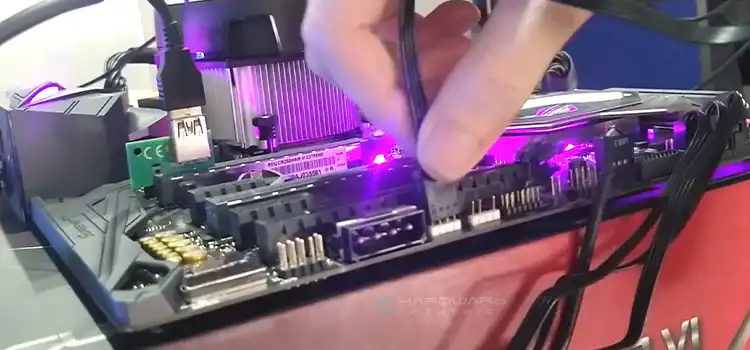

![[2 Fixes] 16-Bit MS-DOS Sub System Illegal Instruction](https://www.hardwarecentric.com/wp-content/uploads/2021/11/16-Bit-MS-Dos-Sub-System-Illegal-Instruction.jpg)
![[Fix] Can’t Get Into BIOS in Windows 10/11 (100% Working)](https://www.hardwarecentric.com/wp-content/uploads/2021/12/cant-get-into-bios.jpg)

