4 Pin RGB to 3 Pin ARGB | Is It Possible?
Truth to tell, you can’t connect a 4-pin RGB header to a 3-pin ARGB connector. The 4-pin RGB header comes with 12V power, G (Green), R (Red), and B (Blue) pins. On the other hand, the 3-pin ARGB device requires only 5V power and a G (Ground) pin. That means if you normally try to connect the 4-pin RGB header to a 3-pin ARGB device, it won’t fit in.
But you can do this with the help of a converter. Yes, it’s possible to connect your 4-pin RGB header to your 3-pin ARGB device with a converter. To know everything about this topic, all you need to do is take a few minutes and read the post till the end. So, without any further ado, let’s begin.
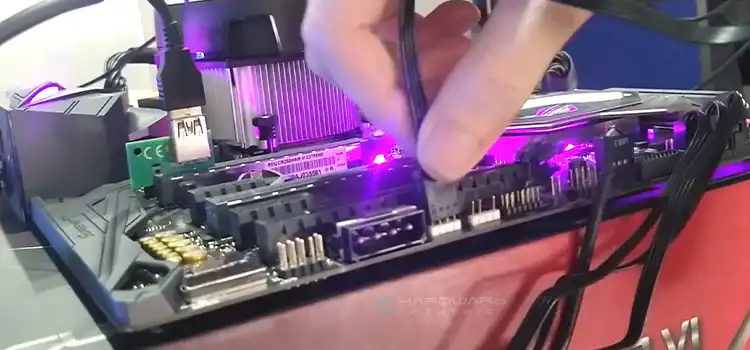
Can You Connect a 4-Pin RGB to a 3-Pin ARGB?
You may have already realized that the 4-pin RGB and the 3-pin ARGB header come with different pin configurations and offer different voltages. That’s why whenever you try to connect the RGB header to the ARGB device (where the 3-pin ARGB header is actually compatible), it won’t match or connect. If you forcefully do that, it can lead to significant damage to the device. This is when you need a special converter to get this job done.

You can find a number of dedicated RGB converters available in the market. You just have to use a quality one to connect your 4-pin RGB header to your 3-pin ARGB device. The purpose of using an RGB converter is to convert the 12V power from the 4-pin RGB header to 5V power for the 3-pin ARGB device. To do that, just connect the motherboard’s 4-pin RGB header to the 3-pin ARGB device with the converter. Once they’re connected, you can control the 3-pin ARGB device with the motherboard’s RGB program.
Bonus Tips
Don’t forget to make sure that the RGB converter is compatible with your RGB header and ARGB device before buying one. It can save you time by avoiding any hassle. The simple reason is the pin configurations and voltages can be various if they’re manufactured by various manufacturers.
FAQs (Frequently Asked Questions and Answers)
Where can I connect my 3-pin ARGB?
If you’re about to connect your 3-pin ARGB header to your 3-pin ARGB device, there’s nothing to worry about. You can directly connect both the 3-pin header and the device using the connectors on the motherboard. But if you want to connect the header to a 4-pin RGB device, you’ll require an ARGB or RGB converter.
Can I use RGB and ARGB components all together?
Yes, you can use 4-pin RGB and 3-pin ARGB components altogether. But it isn’t that easy. To make this happen safely, you need to ensure proper compatibility and configuration by using compatible components, converters, and software.
Conclusion
To conclude, it can be said that typically it isn’t possible to connect both a 4-pin RGB header and a 3-pin ARGB device unless you make use of a suitable RGB converter. Different voltage levels and pin configurations are the major reason behind this. We hope that you understand the entire matter. But still, if there’s any confusion, feel free to knock us in the comment section.
Subscribe to our newsletter
& plug into
the world of PC Hardwares
![[5 Fixes] Error Crash Report Database Win CC469 Failed to Stat Report](https://www.hardwarecentric.com/wp-content/uploads/2023/03/Error-Crash-Report-Database-Win-CC469-Failed.webp)
![[6 Fixes] HP Omen Won’t Turn On](https://www.hardwarecentric.com/wp-content/uploads/2022/12/HP-Omen-Wont-Turn-On.jpg)

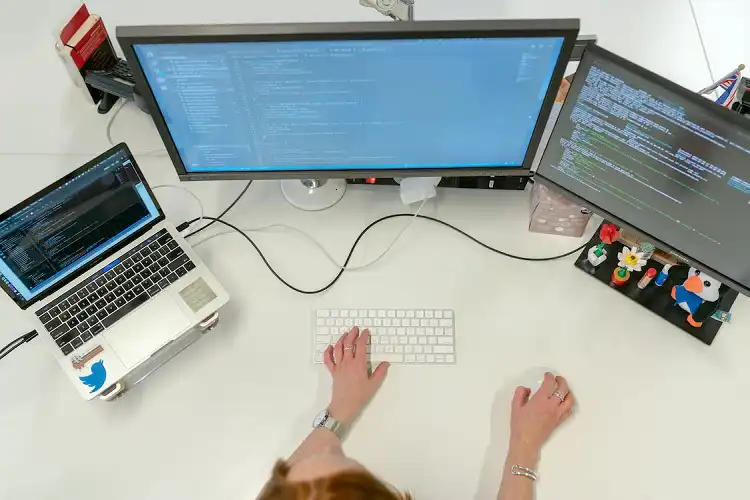
![[3 Easy Fixes] Screen Flickering When Playing Games](https://www.hardwarecentric.com/wp-content/uploads/2023/05/Screen-Flickering-When-Playing-Games-1.webp)

