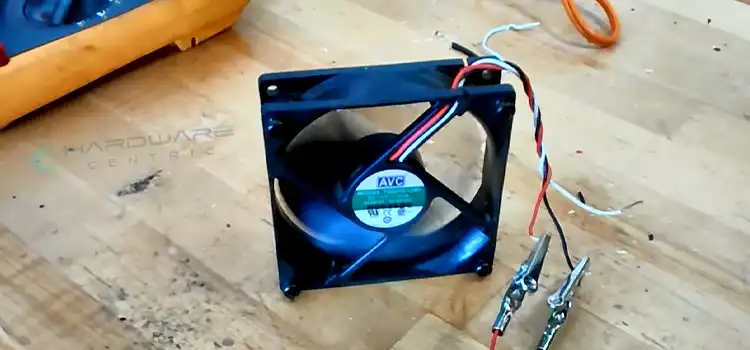5V RGB vs 12V RGB Lighting | What Should Choose?
Building your own PC is one of the most satisfying things you can do if you’re a technology enthusiast. With the rise of both performance and price, building a PC has become quite a popular hobby for many people. And personalization plays a big part in fulfilling that itch of calling the rig your own.
The lighting functionality is one of the favorites and popular personalization for people, but mostly among gamers. This functionality is called RGB Lighting. But how do you power it and how much power does it need? Do you go with 5V RGB or 12V?
To answer questions like these, we will be comparing 5V RGB and 12V RGB. But first, a brief lesson on what RGB is.

What is RGB Lighting or RGB Color Model?
The RGB lighting in PC comes from the RGB color model, an additive color model where red, green, and blue primary light colors are added together in various ways to reproduce a broad array of colors. The name RGB lighting or RGB color model comes from the three additive colors, red, green, and blue.
RGB Lighting has become one of PC enthusiasts’ most popular and polarizing topics. It has become a trend over the last few years. It has become so popular that there are hardly any components that don’t have lighting elements. Some of them are computer cases, GPUs, CPU coolers, RAM sticks, motherboards, fans, storage devices, and even power supplies.
This is to allow the freedom of choosing the way you want to personalize your PC. You can choose from an array of colors depending on your mood. You can even turn it off if you feel like it.
Comparison Between 5V RGB and 12V RGB Lighting
The “V” in 5V stands for Volt. 5V RGB means that the RGB connector transmits 5 volts of current to power up the RGB lighting. Each motherboard nowadays usually comes with 5V and 12V RGB ports.
The 5V RGB is commonly referred to as 5V aRGB (Addressable RGB). This aRGB is generally considered superior to the old 12V RGB. And here’s why that is and also what’s different about the two:
1. Pinout
The pinout for the RGB header is very simple. For the 12V RGB, the header itself is a 12V header with 4 pins. There’s a ground pin and the rest of the pins are for the colors Red, Green, and Blue. This simplifies and takes only the individual signals of the three colors. And then combines them to produce different effects.
The 5V aRGB pinout is a little different. The connector for it uses 3 pins and it is 4-pin wide but a pin is absent from it. This makes it impossible to plug in differently. Meaning, it only goes in one orientation due to the absent pin. Among the 3 pins, the first is for “Ground”, the second one is for “Power”, and the third one is for “Signal”. The signal pin can send signals directly to very tiny controllers that are attached to individual LEDs in the aRGB device.
2. Compatibility
RGB devices are only compatible with the 12V headers that have 4-pins. The 12V headers are seen in most motherboards nowadays because of their low cost. The 12V is not backward or forward-compatible with the 5V aRGB headers. Even if you plug them in, they will not work properly due to the low voltage. This won’t fry your PC but it should be avoided.
The same goes for the 5V aRGB. Due to the ability to send signals to each LEDs, when plugging it in the 12V headers, it doesn’t work properly and produces poor color quality. And it is actually dangerous to plug in a 5V aRGB device into a 12V RGB header. The voltage is too high for the devices to maintain and can mess up the 5V aRGB device. So, it should always be avoided.
3. Capabilities
The 12V RGB lights can only produce variants of the three primary colors Red, Green, and Blue. Each color has 255 states that it can be in. This is why you can only use one color at a time in RGB LED devices. You can mix it up but you won’t be able to fully control or customize more than one color.
But as stated in the compatibility section, the 5V aRGB can send signals to individual LEDs, which then leads to many more color combinations at a time. This is why 5V aRGB is preferable to most users.
4. Advantages and Disadvantages
Here are some of the advantages and disadvantages of the 12V RGB and 5V aRGB devices:
- The RGB devices are more affordable than the aRGB ones.
- The 12V RGB headers are found more often in affordable motherboards while aRGB headers usually come with very expensive motherboards.
- The 12V RGB devices are limited to only one color at a time while the 5V aRGB devices are not.
- The 12V RGB devices are becoming rarer every day because of the high demand and value of the 5V aRGB devices.
- The aRGB devices run on 5V of voltage which limits the ability to chain multiple devices together. But the 12V RGB can do this quite easily.
Our Pick
Because of how versatile the 5V aRGB devices can be and the amount of customization it allows, we also prefer the new 5V aRGB lighting system. It can be quite expensive for a budget or mid-range build but it is hard to pass on some of the greater features it has over the 12V RGB devices.
Frequently Asked Questions (FAQs)
Do all motherboards have 3-pin RGB?
No, not all motherboards have 3-pin RGB headers. Low-end motherboards may only have 4-pin 12V headers (which are not compatible with aRGB) or may have no RGB headers at all.
How do you use RGB on a non-RGB motherboard?
You can have RGB on a non-RGB motherboard by using LED devices with dedicated remote controllers or Razer Addressable RGB controllers (or similar LED hubs) that connect to your motherboard via USB and give you access to RGB controls.
Conclusion
The RGB lighting system is one of the best customizations you can do when building a PC. But among 5V RGB and 12V RGB, you will need to set your mind on the one you want. While 5V aRGB devices offer more freedom when choosing colors, 12V RGB devices offer affordability and a bit more safety. But rest assured that either one should be able to bring life into your PC.
Subscribe to our newsletter
& plug into
the world of PC Hardwares
![[5 Solutions] Power Supply Fan Not Spinning](https://www.hardwarecentric.com/wp-content/uploads/2023/08/Power-Supply-Fan-Not-Spinning.webp)