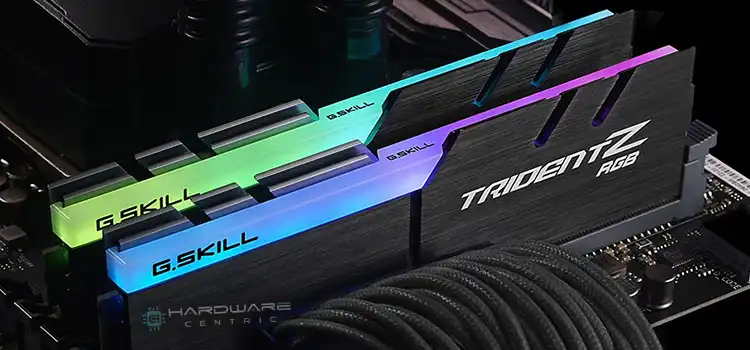[5 Solutions] Power Supply Fan Not Spinning
As you may already know, the power supply fan is designed to blow out the hot air inside the PSU (Power Supply Unit) to keep it cool. When the power consumption is too high, the PSU becomes hot due to overheating. And overheating is dangerous as it eventually wears out the PSU, making it vulnerable and reducing its performance. This is when the power supply fan comes in and plays its role.
But there are times when users face a common scenario that their power supply fan isn’t spinning. In the beginning, it may seem like maybe there’s a problem with the fan that makes it inoperable. Maybe this is the actual reason. But the fact is fans can be active but don’t spin. Modern power supply fans tend to operate or spin only when PSU is under load and requires cool ambient.
Just continue reading till the end to know all the details about this matter including the causes behind this and the ultimate solutions.
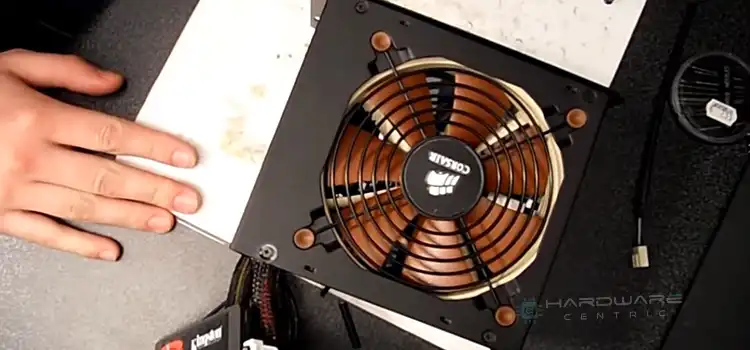
Why the Power Supply Fan Is Not Spinning?
We’ve already mentioned that modern power supply fans remain idle until there’s heat generation in the PSU. If your PSU belongs to a modern PSU then it’s possible that you haven’t overused the PSU and that’s why never noticed the fan spinning. So, if your PSU is actually a modern PSU, you don’t have to worry about it. It’ll start spinning or operating when your PC will consume extreme power due to executing intensive tasks (you can check this right now by putting your computer on a higher workload).
So far, we’ve talked about the exception. Now, let’s get to the point where there’s actually a problem with the fan that it isn’t spinning. When you see your power supply fan doesn’t work even being under workload or excessive power consumption, it’s quite obvious that your power supply fan has a problem. Interestingly, you can determine whether the power supply fan has any issues by hearing its sound.
The sound of a fine, operative PSU fan will be different from a defective, inoperative PSU fan. If you hear any grinding or problematic sound, it indicates there’s a mechanical issue with the fan that makes it incapable of spinning. It can be a faulty motor, a damaged bearing, or any other faulty component.
In short, your power supply fan won’t spin if –
- The power supply fan is defective in its parts
- Loose power supply connection
- Turned-off or defective power supply switch
- Misconfigured PSU control software
How to Make Your Power Supply Fan Spin?
It isn’t obvious that your power supply fan has to spin always regardless of the power consumption. Old generation power supply fans are designed to always spin every time the PSU is connected to the power source but not the modern ones. But when it’s time when the fan actually should operate but doesn’t do that, it’s problematic. Then you need to take some steps to fix this problem.
Solution 1: Ensure the Power Supply Fan Is Okay
As you’re facing a problem with the power supply fan, it’s better to start your problem-solving with this one. Check the power supply fan for any kind of issues like dust or dirt accumulation, bent blade, damaged or clogged bearing, damaged or burnt motor, etc. Dust or dirt can be cleaned with compressed air blow and a soft brush. But for any defective or faulty component, the only option is to replace it.
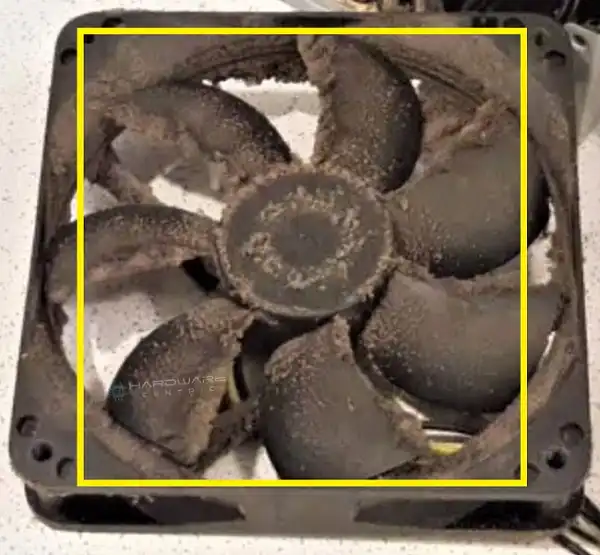
Solution 2: Ensure the PSU Is Firmly Connected
If your PSU isn’t firmly connected to the motherboard then the motherboard can’t harness the power from the PSU, and as a result, you’ll see the fan idle. Therefore, make sure that your PSU is firmly connected to the motherboard and the cables are secured so that they won’t make any problems.

Solution 3: Ensure the Power Supply Switch Is Turned On
There are a number of users who still don’t know that there are numerous PSUs that comes with a switch. Even though every power supply connection is properly established, if you don’t turn on the switch, it won’t actually get power from the power source, which also means the power supply fan won’t spin. So, check if your PSU has a switch. If so, try turning it on. Otherwise, the problem is with something else. If the switch is turned on and still the problem persists, make sure the switch is okay.
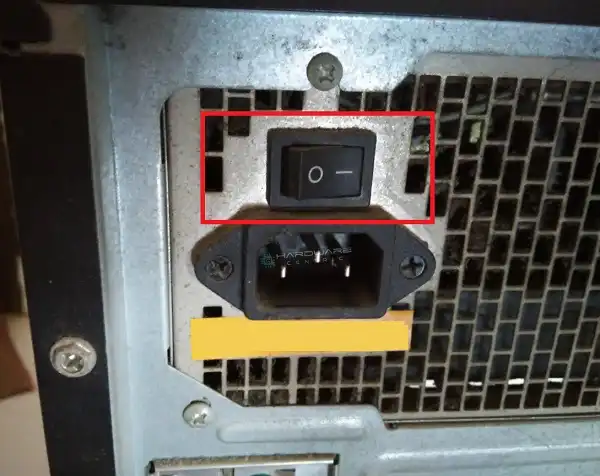
Solution 4: Ensure the PSU Control Software Is Properly Configured
There are some dedicated utility software that lets the user control the PSU along with its fans. So, if you utilize any of such software to look after the PSU and its fans, it’s possible that somehow any relevant settings get changed and cause this issue. Therefore, it’s better to have a look at the software and find out what’s wrong. If you can’t find the difference then change the overall settings to the default value and check if it works.
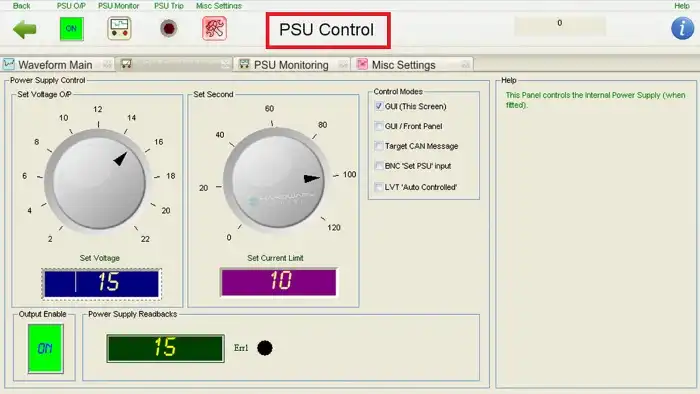
NOTE: Not all PSUs come with this software-support feature. There are PSUs that typically don’t allow users to configure it as it’s already fixed by the manufacturers.
Solution 5: Seek Professional Assistance
If any of the above-mentioned solutions don’t do the job for you, you can’t do anything but ask for professional assistance. You can consult a professional computer technician or the manufacturer, explain your problem, and let them figure out the solution to this mess. Ultimately, you’ll know what to do in this case. In the worst-case scenario, you’ll have to replace the whole PSU with a new one. That’s it!
Frequently Asked Questions and Answers (FAQs)
How do I know if my power supply fan is working?
The simplest procedure to check if your power supply fan is working is to see if the fan is spinning. Without spinning, it can’t exhaust the hot air out of the PSU in order to keep it cool. So, if you see your power supply fan spinning, understand that it’s properly functioning.
How Do I know if my power supply fan is defective?
There are a few symptoms that indicate your power supply fan is most likely defective. Those are – the fan becomes very noisy, the fan speed becomes inconstant on its own, the PSU is generating excessive heat, there’s a smoky or burning smell coming from the fan or around it, etc. These are the most common symptoms of a defective power supply fan.
What happens if a PSU fan fails?
The main purpose of a PSU fan is to keep the PSU cool while it’s supplying power to the motherboard from the power source. If the PSU fan fails, that means there won’t be any other way to blow out the hot air from the PSU to keep it cool. As a result, whenever you do anything with your PC that your PSU has to supply more power, it becomes hot because of overheating. And over time, it can cause an issue ranging from auto-restart to PC power-up failure.
Conclusion
As you’ve read this far, we can assume that you find the reasons and solutions attractive. Now it’s time to check if they’re effective too. First, try to diagnose what’s the cause of this problem in your case. Then try the relevant solution accordingly. You can try applying them one by one until the issue gets fixed. It’s all up to you. If you find this post useful, feel free to share with us which solution does the work. If you’ve any more queries, mention that too.
Subscribe to our newsletter
& plug into
the world of PC Hardwares
![[3 Fixes] Volume Information for This Disk Cannot Be Found](https://www.hardwarecentric.com/wp-content/uploads/2022/11/Volume-Information-for-This-Disk-Cannot-Be-Found-Solution-for-You.jpg)