How Long Do Power Supplies Last? | Typical Lifespans of PSU
Power supplies usually last from five to ten years. A high-quality PSU can easily last up to ten years given it was not subjected to strenuous activities.
Although, as your PC’s safety is an issue you cannot compromise with, it is safer to check on or replace the power supply after the warranty period. Also, make sure you buy yours from a reputed brand while ensuring the model’s quality.

Ultimate Explanation on How Long Do Power Supplies Last
A power supply unit (PSU) is a crucial component that delivers power to the other components in your computer. Among many considerations that you have to keep in mind when buying the right PSU, lifespan is one of the most important ones.
The norm is to use power supplies to the very end and replace them once they stop working. Although, the right course of action is to take steps earlier to increase your computer’s reliability.
With PSUs, you get exactly what you pay for. Under normal circumstances, a power supply should last at least five years and possibly up to ten years if you own a premium brand or if you are lucky.
After this period, your power supply will most possibly become less efficient and make the whole system unstable. The main reasons are generally old capacitors and other components, heat, and other mechanical stresses.
To understand how long power supplies might last, we need to look into each of the individual components that consist of a PSU. That will give you a better perception of the lifespan.
1. Capacitors
The capacitor is one of the most common components responsible for causing electronic faults similar to semiconductors. Although the expected lifespan of an electrolytic capacitor is not easy to predict, once the electrolytes start evaporating past a specific point, the capacitor loses its value. If we have to break it down into numbers, its lifespan would be shorter than the average 10 to 20-year period.
2. Resistors
If the power supply resistor’s power rating is too low for the task it is intended for, the overall lifespan degrades. When a certain value of a designed circuit is not chosen properly, setting the component up results in a shorter lifespan.
3. Integrated Circuits
The integrated circuits have a varying range of lifespans. Mostly, the lifespan depends on the fact that how hot the component gets over time. Other reasons include poor manufacturing standards, which result in a component having a shorter lifespan.
4. Cooling Fans
If a cooling fan inside a PSU stops working, the lifespan of the power supply will be much shorter. The reasons why a fan would stop working include fans being old, and the bearing inside ceasing up. As a result, the fan stops spinning or spins very slowly. Normally, cooling fans can last up to three and a half years.
5. Other Components
Semiconductors such as MOSFETs, transistors, diodes, and voltage regulators in a PSU play a vital role in deciding its expected lifespan. A good PSU must generate stable voltages throughout the power supply. As a consequence, it will help other components to receive the proper voltages that they require.
Although over time, due to many heating and cooling cycles, these components lose their efficiency. This causes them to produce leakage currents.
Ways to Prolong a PSU Lifespan
For a PSU, you must not compromise. Start with a high-quality model from a renowned brand. You will see many generic brands having a lot to offer but with zero tolerance for stress. Also, poor build quality can lead to faster aging of the PSU. Moreover, you have to keep in mind that the quality of PSU models varies even within the same brand.

Cutting short, to prolong your PSU lifespan, you have to decrease the amount of high-stress activities. For instance, cryptocurrency mining, overclocking your CPU GPU, GPU performance, or other components place additional stress on the PSU. However, you can control this extra stress of GPU on your power supply unit by using properly rated hardware.
Conclusion
PC parts will wear out over time and that is a given. The PSU is one of the most important and sensitive units of your PC. Therefore, you have to be extra careful when choosing one and about its maintenance that comes after.
Subscribe to our newsletter
& plug into
the world of PC Hardwares


![[5 Fixes] Please Power Down and Connect the PCIe Power Cable?](https://www.hardwarecentric.com/wp-content/uploads/2022/03/How-to-Fix-If-Please-Power-Down-and-Connect-the-PCIe-Power-Cable.jpg)
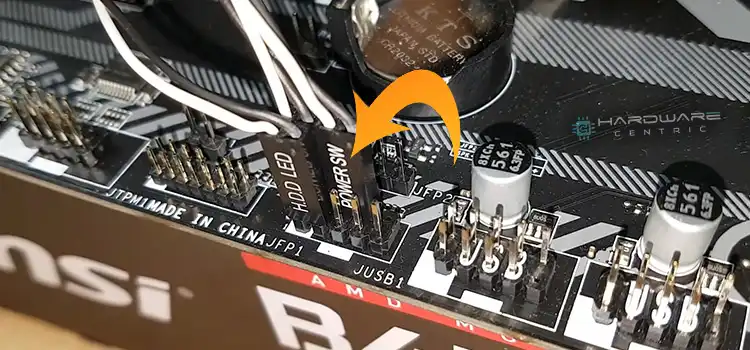

![[5 Solutions] Power Supply Fan Not Spinning](https://www.hardwarecentric.com/wp-content/uploads/2023/08/Power-Supply-Fan-Not-Spinning.webp)
