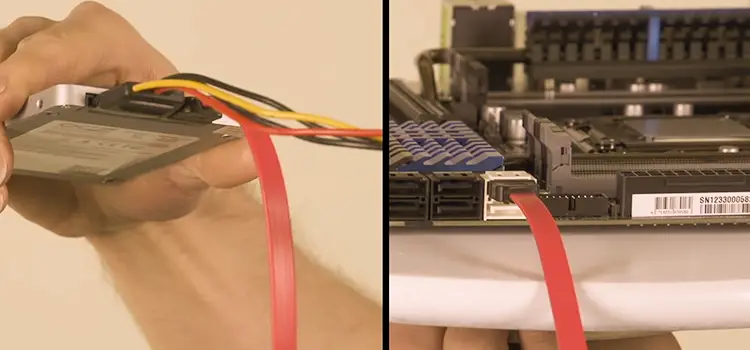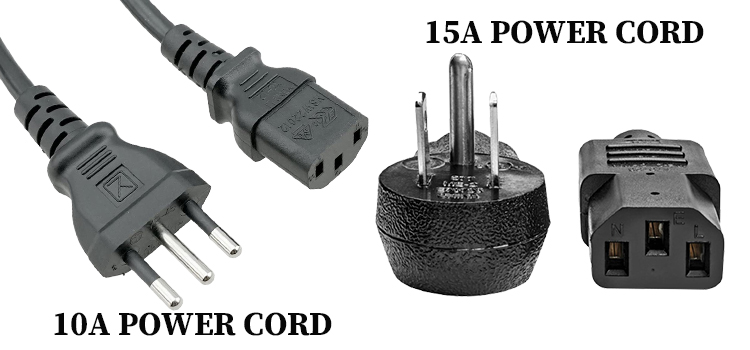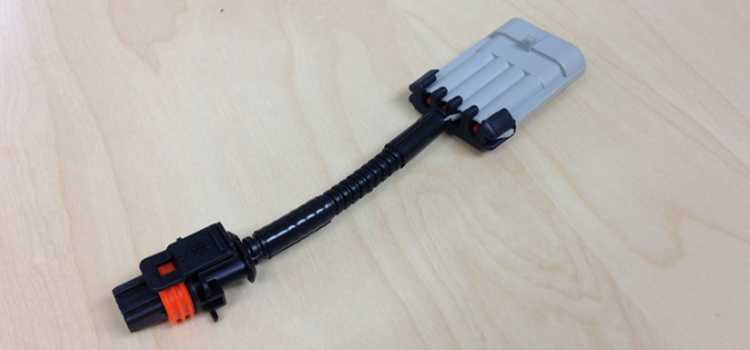2 SATA to 6 Pin Adapter | Should I Be Worried?
A 2 SATA to 6 Pin Adapter is safe enough if you have a good power supply and approximate calculation of how much power your GPU is consuming through the cables.

2 SATA to 6 Pin Adapter
Many of you are planning to use a 2 SATA to 6 Pin Adapter for GPUs. It eliminates the need to upgrade your existing SATA power supply to use a PCI Express video card. However, is it safe? Should you be worried?
For one SATA to 6 Pin Adapter connector, it’s quite risky as the quality of the connectors on the adapters deviates significantly. Poor quality molded connectors can burn up around 50W in case the housing is molded over the wires. In case you got the two SATA connectors, it’s safer because the power consumed by the GPU is equally split between the connectors, and they’re less stressed.
Graphics cards draw an average of around 80-100w. However, it does not consume more than 40-50w through the PCI-e slot, so only around 50w will be taken from the additional PCI-e connector. Also, most SATA cables are pretty short, around 7.5 inches/ 8 cm which can mess up your cable management.
Anyways, before you go and decide to use SATA cables it’s really important to know the specifications of your PSU and the power draw of the system. If you’re assured that you got a sustained power draw then you’ve got enough wattage for the rest of the system.
To Conclude
Adapters might not be the best option there is, but 2 SATA to 6 Pin adapter is quite harmless if you have a good power supply and know your specs. If there are any doubts, it’s best to buy a better power supply.
Subscribe to our newsletter
& plug into
the world of PC Hardwares