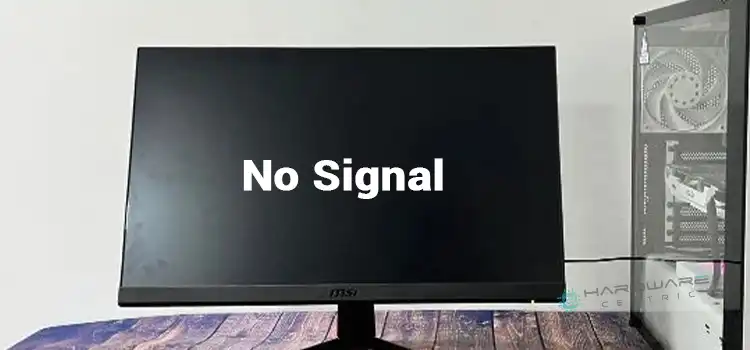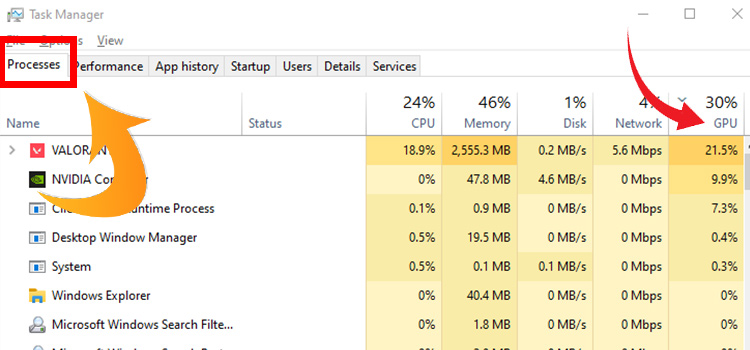2 Pin to 4 Pin Fan Adapter | How Do I Connect?
You can plug a 2-pin to 4-pin fan adapter as the 3rd and 4th wires are for measuring and controlling fan speed. Get a 2-pin to the 4-pin adapter or a 2-pin to 3-pin one and just plug the 3-pin one for a simpler solution.
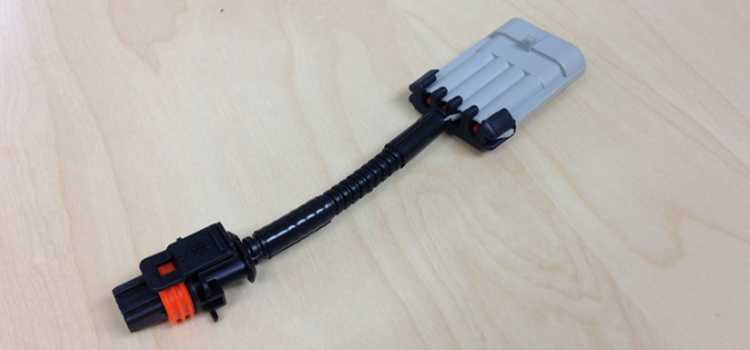
2 Pin to 4 Pin Fan Adapter
2 pin fans are the oldest and most simple PC fans as only two wires come acting as the positive and the negative(or the power and ground) are out of the fan controller.
As no tachometer or PWM control is available for these types of fans, no RPM measure or speed control is not possible. When connected, the fan will rotate at its maximum RPM drawing the full power.
Connection Setup
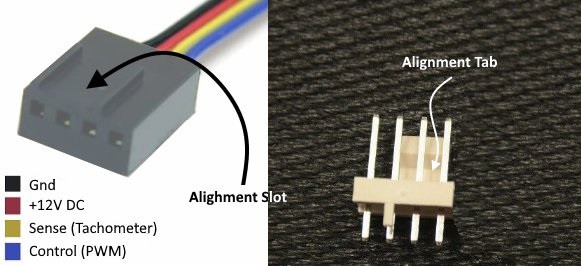
Usually, for the connector of a two-pin fan, a red wire goes to the positive of the power supply and the black to the negative. The colors aren’t standardized for all but generally pin 1 is negative and pin 2 is positive. For such connection, the Black wire goes to pin 1 and the red wire goes to pin 2.
The two leads from the fan, black and red act as ground (GND) and power (12v) respectively. On both connectors, usually, the black is the ground. Connect ground and power accordingly and leave the rest of them alone. The fan will rotate at its 100% speed with no speed measure or control options. You may also get a 2-pin to 4-pin adapter, or a 2-pin to 3-pin one and just plug the 3-pin one for a simpler solution.
Can I PWM control 2 pin fans?
No, controlling the RPM with a 2-pin fan is not possible as the PWM wire is unavailable. 2-pin fans consist of power and ground. A motherboard designed for PWM control only with the 2-pin fan which doesn’t connect to the PWM output can’t control fan speed.
To Conclude
Make sure the polarity is correct while connecting a 2 Pin to 4 Pin Fan Adapter. Even though there should not be any problem while running the fan, you may get a signal from the operating system that the tachometer or speed control is missing, depending on the operating system.
Subscribe to our newsletter
& plug into
the world of PC Hardwares
![[6 Fixes] PC Stuck While System Restore Is Restoring the Registry](https://www.hardwarecentric.com/wp-content/uploads/2022/03/What-to-Do-If-PC-Stuck-While-System-Restore-Is-Restoring-the-Registry.jpg)