2 or 4 RAM Sticks | How Do You Decide?
Although the debate over 2 or 4 RAM sticks can get baffling, it all boils down to your usage patterns. And no matter what people say, there will always be a slight performance gap between the two. For example, you can roughly expect up to 5-7% performance boost over 2 RAM sticks when using 4 of them.
In addition, 4 RAM sticks can provide you with an extra bandwidth facility. Apart from that, other differences can play a role in your decision-making. Stay tuned throughout the article to get all the small details.
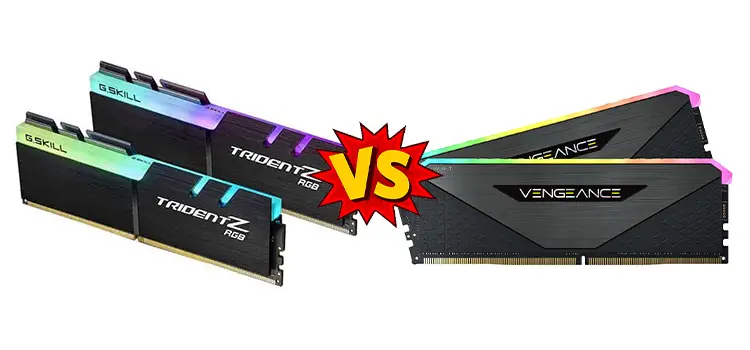
2 or 4 RAM Sticks – Are Four Sticks Faster Than Two Sticks?
The majority of processors in the market have a dual-channel memory controller, where each channel can hold 2 memory sticks. You get maximum performance while using each memory channel. However, even if you’ve got four slots, installing four memory sticks does not always guarantee better performance. And the extra memory channels may only help transfer data to the CPU cores.
2 or 4 RAM Sticks
Simply put, 4 RAM sticks provide a slight performance boost compared to 2. But since there’s a substantial price gap and the difference is nothing to brag about, most users end up with a 2-RAM setup.
Are 4 Sticks of RAM Better than 2
Four sticks of RAM perform better sometimes, but not always. As most of the processors in the market come with a dual-memory channel controller, most people will opine that you do not have to increase performance by using more than 2 RAM sticks. But this concept is not entirely correct.
Still, you may find some theory telling you that installing more than two sticks in a dual memory channel controller is pernicious to a certain extent. Because when you are using more than two sticks, it doubles the number of signals going between the CPU socket and the memory slots. In such circumstances, the CPU controller has to work harder.
However, it does not comply with research findings. According to theory, only AMD ThreadRipper or Intel Cascade Lake-x processors should get a noticeable boost in their performance by using 4 RAM sticks. Yet, we noticed an improvement in efficiency in a better part of other day-to-day users.
Some of the most popular games and CPUs have been tested with 2 and 4 slots. According to the test, about 80% of cases showed improvement when using 4 sticks. Moreover, 4 slots had improved performance by about 5-7% in terms of FPS. But it mostly happened where the game got bottlenecked by the CPU and not GPU. On the contrary, users barely noticed any change when the CPU was more powerful than the GPU. In this test, almost 20% of the cases find no differences.
When You Should Go with 2 Sticks
If you’ve got a GPU weaker than the CPU, you may not find any performance gap when switching from 2 to 4 RAM sticks. Even in 20% of cases, the system showed no noticeable improvement when running the games.
When your total memory capacity gets down the line, you probably plan on increasing the capacity. But, in this case, you have to be a bit careful. You can install 2×8GB instead of 4×4GB. This trick provides you with two extra free slots that can later come in handy to increase capacity.
Generally, two sticks are significantly cheaper than 4. So, most users do not consider the price difference worthy of the 5-7% performance boost.
When You Should Go with 4 Sticks
When you have a CPU weaker than your GPU and games bottlenecked by CPU, we noticed that having 4 RAM sticks increased the framing rate.
Although most users won’t consider paying more for, let’s say, a 5% gain, the extra bucks will be worth it if you’re in the esports community. Also, keep in mind that once you install 4 sticks in 4 empty slots, you cannot increase the memory capacity in the future.
Conclusion
The difference between 2 and 4 RAM sticks is pretty minimal. Yet, if you had to pick, going with 2 sticks seems more logical. Because using four sticks does not provide any noticeable performance improvements. Apart from the slightly greater bandwidth, there’s nothing to set them apart. However, if you are an avid gamer and the extra expense does not hurt your wallet, feel free to add 2 more.
Subscribe to our newsletter
& plug into
the world of PC Hardwares
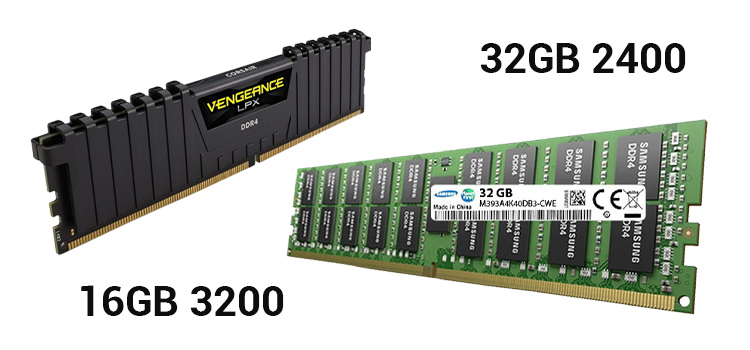
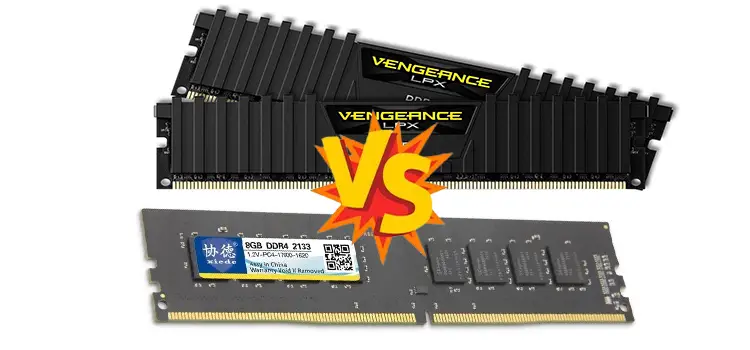
![[Fix] 100% Disk Usage on Windows 10 SSD (100% Working)](https://www.hardwarecentric.com/wp-content/uploads/2021/10/100-disk-usage-Windows-10-SSD.jpg)
![[4 Fixes] Cat: Can’t Open ‘/Proc/Cmdline’ | DBAN Can’t Open Processor Command Line](https://www.hardwarecentric.com/wp-content/uploads/2023/08/Cat-Cant-Open-‘ProcCmdline.jpg)


