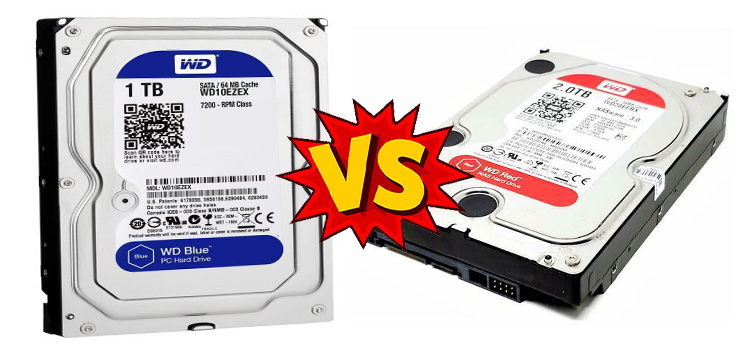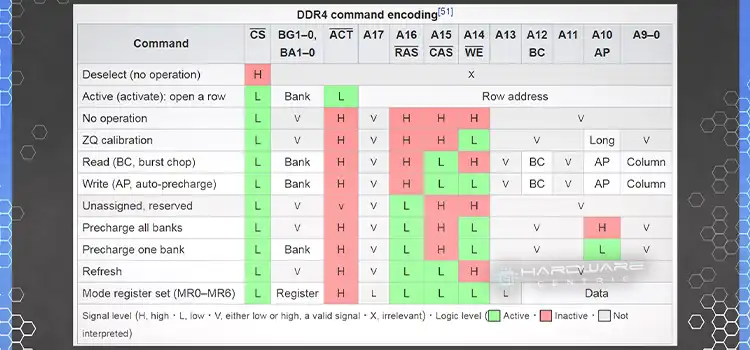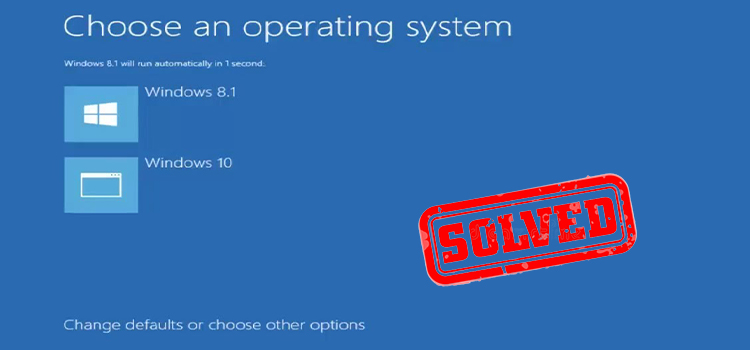4×8 vs 2×16 RAM Ryzen Processor | Which Memories to Choose for Ryzen System?
When you want to build or upgrade your computer system, selecting the correct type of memory is a must. Moreover, when you have a Rayzen system, you are to differentiate between 4×8 vs. 2×16 ram. When choosing a random access memory, you should remember that it can impact the entire service of your system. Though 4×8 and 2×16 have the same amount of memory, there are various crucial differences to consider.
However, you must consider their performance, cost, and upgradability, and then according to your preferences, you need to purchase one. Whether you are a content creator or gamer or require a strong and reliable system, it is essential to take time to make the appropriate decision. You must know the pros and cons of each of those memories. In this article, I will inform you of the differences between these two options so that you can determine your choice.

Comparison of 4×8 and 2×16 RAM with Ryzen Processor
Now I will give you some advantages and disadvantages of 4×8 and 2×16 ram Ryzen so that you can easily understand the differences between these options. So let’s look at the comparison of the 4×8 and 2×16 RAM Ryzen.
(A) 4x8GB RAM for Ryzen
Advantages and disadvantages of 4x8GB RAM in a Ryzen system showing below –
Advantages of 4x8GB RAM
There are some advantages of 4×8 ram Ryzen. Future upgradability, advanced performance with dual-channel mode, and cost-effectiveness are the most significant advantages of this option.
1. Future Upgradability: If you consider future upgradability, go with 4x8GB ram because it has four memory slots. So, you can include additional RAM in the future. Here you don’t need to have to replace your existing modules. If you want to use the PC for multiple years, then you should purchase 4x8GB ram. In addition, it allows you to have enough memory for your future need. But in 2x16GB ram, you can’t get this benefit.
2. Advanced Performance with Dual-channel Mode: If it comes to advanced performance with Dual-channel mode, you must go for 4x8GB ram. In general, Ryzen processors tend to give a better experience running in dual-channel mode. So, with 4x8GB ram, you can effortlessly get improved performance.
3. Cost-Effectiveness: Cost is a powerful factor in choosing an option. When you want to purchase a cost-effective ram, you can buy 4x8GB RAM confidently. Here, you can have four sticks of 8GB RAM at an affordable price that is comparably more beneficial to the 16GB RAM.
Disadvantages of 4x8GB RAM
Not only advantages, but it is essential to emphasize the drawbacks of this option also. A rational person should consider the cons of a product. Some disadvantages of 4x8GB RAM include less memory per module and higher latency.
1. Less Memory Per Module: When you want to use 4x8GB RAM, you must remember that you will have a smaller capacity with each module. So, your memory controller is to face more pressure. As a result, you may get lower overall performance.
2. Higher Latency: You can face higher latency with the 4x8GB RAM. Because here, except for two, there is higher latency. Higher latency provides slower data transfer speed. So, if you compare it to 2x16GB, you have to face this issue with 4x8GB RAM.
(B) 2x16GB RAM for Ryzen
Advantages and disadvantages of 2x16GB RAM in the Ryzen system showing below –
Advantages of 2x16GB RAM
Now, it shows the benefits of 2x16GB RAM. Better performance, more memory per module, lower latency, and effortless installation and management are the significant advantages you can get from 4x16GB RAM.
1. Better Performance: You will get tighter timing and better performance with 2x16GB RAM. You will also have little chance of getting any compatibility issues. When using two sticks of 16 GB RAM, you will have more room to turn to obtain tighter timing and higher speeds. In general, these characteristics provide responsive and overall better performance.
2. More Memory Per Module: You can achieve a larger capacity with each module. So there will be less pressure on your memory controller. As a result, it can lead to overall better performance.
3. Lower Latency: Since you will have only two modules, you will experience lower latency, which means faster data transforming speed. If you compare it with 4x8GB RAM, then 2x16GB RAM is better.
4. Effortless Installation and Management: It is straightforward to install and manage only two modules. In addition, you can process 2x16GB RAM very fast and effortlessly compared top four modules. So the risk of compatibility issues turns lower.
Disadvantages of 2x16GB RAM
When you decide, it is crucial to determine the opposing sides and compare them with the other option. So, let’s look at the disadvances of 2x16GB RAM.
1. Fewer Upgrade Options: When you need to include or upgrade more memory to your system, it will not be easy with your two modules. It is a significant issue with the 2x16GB RAM that may affect you in the future.
2. More Expensive: The other disadvantage of the 2x16GB RAM is its price. In general, it is more expensive than 4x8GB kits. So if you have a limited budget, it is impossible to purchase 2x16GB RAM.
The Following Table Compares Ryzen Processors with 4×8 RAM and 2×16 RAM
A comparison table showing below –
| Feature | 4×8 RAM | 2×16 RAM |
| Total Memory | 32 GB | 32 GB |
| Single Channel vs Dual Channel | Single Channel | Dual Channel |
| Memory Bandwidth | Lower | Higher |
| Cost | Less Expensive | More Expensive |
| Performance | Sufficient for everyday use, but may struggle with demanding tasks | Excellent for demanding tasks, such as gaming and video editing |
Here I’m providing a video link that will help you understand the difference between 4×8 and 2×16 ram ryzen. I hope this video can help you choose the best option for yourself.
Frequently Asked Questions And Answers
Is 8GB RAM Sufficient for My Next 5 Years?
The answer depends on the computer that you are using. If your computer is new or the PC has recently been released, then you can use 8GB RAM very confidently. For a new computer, 8GB RAM is sufficient. But when using an old laptop or PC, you may only have 4GB RAM.
Can I use 8GB RAM for My Everyday Use?
Yes, why not? 8GB RAM is sufficient for your regular use. But the thing is that you must maintain your daily use. When you use your computer for emailing, internet browsing, flash gaming, lots of office programs, and multitasking, the memory level is sufficient.
Can RAM Affect My CPU Usage?
Yes, RAM can affect your CPU usage. Furthermore, it allows your CPU to access files faster. Again, RAM helps your processor run more processes at the same time. However, the more RAM you obtain, the faster the RAM cycles in MHz and the more processes the CPU can run.
Conclusion
Not only one or two, but also you have to consider several factors when choosing one from 4×8 and 2×16 ram Ryzen. As a rational computer user, it is necessary to consider performance, upgrade options, budget, etc. However, 4x8GB RAM is more affordable than the other one. But it has lower performance because it has less memory per module and higher latency.
On the contrary, 2x16GB RAM is expensive but performs better than 4x8GB RAM due to having more memory and lower larceny. Again it has fewer upgrade options. So, the choice depends on your preferences and budget.
Subscribe to our newsletter
& plug into
the world of PC Hardwares

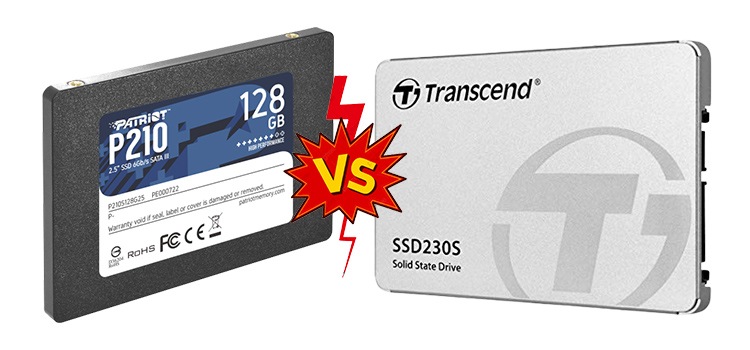
![Does It Matter Which M 2 Slot I Use? [Explained]](https://www.hardwarecentric.com/wp-content/uploads/2023/02/Does-It-Matter-Which-M-2-Slot-I-Use.webp)