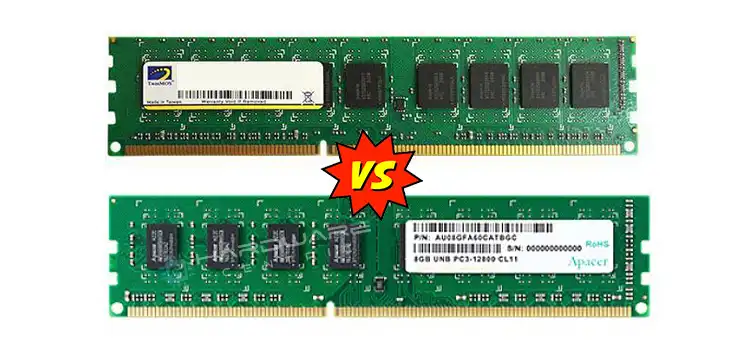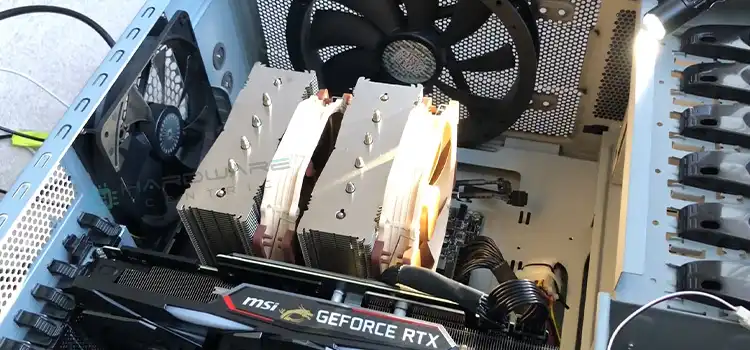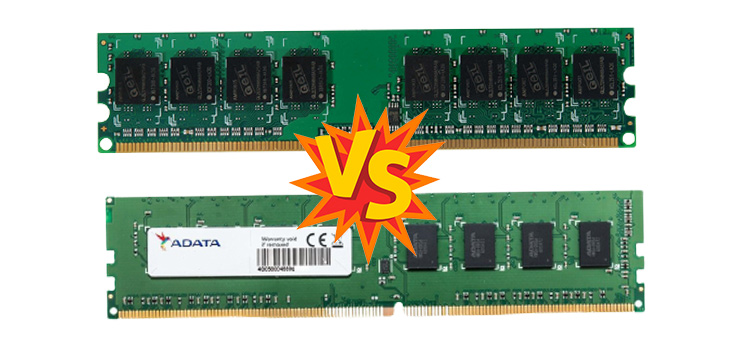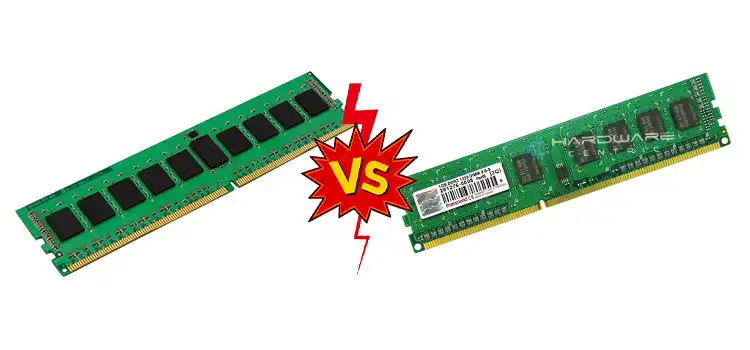16GB 3200mhz vs 32GB 2400mhz RAM | Is 3200mhz RAM Faster Than 2400mhz RAM?
Today’s Modern games are becoming increasingly demanding, with memory requirements ranging from 8–16GB for most cases. So, which one would you think you should go with?
It made no difference whatsoever when You switched from the 1600 and 32GBs of Memory to the 32GBs having 3000MHz RAM, and this was true for all of other gaming. However, I’d recommend going with the 32GBs with 2400MHz RAM instead, since it’s a terrific method to “future-proof” the PC.
Let’s compare 16GB 3200mhz vs 32GB 2400mhz RAM below to learn which is the best choice for you.
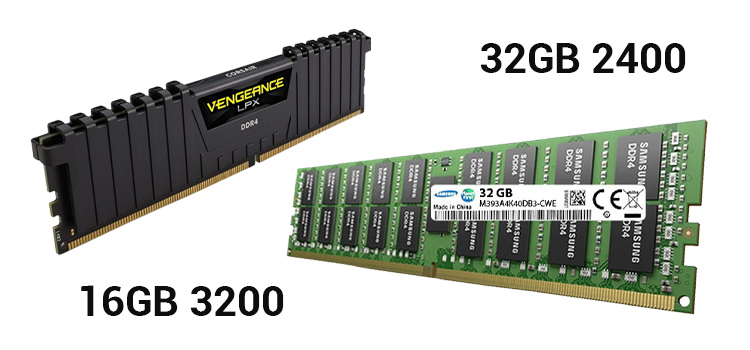
16GB 3200mhz vs 32GB 2400mhz RAM– A Complete Comparison
Now, let’s have a look at the comparison table below to learn the differences between 16GB 3200mhz vs 32GB 2400mhz RAM.
| Factors | 16GB 3200mhz | 32GB 2400mhz |
| Frequency (MHz) | 3200 | 2400 |
| Capacity (GB) | 16 | 32 |
| Power Consumption (V) | 1.2~1.4 | 1.2~1.42 |
| Transfer Rate (GB/s) | 25.6 | 19.2 |
| I/O Bus Clock (billion cycle/s) | 3.2 | 2.4 |
| Transfer Time (ns) | 0.313 | 0.417 |
| DIMM Pins | 288 | 288 |
| CAS Latency | 14~16 | 9~15 |
According to the chart above, the speed and performance of 16 GB 3200 MHz RAM are better than the 32 GB 2400 MHz RAM. The only limitation is the capacity. Now, let’s see which one is suitable for gaming.
16GB 3200mhz vs 32GB 2400mhz RAM – Which One Is Suitable for Gaming?
Most games could still run on 8GB of RAM, so even when running many programs at once, 16GB of RAM should be sufficient for many decades to come. The one and only individuals who genuinely require over 16GB are utilizing it for particular applications, and 32GB might be a complete waste of time on such a gaming PC here and now, according to several experts.
So, unless you’re a video maker, you will find the 16 GB of RAM is barely sufficient for gaming here on maximum settings with 4K displays. Now, let’s describe the factors of 16GB 3200mhz & 32GB 2400mhz RAM to make it clearer.
1. Clock Rates
According to the comparison table above, the 32 GB RAM running at 2400 MHz has a clock rate of 2.4 billion cycle/second and 16 GB RAM running at 3200 MHz has a clock rate of 3.2 billion cycle/second.
So basically, the 16 GB of RAM running at 3200MHz is a resounding victory.
1. GPU Requirements
The graphics processing unit (GPU) is the true deciding factor in-game experience. Gaming would become reliable as far as the GPU is supplied consistently. It is necessary to have sufficient PCI-e bandwidth as well as CPU performance for this to occur.
This means that in extreme scenarios such as 4-way SLI/CROSSFIRE, where all GPUs are fed by 4xPCI-E connections, each of which has 8 GB/s, 32 GB/s is required for only driving the GPUs. That means that all MHz of Memory is extremely valuable.
However, there may be a catch: when the number of GPUs increases, the amount of memory required increases as well, making the eight percent slower RAM significant because of its 2x volume.
Perhaps better, you may set aside half of the 32GB for storage device software, which allows you to store games in there for quick re-loading whenever you need it without having to wait for repetitive HDD file readings.
2. CPU Requirements
If your CPU has such a large cache, it is less reliant on the performance of the RAM. Increasing the processor size will provide better performance than increasing it at that point.
Furthermore, you could always purchase RAM CPU coolers and boost the RAM afterward, however, installing an additional 16GB kit including the exact similar timings may be more difficult because a 32GB kit may already have every slot configured properly to function together.
If the processor is an APU rather than a core CPU, the added percent 8 bandwidth might be felt, but then again 16GB is much more in this scenario because the APU is an exchange rate offers and setting strong RAM that close to it is uneven and unattractive.
4. Performance
The performance of 16GB 3200mhz RAM is better than 32GB 2400mhz RAM. Hence, it’s proved that the capacity of RAM doesn’t increase the performance but the frequency does.
So, you should always go for the 3200 MHz rather 2400MHz RAM.
5. Transfer Rate & Delay
If you like to be scientific, 2400MHz will be better than 3200, having a true packet delay of 10ns versus 10.55ns, correspondingly, for the same amount of bandwidth. You may, however, obtain most of that additional 3200Mhz and reduce that true delay to 8.33ns, while this is also achievable using the 2400Mhz. At both of these frequencies, decreasing marginal returns begin to bite hard, and then you’re practically investing for even less than 1% possible quality management over RAM which is already twice as expensive as general consumer RAM.
All of this is simply theoretical as well as intended to be informative. Every one of the frequencies and timings stated earlier will only result in a 2-3 percent performance improvement in a small fraction of the applications you will play. 99 percent of the total, systems having any one of the ram combinations listed here will perform identically to one another.
If you are looking for 16 GB 3200mhz RAM or 32GB 2400mhz RAM, then here are some worth looking into.
Frequently Asked Questions
Is 2400MHz RAM Better Than 3200MHz?
No, 2400MHz isn’t better than 3200MHz RAM rather it’s the opposite. Means, 3200 MHz is better than 2400 MHz RAM no matter what the capacity is. For example, if you have 1 16 GB 2400 MHz RAM and 1 8 GB 3200 MHz RAM, then the 8 GB RAM will be better than the 16 GB.
Can I Use 2400MHz RAM With 3200MHz RAM?
Whether you can use 2400 MHz with 3200 MHz or not completely depends on your CPU. If your CPU supports 3200 MHz, then you can use a 2400 MHz with the previous 2300 MHz one without any problem.
Will 32GB RAM be Faster Than 16GB?
The capacity of RAMs makes them faster. So, a 32 GB RAM will obviously be faster than 16 GB RAM with the same frequency. However, if the frequency of the 16 GB RAM is greater than the frequency of the 32 GB RAM, then the 16 GB will be proved faster than the 32 GB RAM.
Conclusion
Overall, I will prefer the 32GB with a 2400mhz configuration. In the section, you would still not realize the little increase in performance here between two rates, except for perhaps a few scenarios, of which I’m not clear what they’re exactly. Be sure that the motherboard allows this, and that you are running a 64-bit operating system; otherwise, Windows will not even recognize the additional 12GB as well as 28GB of storage.
Subscribe to our newsletter
& plug into
the world of PC Hardwares