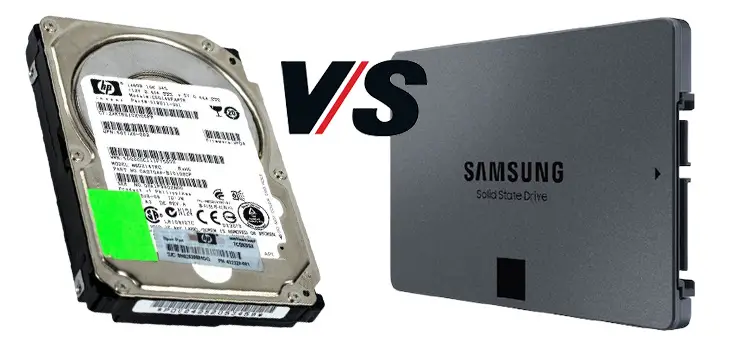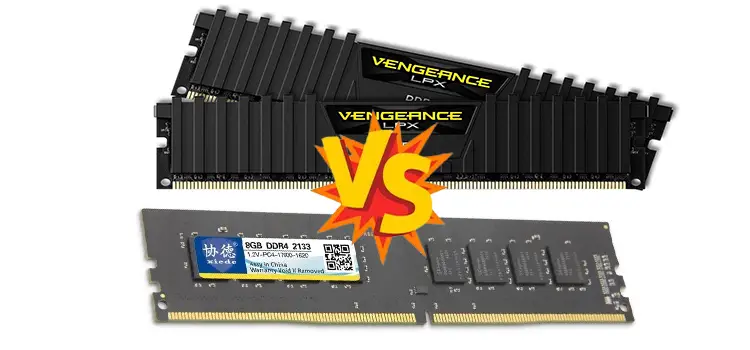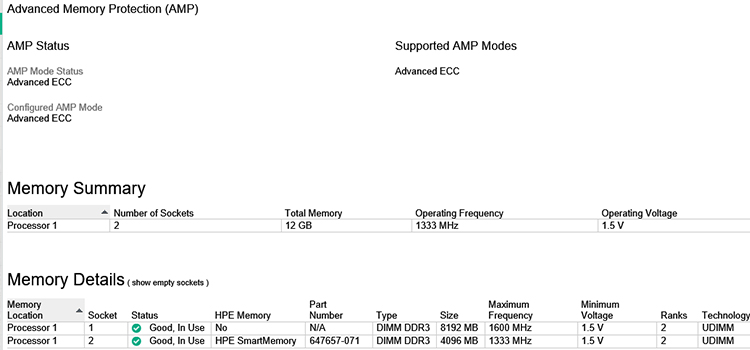[7 Fixes] 3200 RAM Running at 2400 Mhz
We all love our computers very much. As they are more of an investment than a mere digital device, people’s livelihood now depends on them.
One of the best things about a computer device is you can customize it for years to come. And it will serve you like no other.
The most frequent device that gets replaced is the RAM. It’s not only about processing tasks faster, but the RAM is responsible for keeping every other component of your PC running smoothly all the time.
But sometimes it gets a bit confusing after upgrading your RAM. You upgraded from 2400Mhz to 3200Mhz RAM, but it isn’t working right.
We are going to talk about why your 3200 RAM running at 2400 and the solution in this article.

Reasons Behind the 3200 RAM Running at 2400 Mhz Issue
There are some reasons behind the issue –
1. Compatibility
- Some motherboards may not support higher-speed RAM.
- Incompatibility can lead to the RAM defaulting to the motherboard’s maximum supported speed, often 2400 MHz.
2. BIOS Settings
- Check your BIOS settings to ensure RAM speed is set to 3200 MHz.
- Misconfigured BIOS settings can limit RAM performance.
3. Overclocking
- Default overclocking settings in certain motherboards may lower RAM speed to prevent instability and overheating.
- Overclocking may need to be adjusted to run the RAM at its rated speed.
4. Timing and Voltage
- RAM sticks may have different timing and voltage settings than the motherboard can support.
- Mismatched settings can lead the motherboard to default to a lower speed for stability.
5. RAM Quality
- Consider the quality of the newly purchased RAM sticks.
- Subpar or faulty RAM may not perform at the advertised speed, necessitating a return or replacement.
The Solution to 3200 RAM Running at 2400
Here are some steps you can take to diagnose and potentially resolve the problem:
- Check Compatibility:
- Start by verifying your motherboard’s specifications to ensure it supports RAM with speeds of 3200 MHz.
- If your motherboard is not compatible with this higher speed, the RAM will default to the highest speed supported by the motherboard, which may be 2400 MHz.
- If compatibility is the issue, consider replacing the RAM with modules that match your motherboard’s supported speeds.
- Review BIOS Settings:
- Enter your motherboard’s BIOS settings during startup (usually by pressing a designated key, often displayed on the boot screen).
- Once in the BIOS, look for RAM speed settings and set them to 3200 MHz if that’s the desired speed.
- Sometimes, the default BIOS settings might not utilize the RAM’s full potential, so manual adjustment is necessary.
- Adjust Overclocking Settings:
- Some motherboards come with overclocking settings enabled by default. Overclocking is a method used to increase hardware performance, but it can also lead to instability or overheating.
- Try disabling any overclocking settings in the BIOS to ensure the RAM is not being underclocked for stability reasons.
- Check Timing and Voltage Settings:
- Consult your motherboard’s documentation or manual for the supported RAM timing and voltage specifications.
- Ensure that the RAM sticks match these specifications. If there’s a mismatch, it can cause the motherboard to default to a lower speed.
- Test RAM Sticks Individually:
- To verify if one of the RAM sticks is faulty, try testing each RAM stick individually.
- If one RAM stick performs differently during testing, it might be causing a slowdown in speed.
- Old Motherboard Setup:
- Consider the age and generation of your motherboard. Older motherboards may not fully support high-speed RAM.
- If your motherboard is outdated, it may not be capable of running RAM at 3200 MHz. In this case, the RAM may be underutilized.
- Exchange the 3200 MHz RAM for RAM modules that are compatible with your motherboard’s specifications for better performance.
- BIOS Underclocking:
- Sometimes, even on compatible motherboards, the BIOS settings may underclock the RAM as a default setting.
- Access your BIOS settings and navigate to settings related to RAM or DRAM.
- Look for profiles like DOCP or XMP and enable the one that corresponds to your RAM’s specifications. This will provide the RAM with the correct voltage and timing settings, allowing it to run at the intended 3200 MHz speed.
Frequently Asked Questions and Answers
Why is my RAM speed at 2400?
By default, every motherboard RAM speed is set to 2400 MHz. This is the standard setting for any DDR4 RAM. You will find some motherboards that are running at a higher speed. These are the result of overclocked settings which makes the motherboard work harder than it should.
Why does my RAM say 2400 instead of 3200?
If you combine a 2400 RAM with a 3200 RAM, the system will run on the lower power RAM speed. If you want to get a better speed, use the same rate RAM.
Can I put 3200MHz RAM in a 2400MHz CPU?
Yes. But you will get 2400MHz of speed rather than 3200MHz. As your system has a lower speed, it won’t be able to run on the RAM top speed. You can opt for 2 2400Mhz RAM instead of one 3200MHz RAM. This will also save you money and speed up your system significantly.
How do I change my RAM to 3200 MHz?
If you have a motherboard that supports 3200MHz RAM but is unable to get the same speed, you have to enable it from the bios. Simply go to Bios and enable DRAM from the XMP menu. Your RAM timing and voltage will be changed to 3200 MHz.
Conclusion
Bigger isn’t better all the time. It’s more about the combination of mathematics and power in regard to your computer. Without knowing your system’s configuration and ability, do not spend money on products that won’t work. Rather do your research first and go with the best option.
Subscribe to our newsletter
& plug into
the world of PC Hardwares