667 vs 800 MHz RAM DDR2 | Which One is Better?
Assuming both the RAMs belong to the same DDR type, the 800 MHz provides a slightly better speed than the 667 MHz. Otherwise, there’re no significant differences between them.
Yet we’ll discuss the differences along with the pros and cons for a better understanding of them and to decide which one is ultimately better. So, without wasting time, let’s get started!

Differences Between 667 MHz and 800 MHz RAM
To find out which is better, first, you need to understand the differences between them. Here, we’re going to show you a quick comparison between 667 MHz and 800 MHz; then we’ll find out the differences. To make it convenient, we’re comparing Simmtronics DDR2 2GB 667 MHz and 800 MHz. Have a look at the table –
| Specifications | Simmtronics 2 GB DDR2 667 MHz | Simmtronics 2 GB DDR2 800 MHz |
| Manufacturer | Simmtronics | Simmtronics |
| Form Factor | DIMM | DIMM |
| Item Model Number | 2 GB PC3 10600 | 2 GB PC2 |
| Item Height | 19 mm | 19 mm |
| Item Width | 12.9 cm | 12.9 cm |
| Product Dimensions | 9 x 4 x 1 cm | 9 x 4 x 1 cm |
| Weight | 20 g | 20 g |
| Memory | 2 GB | 2 GB |
| Technology | DDR2 SDRAM | DDR2 SDRAM |
| Voltage | 1.2 V | 1.2 V |
| Memory Clock Speed | 667 MHz | 800 MHz |
| CAS Latency | 6 ns | 5 ns |
| Warranty | 3 Years | 3 Years |
| Included Components | SDRAM only | SDRAM only |
| Compatible Device | Desktop | Desktop |
From the table, it’s pretty much clear that there’s no difference between these two RAMs but the memory clock speed and CAS latency.
Pros and Cons of 667 MHz and 800 MHz
As you’ve already known about the differences, now you should know these RAMs’ relevant pros and cons. The fact is they’re very few in number and quite assumable.
For instance, 667 MHz is cheaper than 800 MHz; as its memory clock speed is less and latency is higher than 800 MHz. Yet it provides performance nearly similar to 800 MHz.

On the other hand, 800 MHz has 133 MHz extra memory clock speed than 667 MHz and 1 ns less latency than 667 MHz. That’s why it costs a bit more. But that doesn’t make it so superior as it performs almost the same as 667 MHz.
In short –
- 667 MHz costs less (Pros), has less clock speed (Cons), and higher latency (Cons).
- 800 MHz costs more (Cons) and has more clock speed (Pros) and lower latency (Pros).
Which One Is Better: 667 MHz or 800 MHz?
Basically, the major difference between these two RAMs is their memory clock speed and CAS latency. As memory clock speed generally refers to how many transitions the RAM can make per second, the 800 MHz is better in this way than the 667 MHz. Additionally, it helps to deliver more data per second (MB/s). Moreover, it has less latency, making less or almost no delay in processing data.

So, being not so different or superior, ultimately the 800 MHz RAMis better than the 667 MHz RAM.
Our Verdict
If you’re a regular user and don’t prefer overclocking your RAM, then you can surely go for the 667 MHz RAM. It’ll provide you with sufficient clock speed for your usual task. But if you’re an intensive gamer or designer, you can choose the 800 MHz.
Even if you’re tight on budget and can’t afford a little bit more cost for the 800 one, you can definitely take 667 as they’ve not so noticeable performance differences unless you’re checking or testing them harder.
Frequently Asked Questions (FAQs)
Can I use 800 MHz instead of 667 MHz RAM?
Surely you can as long as your motherboard supports it. The benefit is you’ll get more memory clock speed and lower latency.
Is DDR2 667 MHz compatible with 800 MHz?
The fact is DDR2 RAM modules are capable of handling memory of any speed supportable to this technology. That means DDR2 can manage both 667 MHz and 800 MHz with ease.
Is 800 MHz RAM fast?
Well, frankly speaking, 800 MHz is too slow compared to conventional standards. At an earlier stage, RAMs with higher speeds used to be so expensive that everyone couldn’t afford them. Nowadays RAMs are luckily cheaper and you can get one easily. You can get the modern 16GB 3200 MHz RAM that’ll nearly cost $75.
Conclusion
So, that’s all about 667 MHz vs 800 MHz RAM. Surely, 800 MHz is better but not at a major level. You can go for 667 MHz RAM undoubtedly if you consider yourself a regular user. Otherwise, you can buy 800 MHz RAM to get the least yet notable upgrade in performance.
Subscribe to our newsletter
& plug into
the world of PC Hardwares
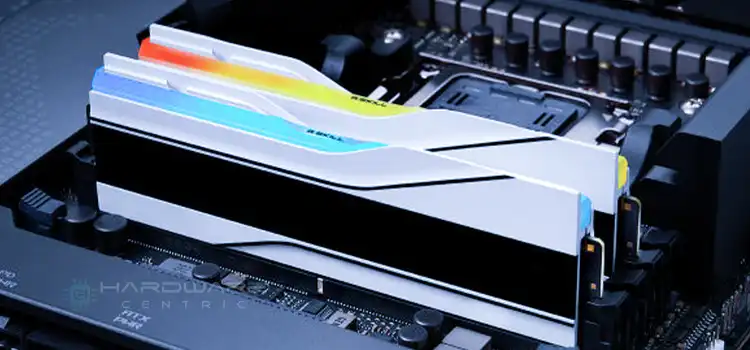
![[Fix] 3000MHZ RAM Running at 2133MHZ (100% Working)](https://www.hardwarecentric.com/wp-content/uploads/2022/10/3000MHZ-Ram-Running-at-2133.jpg)
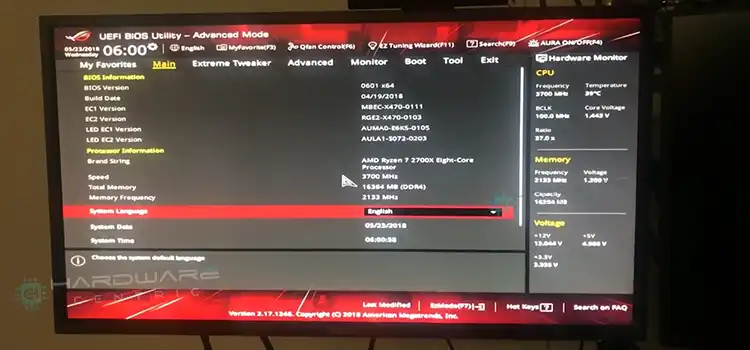
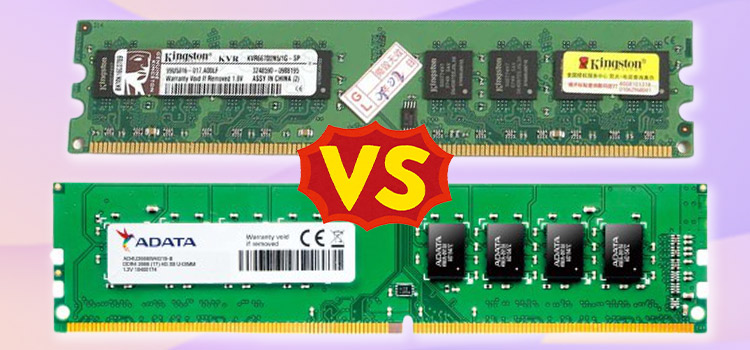

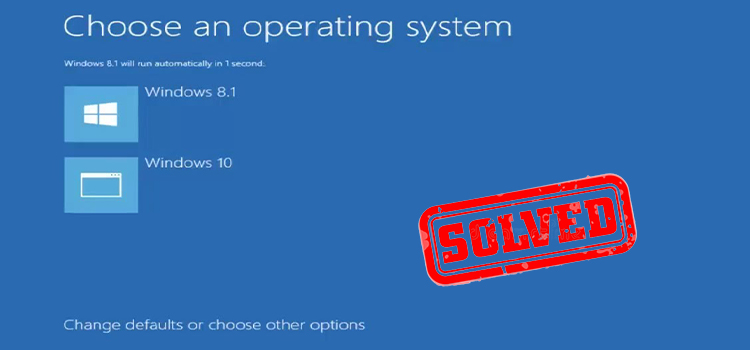

Very good this post, despite being an old memory it was the only place I managed to explain in detail
congratulations on the job!
Thank you very much for your kind words! I truly appreciate your positive feedback about the post, even though it’s a memory from the past. I’m glad that my explanation was able to help you understand the topic in detail