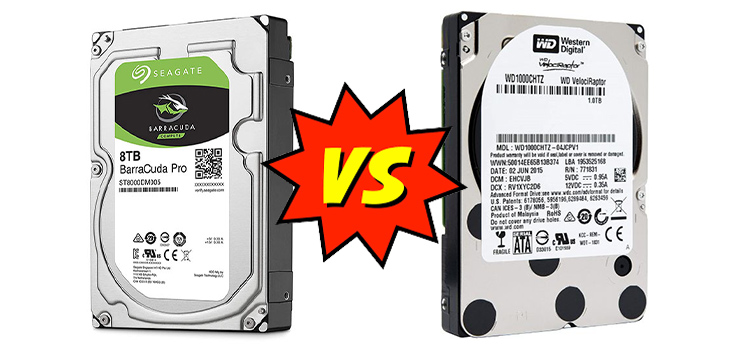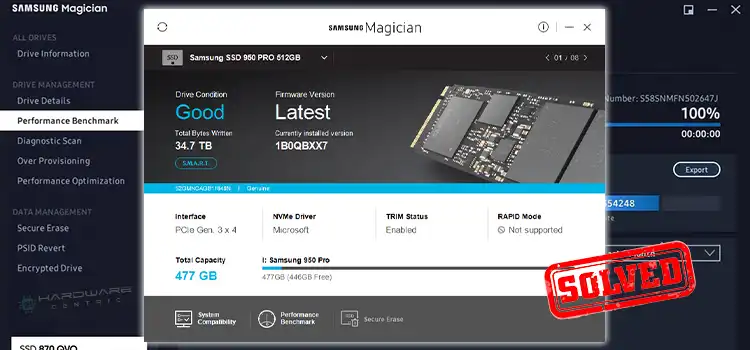1 GB RAM vs 4 GB RAM | Which Should Be Considered?
You can determine whether a server needs to be upgraded if it’s slowing down or if it’s so slow that you can hardly go through your everyday duties on it. Increasing the amount of RAM on your server is one of the simplest methods to increase its quality.
Random Access Memory, or RAM, is a crucial aspect that influences how much you can perform with your server at any given moment. Here’s what you can accomplish with different amounts of RAM present in most PCs.
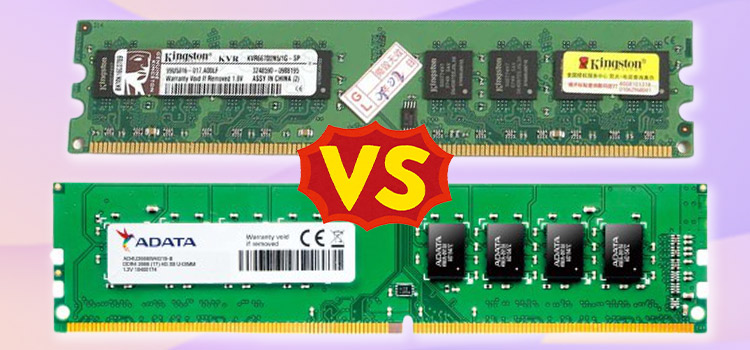
Differences Between 1 GB RAM VS 4 GB RAM
Before going into any further details about the differences between 1 GB RAM and 4 GB RAM, let’s have a quick look at the comparison table below –
| 1 GB RAM | 4 GB RAM | |
| Frequency | 800 MHz | 2133MHz |
| Form Factor | SO-DIMM | U-DIMM |
| Electrical Interface | PC2-5300 | PC3-12800 |
| Voltage | 1.8v | 1.5v |
| On-Board Cache | 1 GB | 4 GB |
As now you can see the core differences between 1 GB RAM and 4 GB RAM from the above table, let’s elaborate on them in more detail below.
1 GB RAM
The 32-bit Windows 10 operating system has a minimum need of 1 GB of RAM, while this is obviously not recommended. 1GB is barely enough for basic web browsing, word processing, and email checking, but you can’t expect it to run smoothly. You may also forget about the picture and video editing with only 1GB of RAM. For a consumer PC, 1GB isn’t even adequate. These days, most PCs have between 4 and 8GB of RAM. In reality, the majority of smartphones and tablets come with more than 1GB of storage.
4GB RAM
At this point, you’ll notice a big increase in capability. You’ll notice that you may run multiple programs at once, resulting in increased productivity. Furthermore, your program will operate considerably quicker in general, reducing irritation and making it simpler to complete tasks. A low-end business PC with 4GB of RAM is considered a benchmark.
Keep in mind that on a 4GB computer, a 32-bit operating system will only be able to access roughly 3.2GB. You’ll have access to the entire 4GB if you’re running a 64-bit operating system (and higher). It’s also worth noting that the 32-bit version of Windows 10 has a RAM maximum of 4GB, but the 64-bit versions require more RAM to function correctly.
Frequently Asked Questions
Is 1 GB of RAM a Big Difference?
1 GB RAM is barely enough for the basic functionalities of a computer. You may be able to do some simple tasks like web browsing, checking emails, word processing, etc. but don’t expect them to run well.
Can I Use 1GB RAM With 4GB RAM?
Yes, you can use 1 GB RAM with 4 GB RAM, but you won’t find any big differences after installing the extra 1 GB RAM. However, if your computer can utilize the 1 GB RAM, then you may find your computer working faster than before. But it only happens when you’ll open a lot of processes.
Does 4 GB of RAM Make a Difference?
4 GB of RAM is enough for running the basic functionalities of a computer. You can easily browse the web, send or check emails or process words with 4 Gb RAM. However, your computer may work slowly if you multitask using 4 GB RAM. But if you are intended to edit video, or play games on your computer, then 4 GB RAM isn’t enough for you.
Is Smaller RAM Faster?
No, smaller RAM isn’t fast enough. To process multiple tasks, RAM needs more memory. If the RAM is smaller, then it will be able to process a few tasks at a time. But a bigger RAM can handle multiple tasks at a time swiftly and thus, it can speed up your computer.
Conclusion
The most noticeable distinction between 1GB and 4GB RAM is the amount of memory available to the user. With additional memory, you can run more programs and apps.
More memory allows software like games to operate more smoothly since more information can be stored in the RAM, making it more available to the game.
Subscribe to our newsletter
& plug into
the world of PC Hardwares

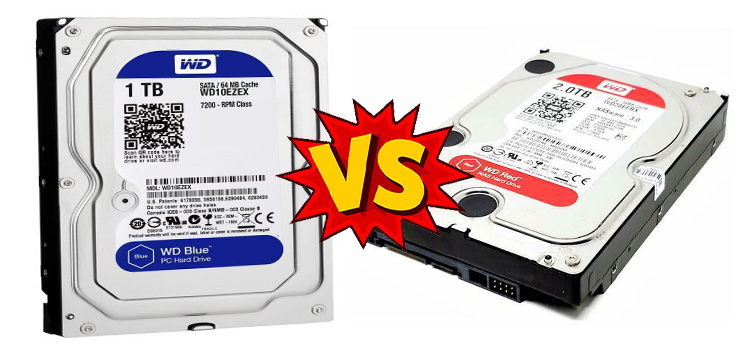
![[3 Fixes] Volume Information for This Disk Cannot Be Found](https://www.hardwarecentric.com/wp-content/uploads/2022/11/Volume-Information-for-This-Disk-Cannot-Be-Found-Solution-for-You.jpg)