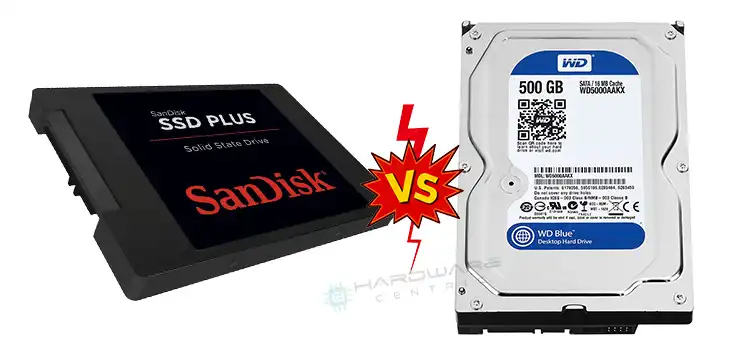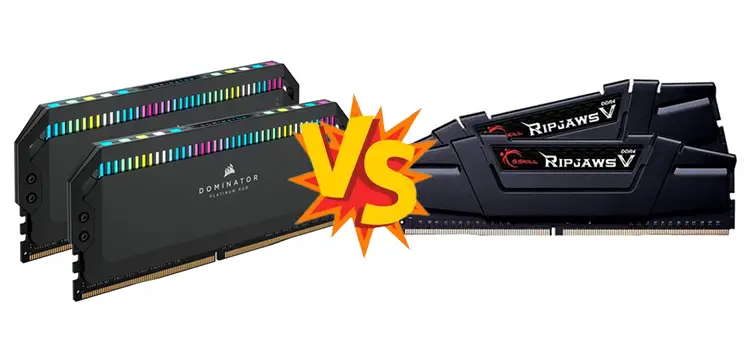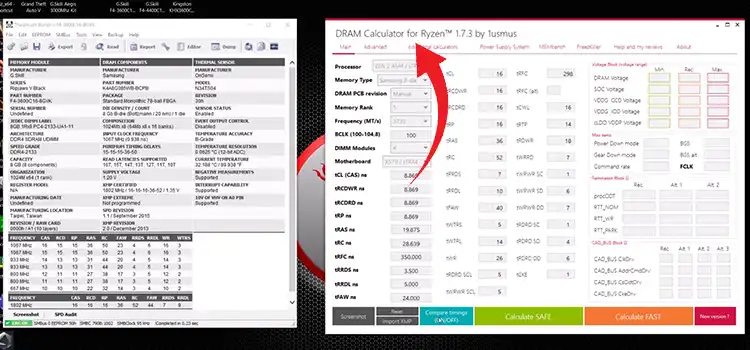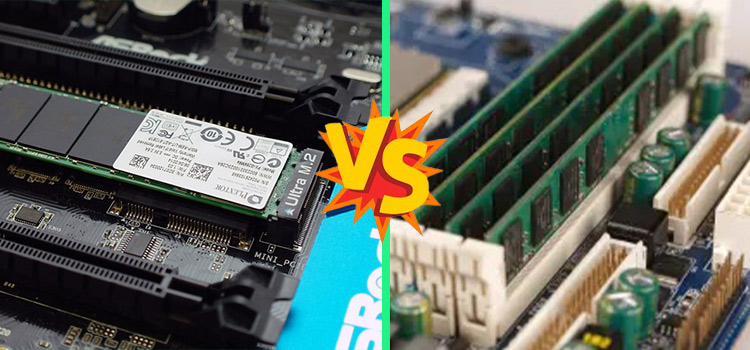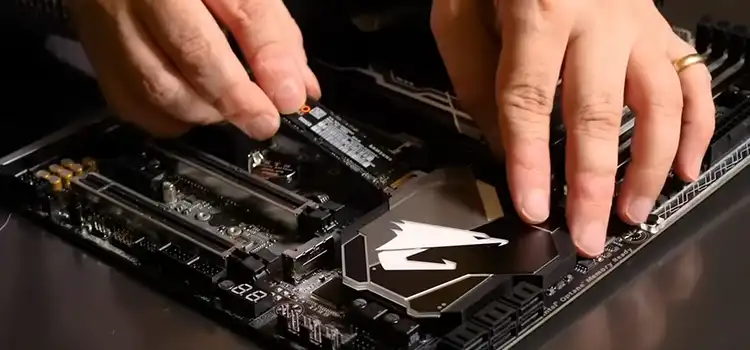7200 RPM vs 10000 RPM HDD | Which One Is Worthy?
Nowadays, people are going after faster components that make their PC fast. Like, as RAM, HDD, SSD, CPU, etc. Upgraded PC components can make your computer faster.
Are you willing to upgrade your PC with a new hard drive? Confused between 7200 rpm HDD and 10000 rpm HDD? Both HDDs are better for different reasons. There are such factors that can clear all of your confusion and will lead you to buy the right one.
In today’s article, we’re here with the facts that will help you to differentiate easily between 7200 rpm HDD and 10000 rpm HDD. To find them out, be with us till the end. So, without wasting any time let’s roll in.
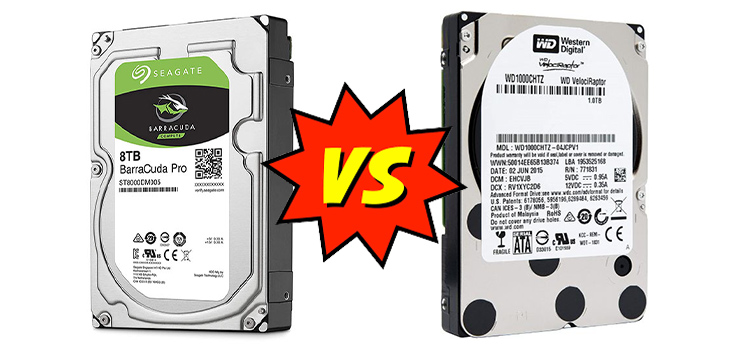
Importance of RPM When Buying an HDD
The hard drive’s speed is measured in RPM or Rotations Per Minute. The higher the RPM of an HDD, the faster it can access information. Higher RPM HDD can provide you with the following advantages.
- Provides faster reading and writing speed.
- Run Operating system quicker.
- Decrease the file executing time.
- Provide faster file transfer.
But one thing you need to keep in your mind is that more RPM speed shouldn’t be a key while buying a new HDD. You need to check out other things too. Sometimes, a lower RPM hard driver can fulfill your needs or give better performance than a higher RPM HDD.
So, before buying any HDD, make sure you have examined the facts very well. It will help you to fulfill your needs with less expense.
Comparison Side by Side: 7200 RPM vs 10000 RPM
Both the 7200 rpm and 10000 rpm are popular among the pc builders. Some of them prefer 7200 rpm HDD over 10000 rpm HDD and some do vice versa.
Here is a table to differentiate between the 7200 rpm HDD and 10000 rpm HDD based on their specs.
| Specifications | 7200 rpm HDD | 10000 rpm HDD |
| Capacity | More than 1 TB | Below 1 TB |
| Rotations Speed per Minute | 7200 rpm | 10000 rpm |
| Average read/write (seek time) | Less than 8.5/9.5 ms | 4.9 ms |
| Data Transfer Rate | Around 100 MB/s | 160 MB/s |
| Average Latency | 4.17 ms | 2.99 ms |
| Cache Size | Up to 64 MB | 32 MB |
1. Capacity and Data Transfer Rate
If we come to the capacity, you can see that a 7200 rpm HDD is capable of more capacity than a 10000 rpm HDD. A 7200 rpm HDD can have more than 1 TB capacity whereas a 10000 rpm HDD has below 1 TB capacity. Here 7200 rpm HDD is taking the lead.
Now, coming to the data transfer rate, a 10000 rpm HDD has 160 MB/s speed whereas a 7200 rpm HDD provides around 100 MB/s. In the data transferring site, 10000 rpm HDD is a mile ahead of 7200 rpm HDD.
2. Rotation Speed per Minute and Seek Time
A 7200 rpm HDD provides 7200 rotations per minute whereas a 10000 rpm HDD provides 10000 rotations per minute. If we come to the seek time (write/read speed) point, a 7200 rpm HDD provides less seek time than a 10000 rpm HDD. 7200 rpm HDD has less than 9.5 ms and 10000 rpm HDD provides 4.9 ms.
In both these cases, a 10000 rpm HDD provides better output than a 7200 rpm HDD.
3. Average Latency and Cache Memory Size
A 7200 rpm has a latency of 4.17 ms whereas a 10000 rpm has a latency of 2.99 ms. HDD with less latency provides better performance. In this case, 10000 rpm HDD takes the lead.
But in Cache memory size, 7200 rpm HDD takes the lead. It has a cache memory size of up to 64 MB whereas a 10000 rpm HDD has a 32 MB size.
Now, you can easily differentiate between 7200 rpm HDD and 10000 rpm HDD and can choose which one is better for you.
Our Verdict
We hope, you have already cleared up your confusion. Here we have provided some tips which can make your decision easier.
- If you are planning to buy an HDD as primary device storage then you can go for a 10000 rpm HDD. It will provide better performance than a 7200 rpm HDD.
- And if you are planning to buy an HDD as secondary device storage then you should go for a 7200 rpm HDD. It will give performance close to 10000 rpm HDD. The difference is negligible. Also, it can save you from breaking your bank account.
Another thing you should know is a 10000 rpm HDD produces more heat than a 7200 rpm HDD. For that, your PC should have a proper cooling system. Also, a 10000 rpm HDD creates more noise than a 7200 rpm HDD. There is a myth you can hear that HDDs with higher rpm fail faster than a slower rpm fails which is totally a misleading message.
Higher rpm HDD comes with higher configuration and they provide service longer than a slower HDD.
Frequently Asked Questions
Is a 10000 RPM Hard Drive Good?
A hard drive with 10000 RPM is well known for its speed. If you are looking for an HDD with fast data transfer rate, then a 10K RPM HDD is a good choice. However, the 10K RMP HDD is still slower than SDD but has a similar price to SSDs. Also, it consumes more energy than SSDs.
How Fast Is 10K RPM HDD?
A 10000 RPM HDD has 150~200 MB/s read/write speed and around 200~300 IOPS. On the other hand, an NVME SSD can have 2000~7000 GB/s read/write speed and around 300000 ~ 900000 IOPS.
Is Higher RPM Better For HDD?
Yes, a higher RPM is better for HDD as it represents how faster the hard drive is. However, the rate of media transfer or media transfer speed of an HDD is also important for HDD.
What is the best RPM for an HDD?
Rotation Per Minute defines how many times the disk of an HDD rotates in a minute. An HDD with 7200 RPS is considered good for its performance. However, 5400 RPM HDDs are considered standard for laptops due to size limitations.
How Many Mbps Is A 7200rpm HDD?
A 7200rpm HDD typically delivers a read/write speed of 80 to 160 MB/s.
Conclusion
Both 7200 and 10000 rpm HDDs are popular HDDs for a computer. The difference they have is negligible which won’t affect that much to your system’s performance. We have provided the factors which will help you to choose the right one. If you don’t have a financial issue and want to use only an HDD then you can go for a 10000 rpm HDD otherwise 7200 rpm HDD is perfect for you. Hope that all of your confusion is cleared by now. If there any questions arise, let us know in the comment box. Gracias!
Subscribe to our newsletter
& plug into
the world of PC Hardwares