2 Slot vs 4 Slot RAM Modules | Boost PC Performance with 4 slots Capacity
The capacity of the RAM modules can control the performance of your PC significantly. And the number of RAM modules you can insert depends on the slots. It’s not always the case that a higher number of slots offer advantages in every aspect.
To help you to know more about the slots and how they affect your PC, this article contains detailed info about 2-slot vs 4-slot RAM. Typically, 2 slots are cheaper and offer lesser stress, easier OC, and higher frequencies. Whereas 4 slots boost a PC’s performance and are better for adding memory later. Let’s dig in to know more.
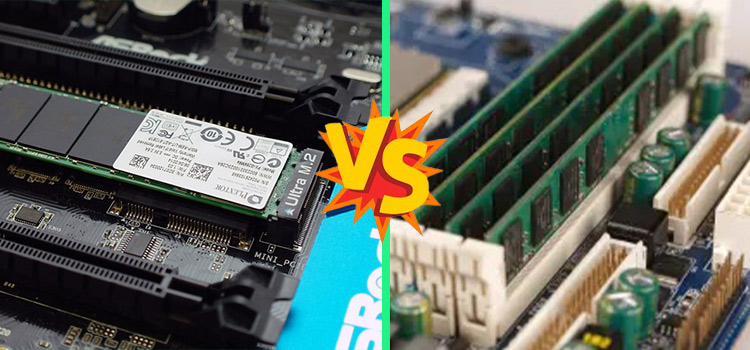
2 Slot vs 4 Slot RAM Modules: Differences
RAM slots or the DIMM slots are found on your computer’s motherboard and the slots depend on the type of motherboard you have. There are always a fixed number of slots in each computer, the mini-ATX motherboards only support 2 DIMM slots usually.
Although there are 4 RAM slots normally, high-tier motherboards can have more. The number of RAM slots is important since it can control how much memory you can add later on and other criteria depending on the memory. Let’s see how 2 and 4 slots can affect your PC.
Performance
For games or other graphical applications, 4 sticks of RAM perform better since more DIMMs offer more RGB and as a result, higher FPS. Though running 2 sticks of RAM is better at stabilizing the tighter timing and higher frequencies than running 4 sticks of RAM in some cases.
Also, higher DIMMs, such as 4-slot RAM can boost your gaming experience up to 10% better than the 2-slot RAM but that won’t happen automatically, you will need more CPU than GPU. But it’s not quite common if you prefer good graphics quality settings or hardware configuration.
DRAM and XMP
Dynamic Random-Access Memory or DRAM usually needs to be manually fine-tuned to get it working above DDR4-3200 /3400 when using 4x DIMMs. It also lowers the maximum DRAM overclocking and Extreme Memory Profile or XMP might not work right out of the box.
Because of that, some OC or Overclocking Specific only have 2 slots for RAM.
Stress on IMC
IMC is the circuit that handles input and output to the RAM chips. For this reason, RAM controls the amount of stress or load on the CPU’s Integrated Memory Controller or IMC. Even a little bit of stress on IMC can make a big difference when you plan to overclock.
Usually, 2 DIMMs or RAM sticks put much less stress on the IMC than 4 RAM sticks. Specifically, when you want to overclock, fewer RAM sticks are easier to overclock than more sticks, regardless of the capacity.
However, if you are running the PC on stock settings, there won’t be any terrible strain if you run 2 or 4 DIMMs on the CPU.
Cost
If you want to add more RAM later, 4 slots are better than 2 slots. For example, if you have 2×4 or 8GB RAM but you need 16GB, you have different solutions depending on the slots. If you have 4 slots, you just got add another 2×4, but for 2 slots, you need to buy 2×8 to get the 16GB and it will cost you more.
Since the hardware prices are going higher, 2DIMMs are the cheaper solution if you don’t have any plan to increase the memory capacity after a while.
Which One to Choose Between 2 Slot and 4 Slot RAM?
From the differences stated above, it is clear that both 2 slot and 4 slot have their own specialities in some fields. So, which one is better highly depends on your preference. If you prefer easier overclocking, better XMP and DRAM support, want to save a standalone budget, or simply do not need much RAM support, 2 slot is the perfect option for you.
On the other hand, if you want maximum boosting in performance, more RAM sticks in the future, save budget by buying less capacity RAM sticks and do not want to put much stress on IMC, you should go for 4 slot.
Frequently Asked Questions (FAQs)
Why put RAM in 2nd and 4th slot?
For your information, the multi-channel architecture requires a perfect order of RAM slots. For example, when you have multiple RAM sticks, you have to ensure that they work together maintaining relevant channels like dual channel or triple channel. This is when RAM order matters most to allow CPU access to the RAMs quicker.
In which slot should I install RAM?
Basically, you can find the RAM slots on the right side of the CPU socket. Just simply install your RAM in a slot according to your preference. You can also find some other motherboards that have RAM slots on CPU socket’s both sides. But they are generally noticeable in exclusive workstation PCs.
Can I use 8GB and 4GB RAM modules together?
Yes, you can. There will not be any problem with it. There is a misconception among a certain group of users that using different RAM sizes together or mixing different brands of RAM is wrong. This is simply not true.
Parting Words
Between 2-slot vs 4-slot RAM, we suggest you go for the 4 slots if you are okay with any extra expense. Always check your RAM slots before buying if they are compatible with the latest RAM modules. Usually, all the low-tier and mid-tier motherboards support older versions of RAM modules.
Subscribe to our newsletter
& plug into
the world of PC Hardwares
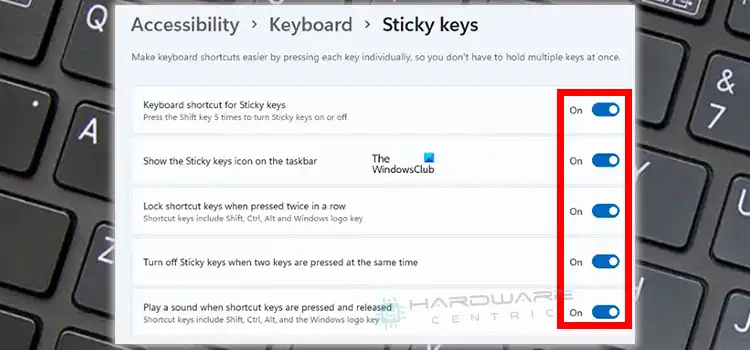
![[Fix] 100% Disk Usage on Windows 10 SSD (100% Working)](https://www.hardwarecentric.com/wp-content/uploads/2021/10/100-disk-usage-Windows-10-SSD.jpg)
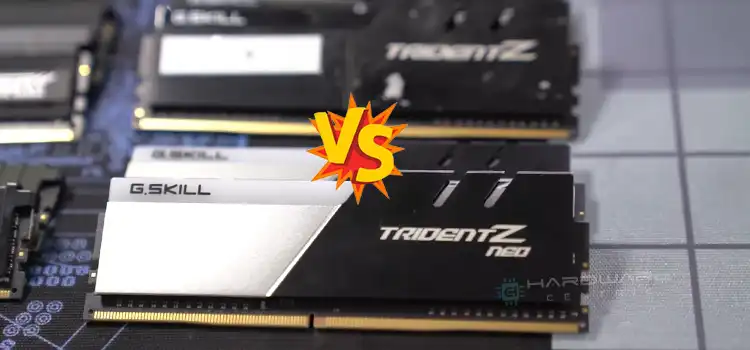
![[Fix] Windows Memory Diagnostic Hardware Problems Were Detected (100% Working)](https://www.hardwarecentric.com/wp-content/uploads/2022/05/Windows-Memory-Diagnostic-Hardware-Problems-Were-Detected.jpg)
![[Fix] Ethernet Not Working But WIFI Is on (100% working)](https://www.hardwarecentric.com/wp-content/uploads/2021/10/Ethernet-Not-Working-but-wifi-is-on.jpg)
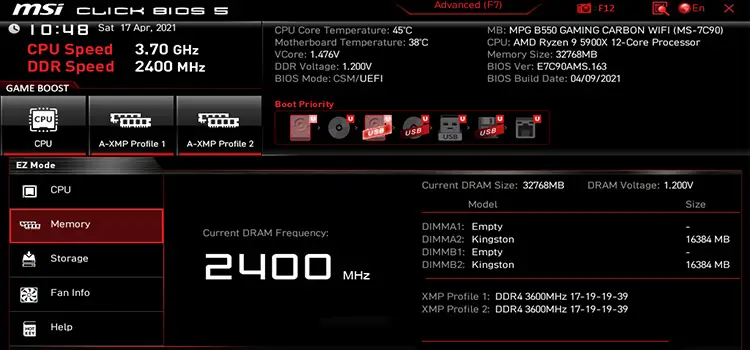

My question regarding this article. I have 4 matched sticks (64GB total) of DDR4000 I am using with Intel 11900k. With only two sticks in the system I can run the xmp profile @4000Mhz, but if I populate all 4 sticks, 3600Mhz is the max I can run in order to boot. So the question really is, would populating all 4 sticks make up for the 400Mhz difference, or am I better off using 2 sticks at the higher frequency?