240 vs 288 Pin RAM | Exploring the Differences
When it comes to upgrading your computer’s performance, selecting the right RAM is a critical decision. Among the various factors that influence your choice, one often overlooked but essential aspect is the number of pins on the RAM module.
Believe it or not, RAM pins are one of the unsung heroes of your computer’s memory system. These tiny metal connectors reside on the bottom of your RAM module and play a pivotal role in establishing a connection between the RAM and the motherboard. They are the conduits through which data flows, allowing your computer’s CPU to access and manipulate information swiftly.
So, the type of RAM you choose can significantly impact your computer’s speed and efficiency, and in this comprehensive guide, we’ll focus on the key differences between 240-pin and 288-pin RAM, helping you make an informed decision tailored to your specific needs.
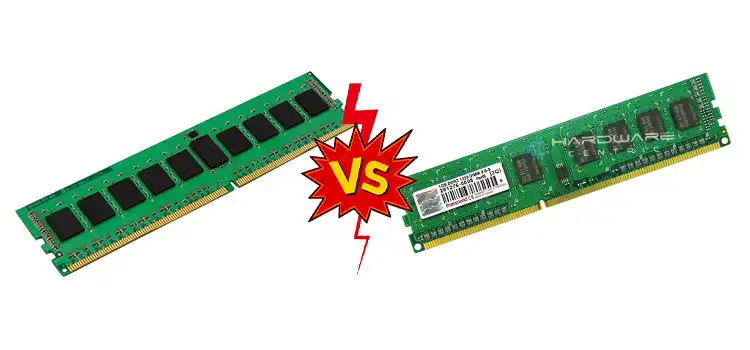
What is 240-pin RAM?
240-pin RAM is a type of DDR3 memory module. It’s commonly found in older systems and offers various capacities, typically ranging from 1GB to 16GB per module.

Source: media-amazon
Common uses and compatibility
240-pin RAM is often used in older motherboards, making it a choice for those looking to upgrade or repair legacy systems. Its compatibility with DDR3 slots means it can be a cost-effective solution for specific needs.
Advantages of 240-pin RAM
240-pin RAM is readily available, often at a lower cost than newer RAM types. It can still provide decent performance for everyday computing tasks and light gaming.
Limitations of 240-pin RAM
However, its slower speeds and limited capacities may not meet the demands of modern applications and games, making it less suitable for high-end systems.
What is 288-pin RAM?
288-pin RAM, on the other hand, belongs to the DDR4 family, which is the standard for modern computers. It offers greater bandwidth and improved efficiency compared to DDR3.

Source: media-amazon
Typical applications and compatibility
This RAM type is commonly used in newer motherboards, making it a natural choice for those building or upgrading a contemporary system.
Advantages of 288-pin RAM
288-pin RAM offers higher speeds, better multitasking capabilities, and the ability to handle resource-intensive applications and games with ease.
Limitations of 288-pin RAM
While it excels in performance, it may come at a higher cost, and it’s essential to ensure compatibility with your motherboard.
The Ultimate Showdown: 240-Pin vs. 288-Pin RAM
Now that you have a grasp of both RAM pins, you’re ready to compare 240-pin and 288-pin RAM in various aspects, unraveling the nuances that can greatly impact your computing experience.
Physical Dimensions
240-Pin RAM
- Form Factor: Typically associated with DDR2 and DDR3 memory, 240-pin RAM modules are relatively compact in size.
- Compatibility: It’s crucial to verify whether your motherboard is compatible with 240-pin RAM before making a choice.
288-Pin RAM
- Form Factor: On the other hand, 288-pin RAM modules are more prominent and are commonly found in DDR4 and DDR5 memory.
- Compatibility: Your motherboard must support the specific 288-pin RAM configuration to ensure seamless integration.
Performance Prowess
240-Pin RAM
- Data Transfer Rate: While still respectable, 240-pin RAM tends to offer slightly lower data transfer rates compared to its 288-pin counterpart. This may result in slightly slower data access.
- Capacity: Typically, 240-pin RAM modules have lower capacities, which can make them suitable for everyday tasks, such as web browsing, document editing, and email.
288-Pin RAM
- Data Transfer Rate: 288-pin RAM shines in this department, providing higher data transfer rates. This translates to quicker data access and enhanced multitasking capabilities, making it ideal for more demanding applications.
- Capacity: If you require substantial memory for memory-intensive tasks like gaming, video editing, 3D rendering, or running virtual machines, 288-pin RAM’s larger capacities are better suited for your needs.
Power Consumption
Power consumption is a significant factor, especially for those concerned with energy efficiency and heat generation. DDR4-based 288-pin RAM modules tend to be more power-efficient compared to DDR3-based 240-pin RAM. This can lead to lower energy bills and less heat generation within your system.
Tailoring RAM to Your Needs
Now, let’s take a closer look at specific use cases where either 240-pin or 288-pin RAM may excel.
240-Pin RAM
- Everyday Computing: If your computer primarily serves everyday tasks like web browsing, word processing, and managing emails, 240-pin RAM should suffice. It’s a cost-effective choice for casual users.
- Budget Builds: 240-pin RAM modules often come with more wallet-friendly price tags, making them an attractive option for budget-conscious individuals assembling a computer.
288-Pin RAM
- Gaming Enthusiasts: Gamers, in particular, will appreciate the advantages of 288-pin RAM. Its higher data transfer rates contribute to smoother gameplay and reduced latency, enhancing the overall gaming experience.
- Content Creators: For those engaged in content creation, including video editing, graphic design, and 3D modeling, 288-pin RAM’s larger capacities and faster speeds can significantly improve workflow efficiency.
Price and Availability
Price is often a deciding factor when choosing RAM for your system. 240-pin DDR3 RAM modules are generally more affordable and widely available due to their older technology. In contrast, 288-pin DDR4 RAM modules may come with a higher price tag, but they offer superior performance.
Special Features to Consider
Both 240-pin and 288-pin RAM may offer additional features to cater to different preferences and needs. These features can include overclocking capabilities, RGB lighting for aesthetics, and low-latency options. Be sure to explore these options when selecting your RAM.
Summing Up the Differences
In a nutshell, here’s what you need to remember —
240-Pin RAM: Ideal for everyday computing and budget-friendly builds.
288-Pin RAM: The top choice for gamers, content creators, and power users seeking high-performance computing.
Which One Should You Choose?
The choice between 240-pin and 288-pin RAM ultimately depends on your specific needs and the compatibility of your motherboard. Here are some considerations to keep in mind —
- If you have an older system and want a cost-effective upgrade, 240-pin DDR3 RAM may be a suitable choice.
- For modern gaming, multitasking, and demanding applications, 288-pin DDR4 RAM offers superior performance.
Conclusion
In the battle of 240-pin vs. 288-pin RAM, each type has its advantages and limitations. It’s essential to assess your requirements, budget, and motherboard compatibility before making a decision. Whether you opt for the affordability of 240-pin DDR3 or the performance prowess of 288-pin DDR4, your RAM choice plays a pivotal role in your computer’s overall performance.
Thank you for reading our article. We hope it has helped you understand the differences between 240-pin and 288-pin RAM modules. If you have any more questions or need further assistance, please feel free to reach out.
Subscribe to our newsletter
& plug into
the world of PC Hardwares
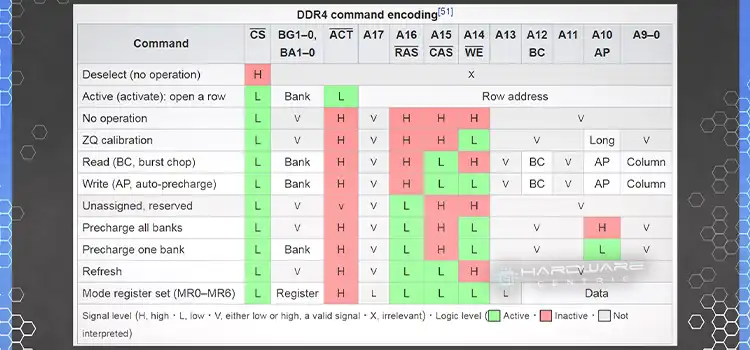
![[3 Fixes] Volume Information for This Disk Cannot Be Found](https://www.hardwarecentric.com/wp-content/uploads/2022/11/Volume-Information-for-This-Disk-Cannot-Be-Found-Solution-for-You.jpg)
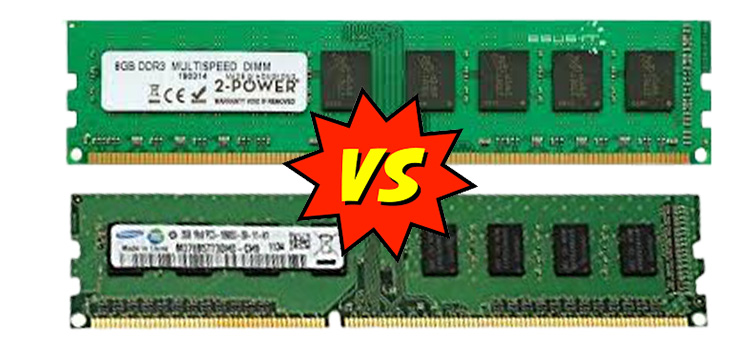
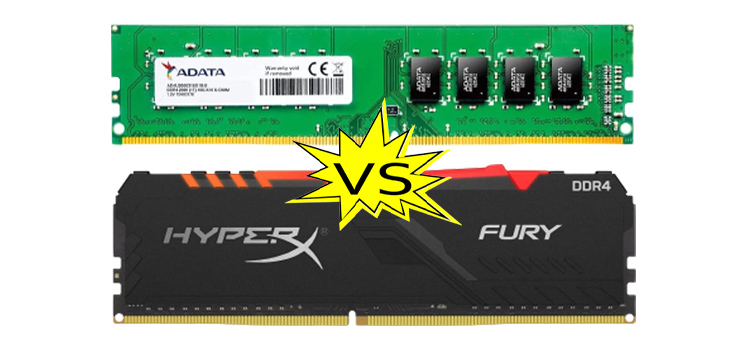
![[6 Fixes] How to Repair a ‘1720 Hard Drive That Is About to Fail’](https://www.hardwarecentric.com/wp-content/uploads/2022/01/How-to-Repair-a-1720-Hard-Drive.jpg)

