CAS Latency 15 Vs 16 | Differences
If you intend to upgrade the RAM of your gaming PC, then CAS latency is an important thing that you must consider. While choosing RAM modules, you may be confused about which one to select between two RAMs with CAS latency 15 vs. 16.
Keep in mind that a higher CL speed does not necessarily mean better performance. To select the better RAM module for your PC, you need to understand the differences between CAS latency 15 and 16.
In this guide, we have explained when should you use RAM with a CAS latency of 15 and when should you use 16. We also have marked the core differences between them so that you can understand them in more detail. Let’s learn them below.

What Does CAS Latency Mean on RAM Module?
CAS (Column Address Strobe or Signal) latency refers to the number of clock cycles that are required for a RAM module to access specific data according to the order of the memory controller in one of its columns and bring them to the output pins.
To put it simply, CAS latency is how many ‘RAM clock cycles’ a RAM takes to output data for the CPU.
A RAM module with a CAS latency of 15 means it takes 15 RAM clock cycles to complete a task. Similarly, CAS latency 16 means it takes 16 RAM clock cycles to complete a task.
It simply means that the lower the CAS latency, the higher the speed of your computer. Now, let’s check the differences between CAS latency 15 vs. 16 below.
Differences Between the CAS Latency 15 VS 16
| Major Differences | CAS 15 Latency | CAS 16 Latency |
| Memory Type | DDR4 SDRAM | DDR4 SDRAM |
| Latency | CL 15 | CL 16 |
| Total Clock Cycle | 15 | 16 |
| Processing Speed | Faster | Slower |
| First Word Latency | 8.33 ns | 8.89 ns |
| Voltage | 1.35 Volts | 1.35 Volts |
| Timing | 15-15-15-36 | 16-18-18-36 |
From the above table, you can see that a DDR4-3600 RAM with the CAS 15 latency has an actual latency of 8.33 nanoseconds. On the other side, the same DDR4-3600 RAM with a CAS latency of 16 has an actual latency of 8.89 nanoseconds.
Although the difference isn’t significant, it can still affect your gaming experience, especially when you’re playing high-end games. As the CAS latency 15 is faster than CAS latency 16, you can enjoy a smooth streaming and gaming experience with CL 15 RAM.
CAS Latency 15 VS 16: Which One Is Preferred for Which Task?
As you already have seen CL15 is better than CL16, According to the differentiation table, it doesn’t mean that CL16 isn’t necessary at all. Both CL15 and CL16 have their own fanbase for different tasks. Here are which RAM is suitable for which purposes:
1. The Factors of RAMs with CAS Latency 15
The RAM with CAS latency 15 is considered a fast RAM and here are scenarios where this RAM is necessary.
CL 15 is required for tasks that are sensitive to latency. It includes gaming.
Again, some CPUs require memory with lower CAS latency while some CPUs are incompatible with lower latency memories. You need to identify whether your CPU can handle such a fast RAM module or not.
Although RAM with 15 CAS latency is faster, there is one drawback of using this RAM too. As it processes data faster, it gets overheated faster than other RAMs.
2. The Factors of RAMs with CAS Latency 16
The RAM with CAS latency 16, on the other hand, is perfect for mid-range gaming, video editing, streaming, and data compression. It also has enough cycle speed to provide your computer with a good performance.
Again, the RAMs with CAS latency 16 don’t overheat like CAS latency 15 RAMs. The stunning heat spreader keeps the temperature of CL 16 RAMs as low as possible. As a result, the other components on the PC remain safe from overheating.
The RAM with a CAS latency of 15 is faster than the RAM with a CAS latency of 16. However, the CL 15 RAM isn’t necessary for all types of scenarios. If you’re a professional gamer, then you must go for the CAS latency of 15 rather than going for a RAM with the CAS latency of 16.
However, if you intend to do other graphics-related tasks like video editing or graphics designing, then a RAM with 16 CAS latency is enough for you.
So ultimately, which latency speed of RAM you should go for, depends on what you do on your computer.
(FAQs) Frequently Asked Questions and Answers
Is CAS Latency 14 Better Than 16?
The lower the CAS latency, the better the speed and performance. So, the CAS latency of 14 is obviously better than 16. It’s not only the metric, you can notice the difference in all other specs of RAM that manage the overall performance.
Which CAS Latency Is Better for Gaming?
A lower CAS latency is always better for gaming. To enjoy a smooth gaming experience, the acceptable latency or ping is 40-60 milliseconds (ms). You can achieve this speed with RAM with CAS latency 16.
Conclusion
All the core differences between CAS latency 15 and 16 are described in this article. We hope, that now you can determine RAM with which CAS latency is better for you after reading this article. If you have anything to ask regarding this topic, our comment section is always open for you. Thanks for reading!
Subscribe to our newsletter
& plug into
the world of PC Hardwares
![[Fix] Windows Memory Diagnostic Hardware Problems Were Detected (100% Working)](https://www.hardwarecentric.com/wp-content/uploads/2022/05/Windows-Memory-Diagnostic-Hardware-Problems-Were-Detected.jpg)
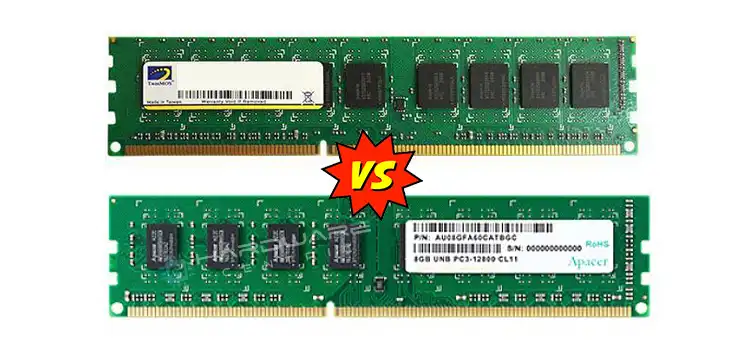
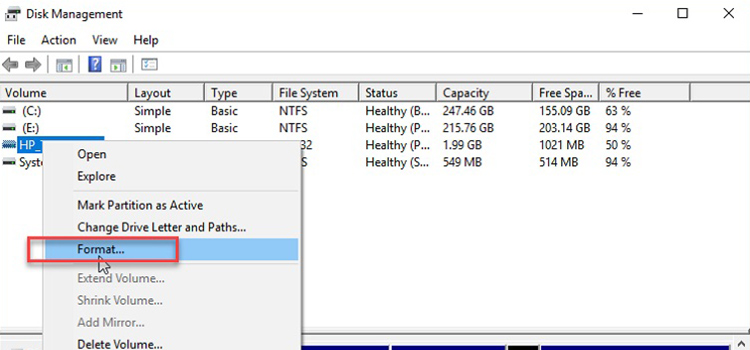
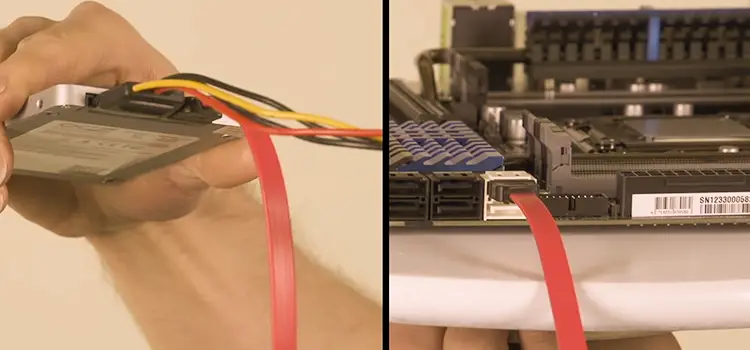
![[6 Fixes] Speaker Popping Noise When Turned On](https://www.hardwarecentric.com/wp-content/uploads/2023/09/speaker-popping-noise-when-turned-on.webp)
![[ANSWERED] Should I Upgrade the CPU or GPU First?](https://www.hardwarecentric.com/wp-content/uploads/2023/06/Should-I-Upgrade-CPU-or-GPU-First.webp)
