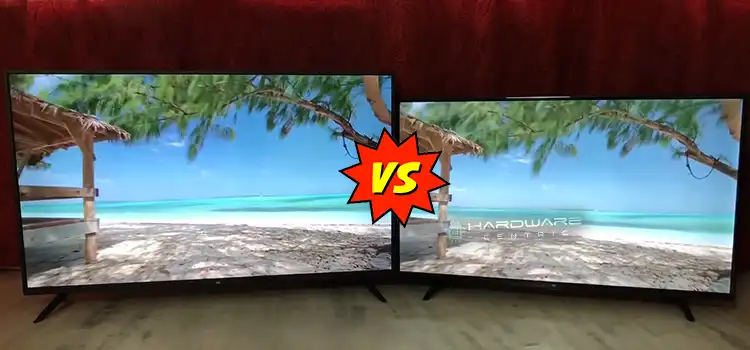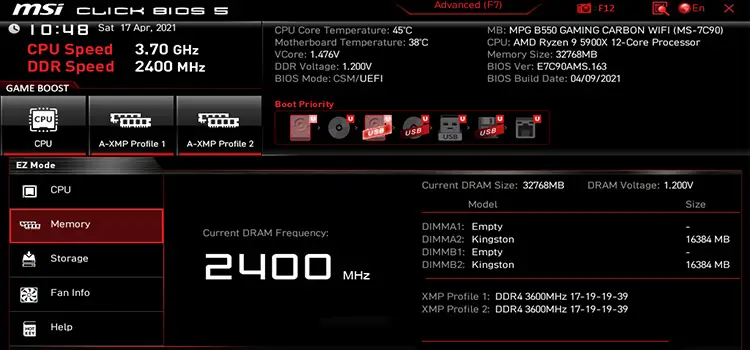[6 Fixes] Speaker Popping Noise When Turned On
You may want to listen to your favorite music, but when you turn on your speaker you hear a popping noise. If this is the case, we understand how it feels.
There can be several factors that cause speakers to pop. It may happen due to an interrupted audio signal caused by a loose connection, other nearby electrical cords, a faulty receiver, issues with the equalizer, an outdated driver, and much more.
In this article, we will explain the possible reasons for this speaker popping noise issue and provide you with the most effective solutions to fix this problem. Let’s get started below.

Reasons Why Speaker Popping Noise When Turned On and Their Solutions
As there are many reasons that may trigger this issue, it may seem hard to find the exact cause. But don’t worry, we have arranged the solutions one by one serially so that you don’t need to seek the reason as the issue automatically resolves while implementing the solution.
Here are the most common reasons for this issue and fixes:
Electrical Interference Issue
Reason:
If there is any electrical device or electrical cord near the speaker, it interrupts the sound of the speaker as a result the speaker may pop beep, or distorting noise.
Solution:
If your speaker is placed near any electrical device or cable, then put it away from your speaker and check if the popping noise stops or not. If it doesn’t work, you need to get an amplifier for your speaker to fix this issue.
Cable Management Issue
Reason:
If the audio cable of the speaker is tangled, pinched, mismatched, or attached loosely, then you may hear a popping noise from it.
Solution:
- Firstly, check the cable and ensure that there is no sign of tear, bend, or damage on the cable.
- Secondly, check if you are using the correct cable for your speaker or not.
- Finally, check for a loose connection. If the cable is attached loosely, press it to the port and make sure it is connected firmly.
Receiver Issue
Reason:
The faulty receiver or incorrect equalizer setup can also lead your speaker to pop noise.
Solution:
If all the cables are connected firmly, then you need to adjust the receiver’s settings to fix the noise issue. Set the receiver’s settings based on your speaker’s set. If you are using 5:1, then apply the receiver’s settings for a 5:1. The same goes for 3:1 or 7:1.
If the receiver’s settings are still incorrect, then factory reset your receiver. You can check the manual of your receiver to learn about the resetting process.
If none of the above helps fix the noise issue with your speaker, you may need to get a new receiver.
Equalizer Issue
Reason:
If you have set up the equalizer incorrectly, then it can lead to issues like a popping noise from the speaker.
Solution:
Setting up the equalizer correctly is the key to solving this problem. If you are not sure about the accurate settings, then applying the default equalizer settings will simply bring everything back to normal and fix the issue.
Audio Driver Issue
Reason:
An outdated or incompatible audio driver can also trigger this issue.
Solution:
Updating or reinstalling the audio driver can fix this issue. For this –
- Go to Device Manager by right-clicking on the Windows icon, then expand the “Audio Inputs and Outputs” and right-click on the audio driver of your speaker.
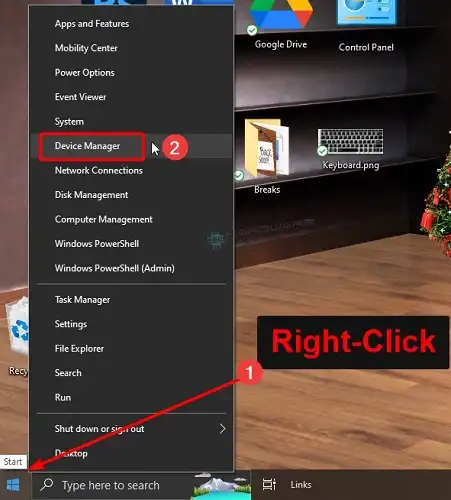
- Now, select update > search automatically for drivers and follow the onscreen prompts to update your audio driver.
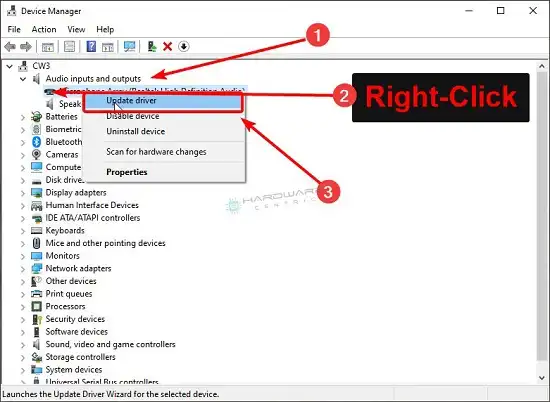
- Finally, check if the ‘popping noise while the speaker turns on’ issue, is resolved or not.
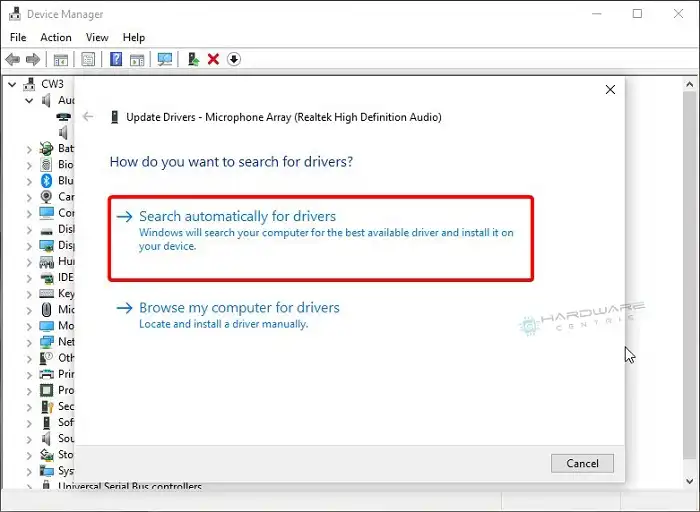
Also, check if you are using an updated version of Windows or not. Because an outdated version of Windows can also lead to issues like this.
If the driver isn’t the issue, then you need to check if ATI HDMI Audio is disabled or not. If you find it disabled, enabling it will simply solve the problem.
Power Surge Issue
Reason:
During a power surge, if the speaker gets more power than its capacity, it may pop noise due to extra voltage.
Solution:
If you are encountering the issue while no music is playing on the speaker, then get a surge protector and plug your speaker into it. It will fix the speaker popping noise issue that was occurring due to a power surge.
If none of the above solutions can fix the popping noise with your speaker, then it indicates a fault with the wiring inside the speaker. In that case, you need to take your speaker to a service center or contact the manufacturer of the speaker to fix this issue.
Frequently Asked Questions and Answers (FAQs)
Why Do Speakers Pop When Turned Off?
If your speaker pops noise when turned off, then it is most likely because of the grounding issue or it’s the amplifier that causing this. You can turn off the amp before the speaker to identify the culprit for this issue.
Is It Bad for Speakers to Pop?
Popping a speaker is not bad or harmful for the speaker in most cases. It happens due to a temporary disruption in the electrical connection or a minor fluctuation in the audio signal. It will only be harmful if the speaker pops sound due to any power surge.
What Does a Blown-Out Speaker Sound Like?
You cannot hear the original sound from a blown-out speaker. It will sound distorted. You may hear a crackling sound that won’t disappear even after lowering the volume. Or there could be no sound at all.
Conclusion
All the possible reasons for speakers to pop noise when turned on along with what you can do to fix them are explained in this article and we hope you can fix this problem with your speaker after reading it. If you have found any other reason or solution to this issue, feel free to share it with us in the comment section below. Thanks for reading!
Subscribe to our newsletter
& plug into
the world of PC Hardwares
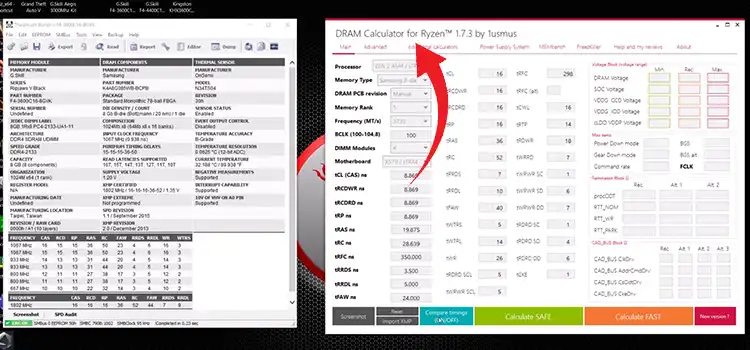
![[Explained] Should I Enable Virtualization Technology?](https://www.hardwarecentric.com/wp-content/uploads/2023/08/should-I-enable-virtualization-technology.webp)
![[5 Fixes] WLAN Extensibility Module has Failed to Start](https://www.hardwarecentric.com/wp-content/uploads/2022/09/WLAN-Extensibility-Module-has-Failed-to-Start.jpg)