[5 Fixes] TLV-11 Illegal Set Operation Failed
After finishing a long busy week, you are at your home, cozied up to relax and binge-watch your favorite show online. But your relaxation session gets interrupted due to a break in the internet connection as your router shows TLV-11 illegal set operation failed error.
This error can occur due to several reasons. Sometimes, it can be fixed by a simple router reboot. But the rest of the time, you may need to check the connections or seek help from the tech support group.

How to Troubleshoot ‘TLV-11 Illegal Set Operation Failed’ Error
TLV-11 illegal set operation failed error is an uncommon one. You may face random interruptions in your internet connection throughout the day while receiving this message. Here are some methods to troubleshoot this error.
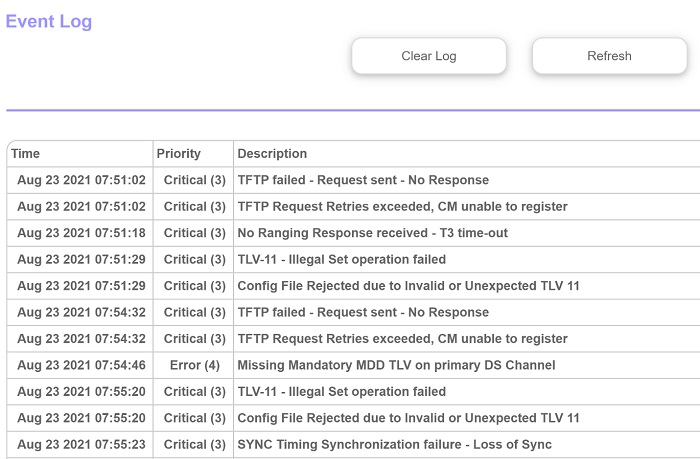
Method 1: Reboot the Router
The first and easiest step in troubleshooting issues with any electronic device is to reboot it. By conducting a quick reboot, you can solve minor issues of your router regarding configuration files without any hassle.
To reboot the router, follow these steps:
Step 1: Pull out the power cable of your router from the outlet.
Step 2: Wait for ten to fifteen seconds.
Step 3: Plug in the power cable again.
Method 2: Check the Connection of the Cables
Sometimes, loose connections of the cables can cause the TLV-11 illegal set operation failed error. Check the connections of the cables if they are properly plugged in. While restarting the router, you may unplug the cables and then plug them in to make sure the connections are secured.
In some cases, the connectors can be damaged or rusted. It can happen due to corrosion. In this situation, you need to replace the damaged connectors with new ones. However, you may not be able to do it by yourself. Contact the support group and ask them to fix the issue.
Method 3: Check the Error Log and Seek Help From the Tech Support Group
The error log is one of the best features in routers nowadays. These logs make it much easier and more efficient to identify the problem in the routers.
Sometimes you may not be able to identify the problem on your own, or even if you do, you may not be able to fix it by yourself. Hence, it is better to take a screenshot of the error log and email it to the tech support group. They will run an analysis and come up with a solution to the problem.
Method 4: Update the Firmware
Outdated firmware can cause different problems in your router too. Besides, after you approach the support group, plenty of times they will ask you to conduct a firmware update.
To update the firmware of your router, follow these steps:
Step 1: Go to the official website of your router’s brand.
Step 2: Find the model of your router.
Step 3: Download the latest version of the firmware update.
Step 4: Install the firmware update.
Method 5: Problems With the Cables
Most of the time, the technicians will try to persuade you that the problems lie within the router itself. But, sometimes, the TLV-11 illegal set operation failed error may cause due to damaged cables or connection interruption. Although you may need to put some effort to convince the service providers to check out the connections, it will be beneficial in the end.
Final Thoughts
Loss of internet connection due to TLV-11 illegal set operation failed error can be hectic and can be irritating at times. However, you can easily solve the by going through these simple steps.
Subscribe to our newsletter
& plug into
the world of PC Hardwares
![[3 Fixes] Acer Nitro 5 not Turning on](https://www.hardwarecentric.com/wp-content/uploads/2023/05/Acer-Nitro-5-not-Turning-on.webp)
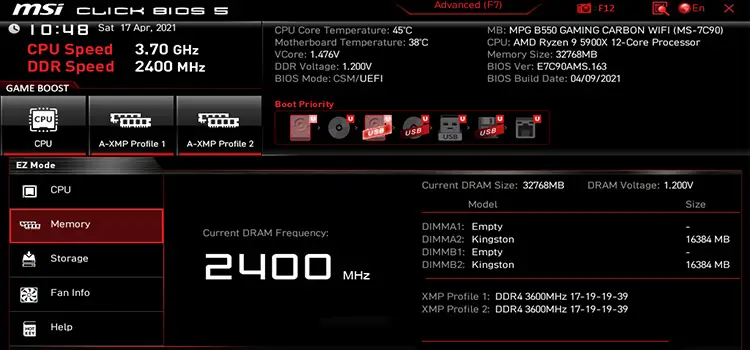
![[7 Fixes] HyperX NGENUITY Not Detecting Keyboard](https://www.hardwarecentric.com/wp-content/uploads/2023/06/HyperX-NGENUITY-Not-Detecting-Keyboard.webp)

![[2 Fixes] 15c20b67-12e7-4bb6-92bb-7aff07997402: DistributedCOM error 10016](https://www.hardwarecentric.com/wp-content/uploads/2021/10/15c20b67-12e7-4bb6-92bb-7aff07997402.jpg)

