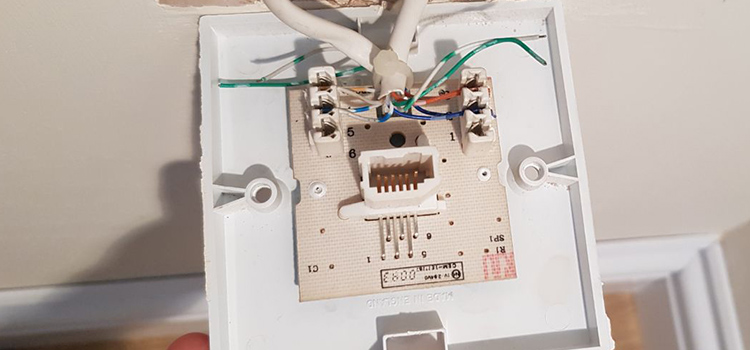2 Modems 1 Internet Connection | Is It Possible to Run?
Yes, two modems can use one internet connection. There are a few things to keep in mind, however. To begin, you’ll need a router that can manage the additional traffic. Second, to avoid conflicts, you may need to change the modem settings. Finally, keep an eye on the network to ensure that both modems are operational.
In fact, you can have as many modems in your house as you wish. It’s just a matter of figuring out how to link them. Let’s see how to connect two modems to a single internet connection. We’ll also try to show you the advantages and disadvantages of each option.

Is It Possible to Use 2 Modems on The Same Network?
Yes, you can use two modems on the same network but you need connect them using the bridge for this. In the technique, one modem will work as a router. It will host multiple devices via VPN, that will hide the IP addresses. The other modem, on the other hand, will provide an internet connection to the connected devices.
Let’s see how you can connect 2 modems in one network below.
How To Connect 2 Modems and 1 Internet Connection
A bit of hassle requires if you aren’t well equipped for split connections; easy peasy once you go through.
Step 1: Bridging
Bridge mode allows the modem to act as a router, allowing you to have two separate network groups in your home or office. Many routers offer the same set of bridge features at a lower cost. In many cases, it offers better bandwidth usage and speeds.
Step 2: IP Settings
In order to connect your modems, you must first adjust their settings.
- The IP address and subnet mask of the modem should be noted.
- Connect your PC to the Internet using your primary modem.
- Connect your PC to the other modem and disable the “DHCP Server” settings, often known as “Bridge” mode.
- Select the static IP option and type in the same IP address as your primary router.
- Fill in the subnet mask fields with the same number as your primary router.
Step 3: Physical Connections
Connect an Ethernet cable to one of your primary modem’s LAN ports and make sure it’s linked to the Internet. Connect the other end of this wire to the LAN port on your secondary modem, if you want devices on each network to communicate. Plug the other end of the cable into a WAN port on your secondary modem if you just want to share an Internet connection.
Step 4: Load Balancing
If you have two Internet connections, load balancing is one of the most common benefits of a two-modem system. To divide your Internet traffic evenly, connect both cable modems to a dual WAN router. This means that even if one of your Internet connections goes down, your devices will remain connected to the Internet.
Drawbacks of Having 2 Modems 1 Internet Connection
Here are some of the drawbacks of utilizing or having two modems in a single household to help you understand them better. Now, let’s take a look at the disadvantages or drawbacks of using two modems.
This concept may not appeal to you for a variety of reasons.
- You’ll have to pay for each individually (they won’t be on the same account).
- It’s still possible that both of your modems will be unavailable at the same time.
- It can be very costly.
- You’ll have to go through another installation procedure.
- When one is in use, the other may be discarded.
Alternatives of Dual Modems in Single Connection
Here are some of the finest alternatives to using two modems in one house, depending on what you’ll need two modems for.
1. Use a WiFi Extender
The simplest and most popular recommendation or comment you’ll get is to simply use a WiFi extension. If your problem is one of proximity, a WiFi extender should be enough.
2. Use a Router
Routers, like WiFi extenders, can help you solve issues. By using a router, you will be able to “route” the connection and spread it out more easily and conveniently.
3. Make Use of Your Mobile Data Plan
If you’re concerned about downtime or being unable to connect to the internet for extended periods of time, this is the time to use your plan’s mobile data.
Yes, it’s not much, but it can serve as a backup internet connection for sending emails, surfing, and even social media scrolling.
Frequently Asked Questions
What Is Bridge Mode?
Bridge mode is an option that can be found inside the router’s settings. It turns off the WiFi broadcast by the router and turns the router into a bridge between the network and another router.
Can Having 2 Modems Cause Problems?
Yes, having two modems on the same area or network can cause several issues. Especially, if each modem is used to broadcast internet signals in the same frequency, then the signals will interfere with each other. As a result, the signal will lose their strength and you can’t get the expected performance of your modems.
Will a Second Router Boost Signal?
Yes, you can boost signal using another router in the same signal if you can turn the second router into a WiFi repeater. You simply need to place the second router inside the WiFi coverage and then have to connect it to the first router. Thus, the second router will make the signal stronger and boost the signal.
Last words
Two modems on the same network have come to the conclusion that they can transfer data without the requirement for a third party. As a result, data between the two devices can be exchanged more quickly and securely. However, this can wreak havoc on your internet connection, resulting in slower speeds and dropped connections. Using a single modem on the network is the best way to avoid these issues.
Subscribe to our newsletter
& plug into
the world of PC Hardwares

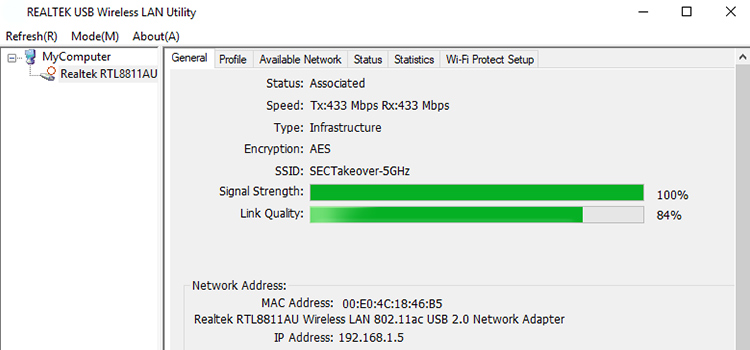
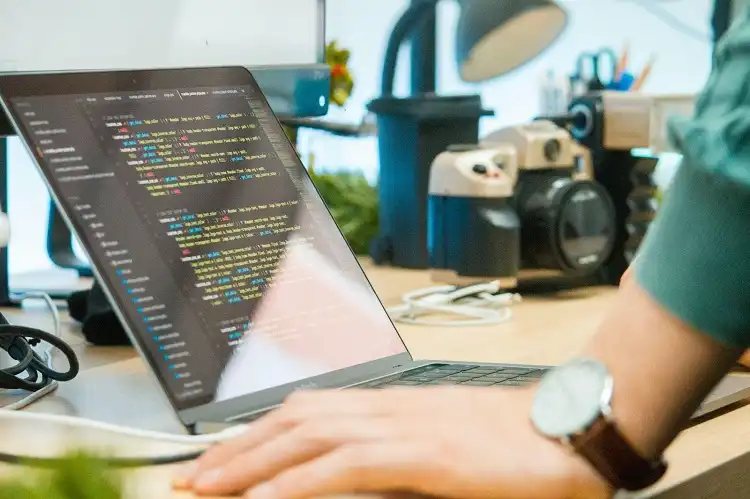

![[5 Fixes] WLAN Access Rejected Incorrect Security](https://www.hardwarecentric.com/wp-content/uploads/2023/01/Wlan-Access-Rejected-Incorrect-Security.webp)