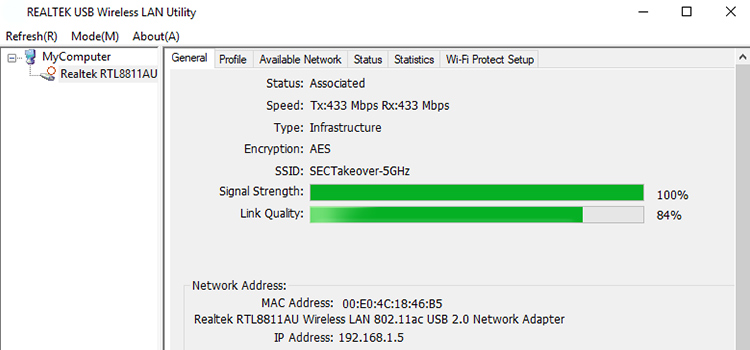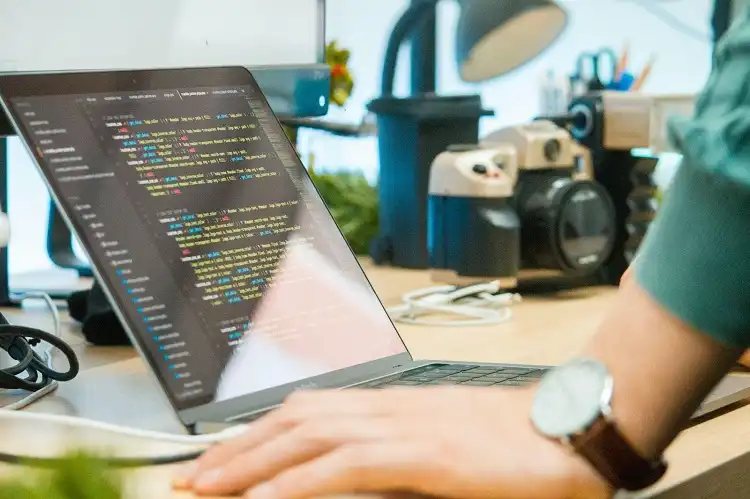How to Get Ethernet in My Room? | What Is the Solution to Getting Ethernet?
When your room is distant from the router or you simply do not prefer using the wireless connection, you can use switches to connect your devices. Ethernet cables are the way to do so for faster & more reliable networks for your devices.
This article comes up with a solution for getting an Ethernet connection in your room or any room in your house that requires a few simple steps to apply. Therefore, without wasting time, let’s get started.

How Do I Get Ethernet in My Room?
Before going into the details of how to connect your devices through ethernet, you need to know some basics on these things.
1. Routers
Routers are the central device where every device is connected via wifi or ethernet. They are connected to your ISP’s internet line & broadcast the internet through wifi networks. But one thing routers have extra is the ports for wired network access.
If you have a router in your home right now, you would see some other ports apart from the main internet port. Most routers nowadays come with 2 or 3 ethernet ports.
2. Ethernet Ports
An Ethernet port is a kind of socket that is designed for networking purposes where ethernet cables can be connected due to their 8-wire color combination type. You need to wire the ethernet cable first with the jack accordingly otherwise it will not work.
Every router has 2 or 3 ports that support the ethernet jack. You can connect the ethernet cable & they will fit perfectly.
3. Switches
Sometimes 2 or 3 ethernet ports are not enough for the whole house. Everyone has their own laptop or PC. Even smart TVs are connected to the router through ethernet cables. So you need more ports to connect all the devices accordingly.
That’s where switches come in. They act as additional ports for your wifi router. All you do is connect one port of the router with the switch & you have 8 or 12 ports now.
Procedure for Getting Ethernet
There are two standard ways to get an Ethernet connection to your room. One is simply connecting the Ethernet cable, and the other one is using a powerline adapter. So, let’s get into them –
Use Just Ethernet Cable
The easiest way to do this is to connect one end of your ethernet cable to your device. And the other part is to be connected to the router. Make sure to arrange your cable in a manner that doesn’t create a mess.
Messy cable management can cause the cable to be damaged. It will pact in your internet connection. So you can use smallholders around the walls or you can manage the cable under the carpets or edges of your home.
Using Powerline Adapters
Another neat way to get an ethernet connection to your room is to use powerline adapters. These devices transform your existing electric lines into high-speed data transfer lines.
You just have to use one adapter near the router & connect it to the router via ethernet cables. Another adapter is installed in your room & connected to your device via ethernet cables. You will get reliable & faster internet than wireless.
How Do I Run Ethernet Through Walls?
You have phone jacks all over your house, you can transform them into ethernet ports. If the wire is CAT 5 or 6, then you just need to replace the port with an ethernet port. The other end of the wire needs to be connected to an internet line.
Frequently Asked Questions (FAQs)
Is WiFi faster than Ethernet?
No, the Ethernet is faster than WiFi. It is because WiFi is vulnerable to some specific interferences, whereas the Ethernet does not have to face them. That is why the connection remains strong and the speed remains faster most of the time.
How much does it cost to add Ethernet to a room?
Basically, the price range is $187 to $667 based on some factors like how many required things you already have. Such as router or modem, cable, switch, powerline adapter, etc. But the average cost for installing an Ethernet network by yourself would cost around $410.
Is Ethernet good for gaming?
Actually, it is better. An Ethernet connection always ensures a stronger, faster, and more reliable internet connection. While online gaming, it is too much important to have a better internet to cope with others and deliver quick responses. Only Ethernet can do such favor.
Conclusion
A wired connection is always the best option to go for if you want fast reliable internet. Ethernet cables can easily be connected all across your home a wired connection. You don’t need to be an expert to do so, just make sure your ethernet connection is perfect.
Subscribe to our newsletter
& plug into
the world of PC Hardwares

![[Fix] Ethernet Not Working But WIFI Is on (100% working)](https://www.hardwarecentric.com/wp-content/uploads/2021/10/Ethernet-Not-Working-but-wifi-is-on.jpg)