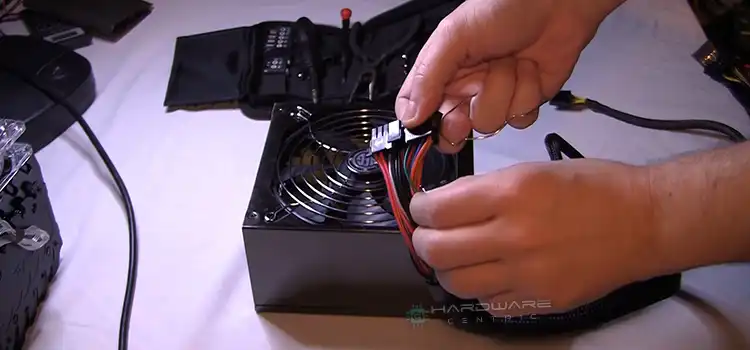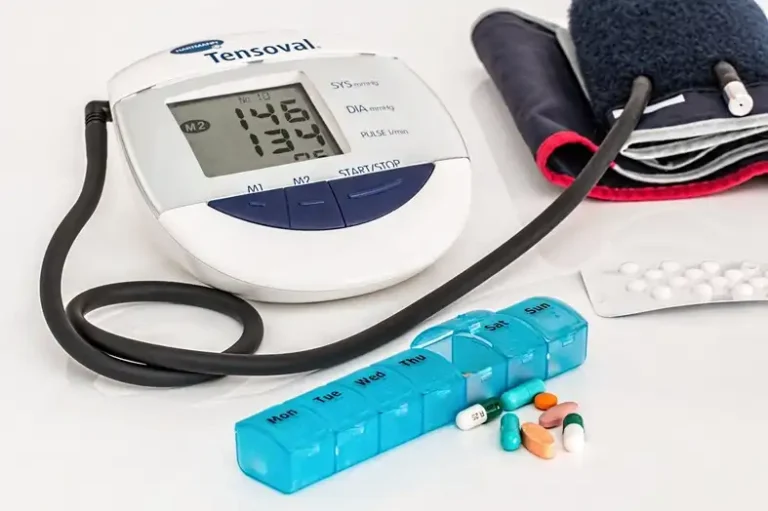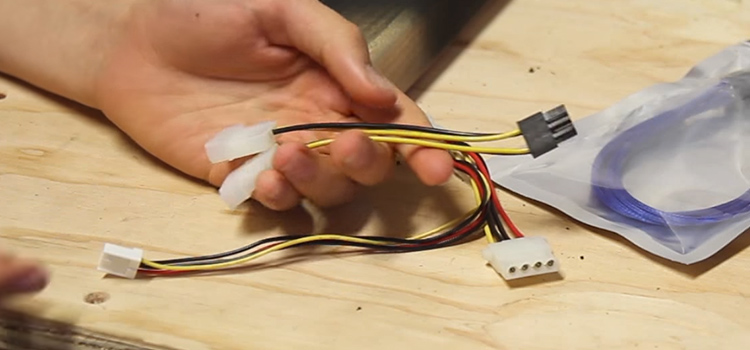2 LG TVs Same Room | How Do I Program?
Everyone knows how aggravating it is to have one remote operate numerous LG TVs, especially if you have many TVs in the same room. But there are some ways you can program them accordingly so that you can interact with the one you want.

2 LG TVs in the Same Room
If you have two LG TVs in the same room or close to each other, the remote might control one or the other depending on the signal. Sometimes you might open TV 1 while you want to operate TV 2.
This can be possible if they are in different rooms but are in close proximity to each other. When this happens, it can get very annoying for you as you don’t have any control over the TVs.
What Happens When 2 LG TVs Are In the Same Room?
If you have two LG TVs in the same room or close to each other, the remote might control one or the other depending on the signal. Sometimes you might open TV 1 while you want to operate TV 2. When this happens, it can get very annoying for you as you don’t have any control over the TVs.
Additionally, there are multiple scenarios that you can relate to where your one remote might operate with two TVs. Let’s explore them.
1. Using a Universal Remote
Universal remotes are guaranteed to function with any TV you point them towards. This, unfortunately, can cause unwanted interference since, with a single action. Both LG TVs will repeat the function that you entered with the remote.
2. Remote Not Reset
Some remote controls may operate several TVs of the same brand. In such a situation, you may need to reset and unpair the remote.
How to Control 2 LG TVs In the Same Room?
Before we begin, make sure both of your TVs are switched on so you may test the function following each of the answers below.
1. Programming Remotes
For Universal Remotes-
To prevent the problem, just disable the universal remote capability on the TV you want to cease controlling. Nowadays, practically every TV has a menu with interactable settings and functions, one of which prevents other remotes from interacting with the TV.
Stop the universal remote function by doing the following–
Step 1: You have the menu of the TV & bring out the settings.
Step 2: From there you need to go to Remotes or Control.
Step 3: There you should find the Universal remote option & disable the features.
For LG Remotes-
Hold down the home and back (curved arrow) buttons for 5 seconds. The power button will flicker red, and the televisions should display a message indicating that the remotes have been unplugged. Do not block either television until after this step.
Another Way Method-
Step 1: Push the button near the LG logo on the bottom of the monitor. It will be pre-populated with Power off, Inputs, Volume, and Channel options.
Step 2: Press to advance to the next one, such as Inputs. Hold for a few seconds to see the TV or HDMI choices (computer).
Step 3: Choose TV (if it is still reading on HDMI, then hold, it will go to TV).
Step 4: Then choose and press the button till it changes to Channel. Keep it there for a few seconds. Then, choose your Channel.
Once on distinct channels, the remotes can work independently of one another. If not, repeat the process on a single TV. You want the remote to be disconnected from both devices. You may detach it from one and it should function that way as well.
2. Using Insulating Tape
Insulating tape is another excellent approach to prevent your TV from absorbing long-distance signals. The fix for this technique is to attach the tape directly to the TV’s magic eye.
The infrared sensor in the TV’s magic eye takes the signal from the remote and executes the relevant input. Apply a tiny piece of insulating tape to the TV’s receiver to block the signal and stop your TV from being controlled.
Frequently Asked Questions (FAQs)
Can I have two TVs in the same room?
Yes, you can. To do this, first, plug an HDMI splitter’s single side into the source device’s HDMI output port. After that, connect the cable’s other two sides to those two TVs. Finally, power on the TVs and set the inputs to the relevant HDMI input.
Can I use two TVs with a single remote?
Most remote controllers are meant to be configured for just one TV unless the TVs you want to control remotely are all manufactured by the same company. The main reason is they use the same Infrared (IR) frequency. But you can do so with a universal remote.
Can I have two TVs in the living room?
Actually, it depends on how big is your living room and how much space you can provide for each TV. Usually, having two TVs in the living room is not a wise decision as both TVs will take up a lot of space, and running two TVs at a time can be very distracting. But if your living room is pretty big and distance can be maintained between two TVs in a proper way, you can have them.
Conclusion
To keep a single remote from controlling all your LG TVs, you can program your original LG mouse or Universal mouse accordingly to your TV. Modern smart TVs even allow app configuration, so you can try that too.
Subscribe to our newsletter
& plug into
the world of PC Hardwares