Do Power Supplies Come With Cables? A Simple Explanation
When you are building a new PC, you need to make sure that you connect everything to the power supply unit properly. Different components need to be connected to different ports and that’s what creates the most confusion. So, if you have no prior experience with building a PC, and are wondering if your power supply comes with cables, then this article is for you.
Typically, modular power supplies are bundled with essential cables such as a 24-pin ATX cable, 4+4-pin CPU connectors, 6+2-pin GPU connectors, SATA power cables, Molex connectors, and a power cord.
Below, we will discuss what are the cables that come with your power supply so that you know if you need to buy any additional cables for your specific build.
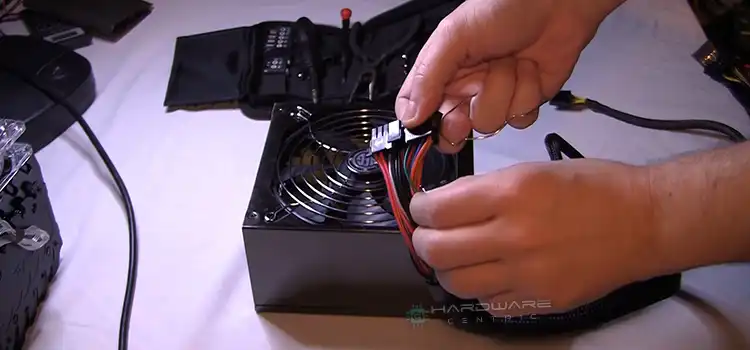
Cables that Come with the Power Supply Unit
Here are the most commonly used cables that come with your power supply unit. Keep in mind that even with modular power supplies, you can expect these cables to come with the package. The only difference is that you will have to connect the cables to both the PSU and your motherboard separately, which is not the case with non-modular PSUs.
A. Motherboard Cable: 20/24-Pin
The big 24-pin cable is super important, whether you have a fancy or basic power supply. It’s like the main power cord for your computer’s brain, the motherboard. It makes sure all the other stuff gets power too, like the memory, hard drives, and things you plug into your motherboard.
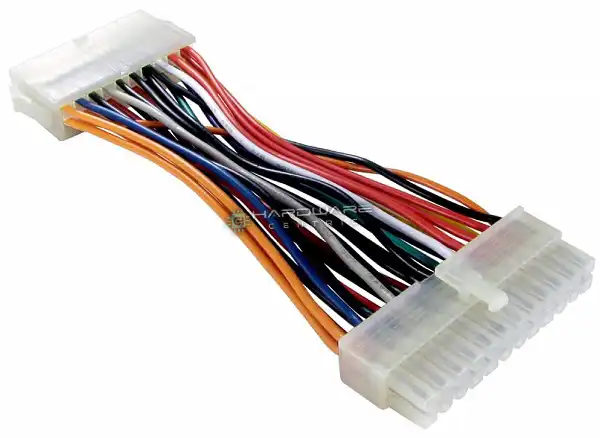
Usually, you’ll see this cable near the edge of your motherboard. Sometimes, in older or cheaper computers, it might have only 20 pins instead of 24. Some power supplies even have a 20+4 cable, which means you can split off the extra 4 pins if you don’t need them. This is because older computers with less power needed fewer pins, and power supplies haven’t changed that much.
Luckily, new power supplies can still work with old ones, thanks to something called the ATX standard. This means when your old power supply dies, you can use a new one, which is good for the environment because you don’t have to throw away the old one.
The cable that immediately grabs your attention is the wide 24-pin connector, regardless of whether you’ve opted for a modular or non-modular PSU. Remarkably, this cable plays a pivotal role.
B. CPU Connector: 4/8-Pin
Now, let’s talk about the CPU connector. Unlike most parts of your computer, the CPU needs more power than what the motherboard alone provides. So, this is where the CPU connector comes into play.
You’ll typically find the CPU connector situated near your computer’s CPU socket. After connecting the motherboard cable, simply plug in the CPU connector, and you’re good to proceed.
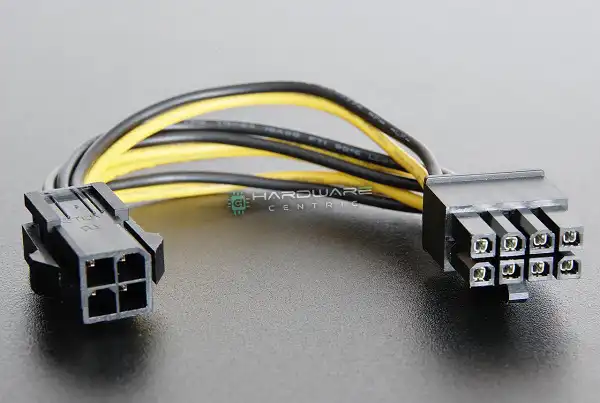
Now, here’s where it gets interesting. Depending on the kind of computer you’re dealing with, you might come across various versions of this connector. In budget PCs, it’s not uncommon to spot a 4-pin connector on the motherboard, which usually suffices for less powerful processors. However, in mid-range and high-end systems, you’ll often encounter an 8-pin connector, capable of delivering ample power to virtually all CPUs.
Most modern PC power supplies include an 8-pin connector that can be split into two, creating a 4+4-pin connector. This clever design accommodates both 4-pin and 8-pin connectors, and you can simply leave the unused portion disconnected.
In certain power supplies, you might even find multiple CPU cables. Similarly, some motherboards might feature both an 8-pin and a 4-pin connector, or they might opt for a 12-pin setup. While this isn’t the standard, it’s something you might stumble upon in PCs, particularly those used for overclocking, where the CPU demands a significant amount of power.
6/8-Pin PCI Express Cable (GPU Cable)
C. PCIe / GPU Cable: 6/8 Pin
Technically, all PCI Express devices are already powered by the motherboard connector. For instance, if you install a Wi-Fi card, it will function seamlessly. However, certain devices, particularly GPUs, demand additional auxiliary power beyond what the motherboard can supply. This is where PCIe cables, often referred to as GPU cables, come into play.
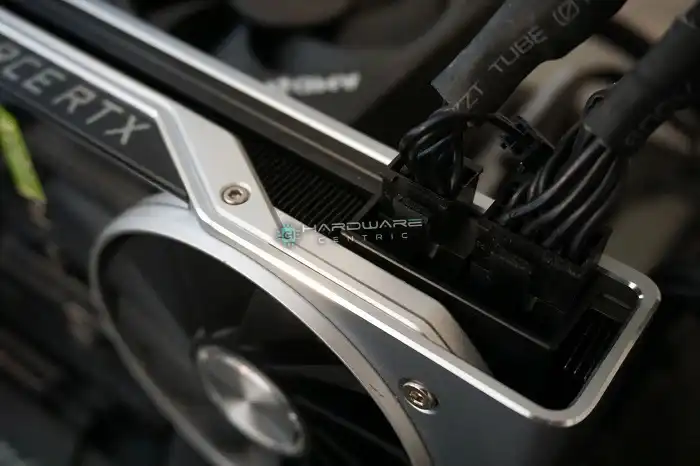
These cables come in both 6-pin and 8-pin variants and attach directly to a GPU. The number of connectors you need depends on the power requirements of the specific graphics card. If a card’s power needs aren’t adequately met, users may experience performance drops or even frequent crashes and instability. Fortunately, most power supplies, especially those with higher wattages, include multiple PSU cables.
D. Other PSU Cables
While the aforementioned cables are the primary ones to keep in mind, there are additional cables that you may or may not require depending on your specific use case. These cables are responsible for supplying power to secondary components in your PC.
1. SATA Cable
SATA power cables, commonly included in power supply units, play a crucial role in supplying power to components such as hard drives and SATA drives. They should not be confused with SATA data cables, which handle the data transfer between these drives and the computer.
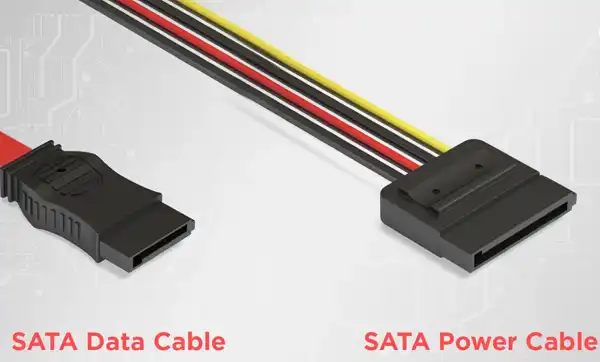
In recent times, these SATA power cables have found additional applications beyond their traditional role. For instance, modern computer cases equipped with addressable RGB components often feature a hub that connects various RGB peripherals like fans. Surprisingly, this RGB hub is frequently powered by a SATA power cable, even though it doesn’t involve any hard drives. This dual-purpose use of SATA power cables showcases their versatility as auxiliary power sources for various peripherals within your computer system.
So, while their primary function remains powering storage drives, SATA power cables have adapted to meet the changing demands of today’s computers, making them a valuable component in modern PC setups.
2. Molex Cable
Molex connectors used to be everywhere in older or less expensive computers, just like SATA connectors. They gave extra power to things like hard drives and fans.

But in the last ten years, Molex connectors have mostly gone away. Why? Well, they were often seen as tricky to use because they could break easily and weren’t very dependable. So, people switched to using SATA for extra power instead. Still, you may find one or two Molex connectors in your PSU.
In a Nutshell
As you can see, most of the time, power supply units come with all the necessary cables that you need to build your PC. However, for specialised builds with high-performance equipment and loads of RGB lights, you might need to add some extra cables which you will need to buy separately. Always learn what cables come with your power supply unit before you start building your PC so that you have an idea of what you will need to get separately.
Subscribe to our newsletter
& plug into
the world of PC Hardwares
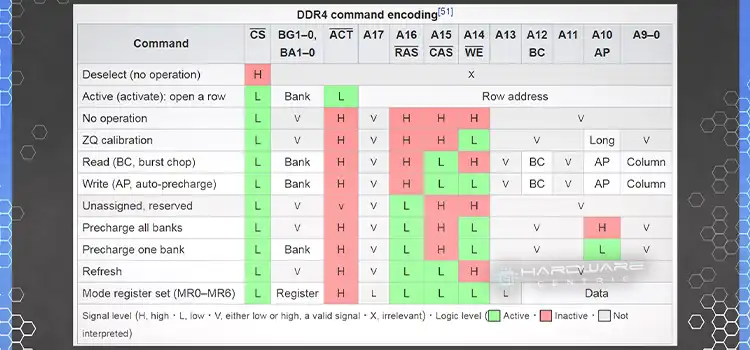

![[Answerwd] How Long Should A Bios Update Take?](https://www.hardwarecentric.com/wp-content/uploads/2023/05/How-Long-Should-A-Bios-Update-Take.webp)



