[Answerwd] How Long Should A Bios Update Take?
Updating the BIOS (Basic Input/Output System) of a computer’s motherboard can be a crucial task to improve the overall performance of the system. But one common question that arises is, how long should a BIOS update take?
The answer to this question depends on several factors, including the type of motherboard, the size of the BIOS file, the method of updating, and the processing speed of the computer.
In this article, we will discuss the factors that influence the duration of a BIOS update, the estimated time it takes to update the BIOS and the risks involved in the process.
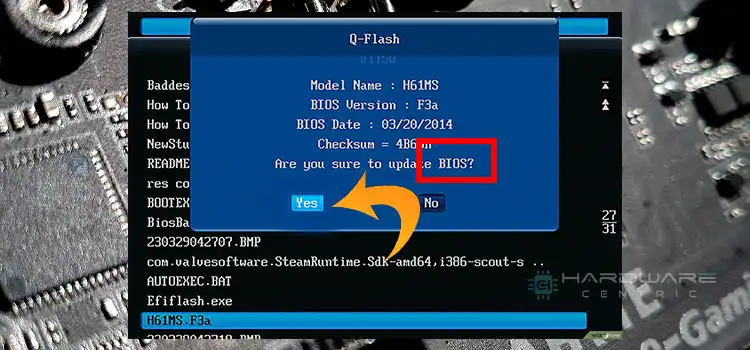
Why Update The Bios At All?
BIOS, short for Basic Input/Output System, is firmware embedded in a computer’s motherboard that performs critical startup tasks. BIOS acts as a communication interface between the operating system and the hardware. It initializes all the hardware components such as the hard drive, memory, CPU, and other peripherals connected to the motherboard before handing over control to the operating system. BIOS is also responsible for configuring the system’s boot order and enabling or disabling specific system features.
Updating BIOS provides various benefits to the computer system, including:
- Improved system stability: BIOS updates can fix bugs and address compatibility issues that can cause system crashes, freezes, or other instability issues.
- Improved performance: A BIOS update can optimize your system’s performance by improving memory, storage, and CPU compatibility.
- Improved security: BIOS updates often include security patches that can address vulnerabilities and protect your system from potential threats.
- New features: BIOS updates can also add new features, such as support for new hardware or the ability to boot from new types of storage devices.
Factors That Influence the Duration of a BIOS Update
The following factors can affect the time it takes to update the BIOS:
- Motherboard type: Different motherboards have varying update mechanisms and different BIOS versions. Some may have multiple update stages, making the update process more time-consuming.
- BIOS file size: The size of the BIOS file also plays a significant role in determining how long the update process will take. Larger BIOS files will take more time to update than smaller ones.
- Method of updating: The method of updating the BIOS can also affect the time it takes. Flashing the BIOS through the motherboard’s built-in utility is the most common method, but there are other methods, such as using a USB flash drive or a CD-ROM, that may take longer.
- Computer processing speed: The speed of the computer processor and the amount of RAM can influence the time it takes to update the BIOS. Faster processors and more RAM can reduce the time it takes to complete the update.
Estimated Time for a BIOS Update
On average, a BIOS update can take anywhere from a few minutes to 30 minutes, depending on the factors mentioned above. Most motherboard manufacturers provide an estimated time for the update to complete, which can vary from five minutes to over an hour. For example, a Windows 10 BIOS update takes nearly 5 minutes to install it. In most cases of the latest operating system, it takes less than 5 minutes to update the BIOS, after that usually 2/3 reboots are needed and that’s all.
In general, a BIOS update should take no more than 15 minutes. If the update process exceeds this time, it may indicate a problem, and you should stop the update and seek professional help.
Risks Involved in BIOS Update
Updating the BIOS comes with its own risks. If the update is not done correctly, it can result in irreversible damage to the motherboard or cause the computer to fail to boot. Several things can go wrong while updating BIOS, including:
- Bricking: If the BIOS update process is interrupted or goes wrong, it can result in a bricked motherboard, which will render the computer unusable. If the computer loses power during the BIOS update, it can cause Bricking and make the system unusable.
- Compatibility issues: BIOS updates are often released to support new hardware or fix compatibility issues with existing hardware. However, if you install a BIOS update that is not compatible with your hardware, it can cause stability issues and even permanent damage.
- Malware: Malware can disguise itself as a BIOS update, tricking users into installing it. This can result in serious security issues, including data theft, system crashes, and more.
Therefore, it is essential to follow the manufacturer’s instructions and back up the data before updating the BIOS.
FAQs (Frequently Asked Questions and Answers)
How long should a BIOS update take on average?
The duration of a BIOS update depends on various factors like system configuration, motherboard model, and the size of the update file. On average, a BIOS update takes around 5-10 minutes to complete.
Is it normal for a BIOS update to take a long time?
Yes, it is normal for a BIOS update to take a long time. The duration of a BIOS update can vary depending on the motherboard model and update file size. Some updates may take up to 30 minutes or more to complete.
Q: How can I tell if my BIOS update is taking too long?
If your BIOS update is taking more time than usual, you can check the progress bar or the LED indicator on the motherboard. If the update process is stuck or not progressing for an extended period, you may consider restarting the system or contacting the manufacturer for assistance.
Q: Can I use my computer while a BIOS update is in progress?
It is not recommended to use your computer while a BIOS update is in progress. Interrupting the update process or turning off the system during the update can cause irreversible damage to the motherboard, leading to a complete system failure.
Q: What happens if my computer shuts down during a BIOS update?
If your computer shuts down during a BIOS update, it can cause irreversible damage to the motherboard, leading to a complete system failure. You may need to replace the motherboard or the entire system in such cases.
Q: Is it safe to interrupt a BIOS update if it is taking too long?
No, it is not safe to interrupt a BIOS update if it is taking too long. Interrupting the update process or turning off the system during the update can cause irreversible damage to the motherboard, leading to a complete system failure.
Conclusion
In summary, updating the BIOS of a computer can be an essential task to improve system performance. The time it takes to complete a BIOS update depends on several factors, including the motherboard type, the size of the BIOS file, the update method, and the computer’s processing speed. In general, a BIOS update should take no more than 15 minutes. However, it is essential to follow the manufacturer’s instructions and back up the data before updating the BIOS to minimize the risks involved.
Subscribe to our newsletter
& plug into
the world of PC Hardwares
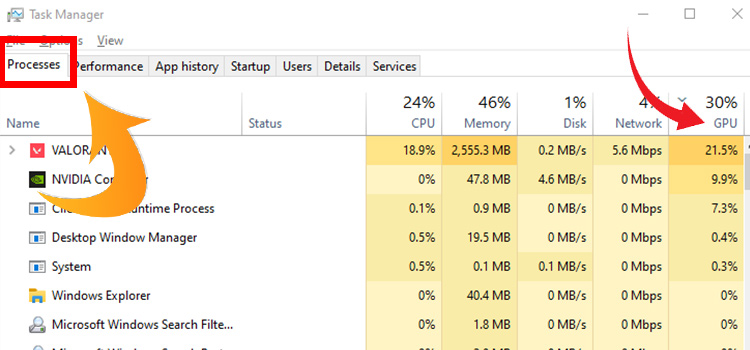

![[9 Fixes] New PC Build No Video Output](https://www.hardwarecentric.com/wp-content/uploads/2023/02/New-PC-Build-No-Video-Output.webp)
![[Explained] Can You Use Intel’s CPU with AMD’s GPU?](https://www.hardwarecentric.com/wp-content/uploads/2022/05/Can-You-Use-Intels-CPU-with-AMDs-GPU.webp)

![[6 Fixes] USB Ports Randomly Stop Working](https://www.hardwarecentric.com/wp-content/uploads/2022/11/USB-Ports-Randomly-Stop-Working.jpg)
