2 Molex to 8 Pin Adapter GPU | Everything You Need to Know
A 2 Molex to 8 pin adapter serves the purpose of powering components, most likely GPUs, with existing Molex connections on a PSU (Power Supply Unit). So, if you’ve recently bought a new graphics card with 8-pin PCI power connections, your old PSU can still power it.
However, there have been several reports regarding such adapters failing, presumably due to the constraints of Molex connectors. Thus, it will be wise to check the specifications and power ratings of both your PSU and GPU. That way, you can predict whether or not using a 2 Molex to 8-pin adapter will work out.
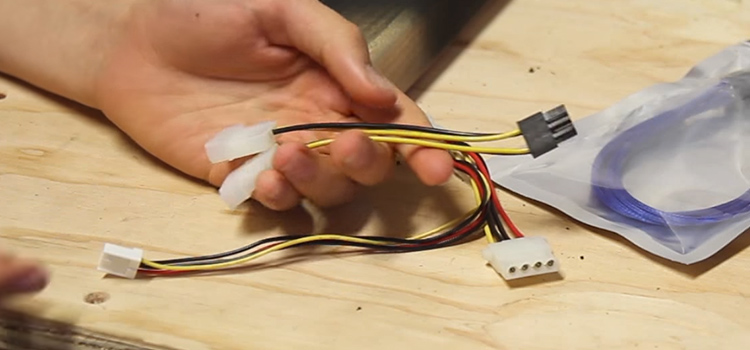
2 Molex to 8 Pin Adapter for GPU: What and Why?
As the name suggests, a 2 Molex to 8 pin adapter is a converter that connects a PCIe graphics card having an 8-pin connector to a PSU having a spare Molex. So, it lets you power your GPU from a PSU that lacks a PCI power connection. However, that requires your power supply to be rated for powering the GPU.
Generally, these adapters feature a design that connects to separate rails on different Molex daisy chains. And that, in turn, helps power a PCIe video card using a power supply that you can easily categorize as old. So, thanks to the adapter, you don’t have to splurge on a new high-end PSU model right away.
Pros and Cons of 2 Molex to 8 Pin Adapter
Now that you’ve got basic knowledge about the 2 Molex to 8-pin adapter, it is time to know its pros and cons. Here are them one by one –
Pros
- It offers a much more economical solution than buying a new PSU (Power Supply).
- As long as the Molex connector can withstand a moderate power output, it will help power components with a PCI power connection.
- It comes at a very reasonable price.
- The watt rating can be as high as 120W.
Cons
- The failure rate is pretty high.
How Much Power Can 2 Molex Provide?
A standard Molex connector consists of three 12-volt pins, each rated at 1.5 amps. That means the three pins can deliver up to 4.5 amps of current, which multiplied by 12 volts results in 54 watts. Hence, somewhere around 50-60 watts is what you can expect from a typical 2 Molex connector.
However, the above is a more generalized approach to calculating the average wattage, meaning there can be exceptions. For example, some connectors will have a power rating as high as 120-150 watts.
Using 2 Molex Connectors to 8 Pin GPU
There are two sides to the equation. One is whether or not it is possible to use 2 Molex to 8-pin for GPU. And the other part, the more important one, is if it is actually safe to do that.
Can I Use a 2 Molex to 8 Pin Adapter for GPU?
Using a 2 Molex to 8-pin adapter for GPUs is technically doable since it plugs directly into an 8-pin PCIe port. Nonetheless, the setup will work best if your graphics card is one of those less power-hungry models. Otherwise, there are safety concerns involved, given the overheating tendencies of Molex.
With that said, we recommend checking your GPU configurations to see if the adapter is compatible. However, you might have to use more than one adapter due to compatibility issues. But even after such hard work, there’s no guarantee that the setup will work. Especially if your power supply is a bit dated, it may deliver less power through the Molex than required.
Another thing to note here is a 2 Molex to 8-pin conversion can strain the capacity of the Molex connector. In contrast, a 2 Molex to 6-pin conversion offers better sustainability over a longer period.
Is It Safe to Use 2 Molex to 8 Pin Adapter?
Before drawing any conclusion, it will be wise to check the specifications of your PSU. The watt rating and the distance from your PSU cable to the component you want to connect are necessary. And if the PSU watt rating matches the power requirements, using a 2 Molex to 8-pin adapter is more or less safe.
Besides, check the adapter specifications to ensure it has a wire length that can cover the distance you measured. Most adapters ship with a 4-inch long wire, a commendable length for most use cases. Also, there might be wattage ratings on the adapter itself, which will help you judge its safety more conveniently.
On the flip side, a 2 Molex to 8-pin adapter is not a good long-term solution for powering components. It is more of a temporary fix to keep things running before you get to upgrade your power supply. Yet, the adapter has to have the exact pin specifications as the PCI connection for a smooth operation.
Otherwise, there’s always a chance that the Molex connector will overheat, causing a fire.
Frequently Asked Questions and Answers
How long a 2 Molex to 8-pin adapter is safe for GPU?
A 2 Molex to 8-pin adapter is safe for GPUs as long as the Molex connector you will be plugging it into is of better quality. Typically, older and less expensive PSUs consist of lower-grade Molex connectors that cannot withstand high power output. Therefore, if your GPU is more power-demanding, we can no longer call the setup completely safe.
Can I use a 2 Molex to 8-pin adapter for mining?
Powering a modern graphics card already tests the capacity of a 2 Molex to 8-pin adapter to its maximum. So, pushing it for more intensive tasks like mining is not wise. Even if you manage to put the setup together, the Molex connector won’t keep up for long and will end up overheating.
Bottom Line
Remember this tip to save yourself from spending concurrently on a 2 Molex to 8-pin adapter. Just go for ones with the wires clamped in rather than soldered into the port. The latter is more susceptible to failure because of overheating compared to the former.
Subscribe to our newsletter
& plug into
the world of PC Hardwares
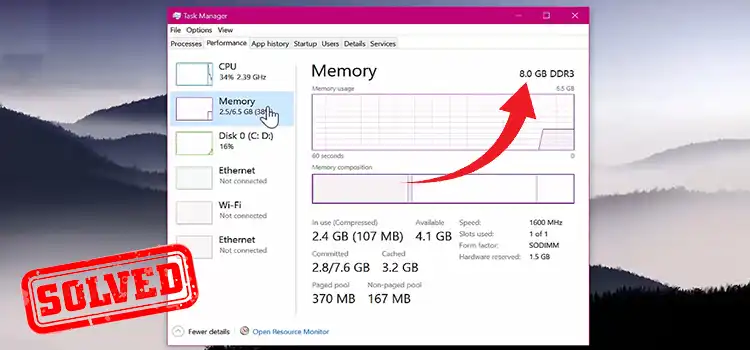
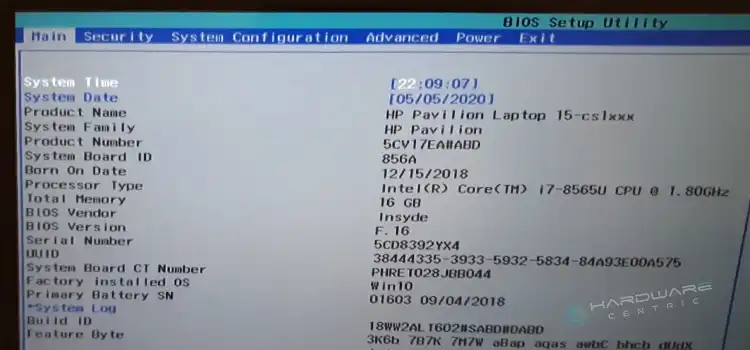

![[6 Fixes] How to Repair a ‘1720 Hard Drive That Is About to Fail’](https://www.hardwarecentric.com/wp-content/uploads/2022/01/How-to-Repair-a-1720-Hard-Drive.jpg)

![[Fix] Ethernet Not Working But WIFI Is on (100% working)](https://www.hardwarecentric.com/wp-content/uploads/2021/10/Ethernet-Not-Working-but-wifi-is-on.jpg)
