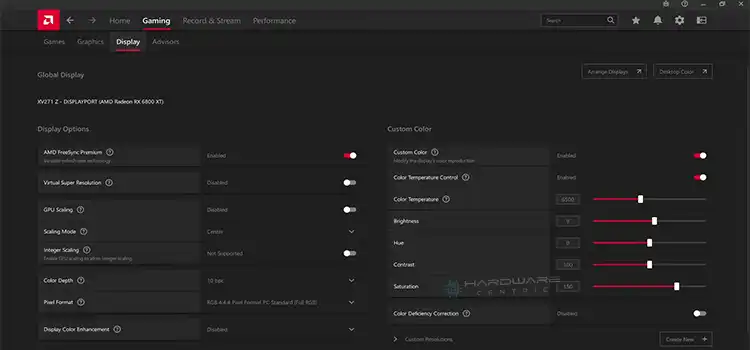2 Molex to 8 Pin GPU | Is It Safe to Connect?
Theoretically, it is possible to use 2 Molex to 8 pin adapters to power GPUs, at least the less power-hungry ones. It is, however, not a good long-term solution as Molex connectors are not the best alternative to PCIe power cables. Besides, it can be a hit or miss depending on your GPU configuration.
For example, let’s assume the PSU manages to power the GPU through Molex. But as with GPUs, it will keep drawing an enormous amount of power, which in turn will cause Molex to overheat. So, 2 Molex to 8 pin GPU is not the safest idea out there.
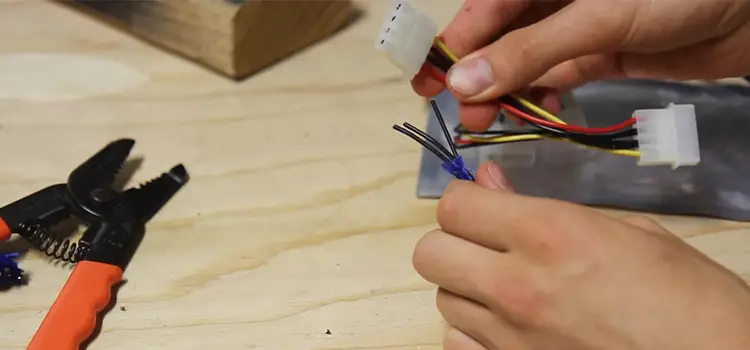
How Much Power Can a Molex Supply?
Generally, there are three 12-volt pins found on a standard Molex connector, each capable of delivering 1.5 amps. Together, the pins measure a total of 4.5 amps. And if you calculate the wattage, 4.5 amps multiplied by 12 volts will give 54 watts. Thus, the amount of power you can expect a Molex to supply is around the 54-watt mark.
Using 2 Molex Connectors to 8 Pin GPU
There are two sides to the equation. One is whether or not it is possible to use 2 Molex to 8-pin for GPU. And the other part, the more important one, is if it is actually safe to do that.
Can I Use Molex to Power GPU?
Although using a Molex to power a riser does not have that big of an impact, it isn’t the best method for GPUs. As you might already know, a PCIe power connector with 6 or 8 pins is the default for GPUs.
However, you can still run your graphics card with the help of a ‘2 Molex to 8 pins’ converter. Having said that, you will most likely need more than one converter if your GPU is not compatible with the current PSU connectors. But still, it’s kind of a hit-or-miss thing as PSU specifications don’t usually state how much power it delivers through Molex connectors.
Besides, you’ll require at least some level of knowledge regarding the maximum power your GPU will consume. And comparing that to what Molex connectors can withstand, you can get an idea of whether to use it or not.
If you’ve got a power-hungry GPU, this setup may not work, for a Molex can handle up to 54 watts. Therefore, there’s always the risk of burning the Molex connector, or even worse, damaging the GPU and power supply.
Is It Safe to Use 2 Molex to 8 Pin
Using 2 Molex to 8 pin adapters for too long is not a good practice. Sooner or later, you have to upgrade the connection or the PSU itself. Yet, a 2 Molex to 8 pin adapter is perfectly safe as an alternative in case you haven’t got the correct PCIe cable nearby. More importantly, the outcome is pretty much the same as you would get from plugging the PCIe cable itself.
However, the adapter, male or female, must have pins that resemble the exact pin specifications of the actual connector. Furthermore, your PSU has to have the ability to supply adequate power to the component, GPU, in this case. And as long as the PSU runs fine, you don’t have much to worry about.
Is 2 Molex to 8 Pin Safe for GPU
Although it is theoretically safe to use 2 Molex to 8 pin adapters, in reality, it strains the capacity of the Molex. In other words, 2 Molex to 6 pin adapters are safer since 8 pin PCIe power connectors are found on high-end GPUs. So, using a 2 Molex to 8 pin for GPU is doable, but calling it unsafe seems more logical.
There is a lot of option out there, and here is a useful and handy one.
2 Molex to 8 Pin Mining
Simply put, 2 Molex to 8 pin adapters are not suitable for power-intensive tasks like mining or heavy gaming. Even two Molex connectors used together are no match for a single PCIe power cable. Yet, if you somehow manage to run the system, the Molex might end up melting due to excessive overload.
Bottom Line
Whether you can use 2 Molex to 8 pin converters for GPU eventually boils down to what your PSU is capable of. If the power supply has what it takes, it may run the GPU with minor hiccups. But there’s a high chance the components, PSU, GPU, and Molex will get damaged along the way.
Subscribe to our newsletter
& plug into
the world of PC Hardwares

![[ANSWERED] Can I Upgrade HP Pavilion Graphics Card?](https://www.hardwarecentric.com/wp-content/uploads/2023/06/Can-I-Upgrade-HP-Pavilion-Graphics-Card.webp)