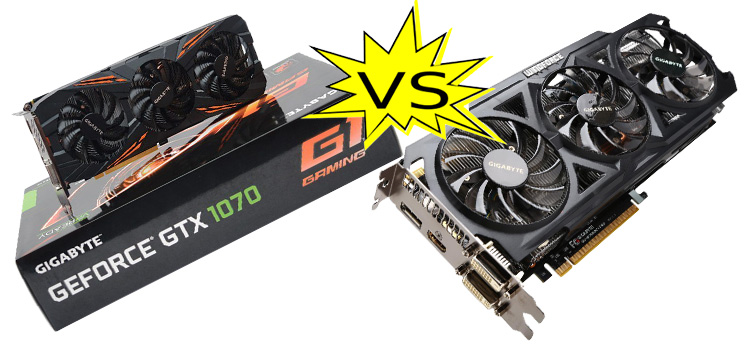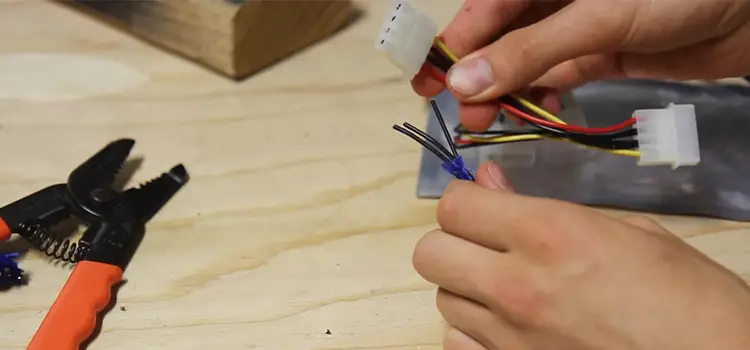[ANSWERED] Can I Upgrade HP Pavilion Graphics Card?
You aren’t the only one who has come up with this question. Many laptop users worldwide asked the same question through various forums and social platforms. As a computer user, it’s pretty normal to consider upgrading it accordingly. Therefore, it isn’t absurd to ask whether you can upgrade the graphics card on your HP Pavilion laptop.
The simplest answer to this question is NO! You can’t upgrade your HP Pavilion’s graphics card. Now, if you’re wondering about the reason then there’s nothing to worry about.
Here in this post, we’ll simply break down the reason conveniently for easier understanding. All you’ve to do is stick to us till the end. So, let’s get started!

Is It Possible to Upgrade My HP Pavilion Laptop’s Graphics Card?
Users usually think of upgrading their laptop’s graphics card when they use their laptop for gaming or graphics editing. But not all of them are aware of the inconvenience of upgradation on laptops. Basically, you can’t upgrade the graphics card on any laptop and the primary reason is the graphics card remains soldered onto the motherboard which can’t be removed.
All the GPU-supporting electrical equipment such as the chipset, VRAM, VRMs, capacitors, and integrated circuits are soldered onto the board as this way the laptop manufacturers can have particular options that ultimately offer a slightly slimmer laptop. You can consider the RAM attachment for an example. It can be soldered nearly anywhere using a few additional pieces of equipment.
The graphics cards come in laptops either being an integrated GPU or dedicated GPU. The integrated one shares resources including RAM straightforwardly with your CPU. On the other hand, the dedicated GPU has a personal VRAM cache and is capable of spontaneously using overall resources. But let alone the integrated GPU, you simply can’t even replace or upgrade the dedicated one. They can’t be removed and thus can’t be upgraded.
NOTE: Luckily, there are some gadgets out there that are designed to add a desktop graphics card as a dedicated one to any laptop and most likely can add to your Pavilion too. Therefore, you don’t have to unsolder the graphics card by yourself and face problems like voiding the warranty or damaging the GPU or motherboard parts.
Frequently Asked Questions and Answers (FAQs)
Is the HP Pavilion upgradable?
It depends on the type of HP Pavilion. If you’re talking about the line of consumer-oriented laptops then you can’t upgrade them because most regular upgradable components are soldered there onto the motherboard. Only the HP Pavilion desktops are upgradeable.
Does HP Pavilion have a dedicated graphics card?
Yes, the HP Pavilion laptops have dedicated graphics cards in them. They are well-known as gaming-compatible laptops and come with suitable specifications including this dedicated graphics card. It helps to make gaming more smoother and vibrant to feel.
Can I add an SSD to my HP Pavilion?
Definitely, you can. It just requires taking off your existing hard drive and installing an SSD in its place. All you need to do is get an SSD of equal or larger capacity, a USB-to-SATA cable, and an appropriate program to copy the backup and restore it in the SSD.
Conclusion
Lastly, it can be said that you can’t upgrade your HP Pavilion’s graphics card as it’s properly soldered onto the motherboard. If you try to unsolder it forcefully, you can most likely cause great damage to your motherboard or the GPU. If you desperately want to upgrade your GPU then make use of additional gadgets that offer using desktop graphics cards in laptops.
Subscribe to our newsletter
& plug into
the world of PC Hardwares