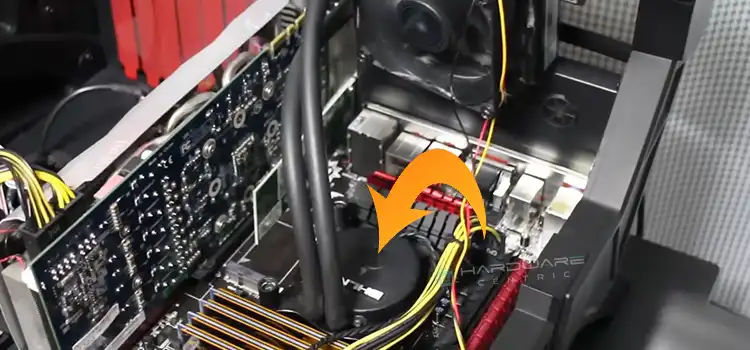Combination of Ryzen 7 3700x Stock Cooler | Does It Perform Properly?
AMD supplies Wraith Prism as the stock cooler with the Ryzen™ 7 3700X processor. Now the question is, does it enough? Does the processor perform properly with the stock cooler?
Here in this article, I will explain all these askings. Let’s explore.

Ryzen 7 3700x Stock Cooler
In a word, the combination of the processor and the cooler is enough. But here are some facts that you need to consider.
If your PC case has good airflow capacity and has been kept at a reasonable ambient temperature of around 25°C, the stock cooler will be enough.
On the other hand, when the surrounding temperature is much warmer, you may need to invest in a bigger cooler.
Let’s clarify the facts in detail below.
What Stock Cooler Supplying Against the Requirement of Ryzen™ 7 3700X
You need to consider a couple of facts to justify the combination of processor and cooler. To make it easy to understand, I describe what the stock cooler supplies against the requirement of the processor below.
1. Thermal Solution
The official requirement of thermal solution for Ryzen™ 7 3700X processor is Wraith Prism with RGB LED cooler. Good thing is, AMD supplies Wraith Prism with RGB LED as the stock cooler.
2. Default TDP
The default TDP (Thermal design power) of Ryzen™ 7 3700X is 65W. On the other hand, the Wraith Prism is compatible with CPUs up to 105W TDP. It clearly indicates the stock cooler can perform its best for the 3700X processor.
3. CPU Socket
Ryzen™ 7 3700X can connect to the cooler with an AM4 socket. Relatively, Wraith Prism has the AM4 socket. This means the AMD processor vents on the stock cooler perfectly.
4. Maximum Operating Temperature
An AMD Ryzen™ 7 3700X processor can perform at a maximum of 95°C temperature whereas a Wraith Prism can perform at a maximum of 43-47°C.
Only in this fact, when the processor is surrounded by a 40-50°C temperature environment, it will need an extra cooling system with the existing stock cooler. But this overheating environment rarely exists in our day-to-day life.
Frequently Asked Questions (FAQs)
Is a stock cooler okay for Ryzen 7 3700X?
Yes, of course. The stock cooler is the reason that Ryzen 7 3700X does not get overheated. Overusing or overclocking a PC always tends to generate heat. Therefore, even for the sake of the CPU’s appropriate ambient temperature, you should use a stock cooler.
Does the 3700X need an aftermarket cooler?
No, there is no need for an aftermarket cooler for your Ryzen 3700X. The one and only reason is the CPU always comes with one stock cooler in the package. It is quite sufficient for its job and does not require throttling.
What is the best CPU cooler for Ryzen 7 3700X?
Although the Ryzen 7 3700X comes with a stock cooler, there are lots of other CPU coolers that are highly compatible with this CPU. For example Deepcool AK620 CPU Air Cooler, XIGMATEK Aurora 360, Aerocool P7 L240, Arctic Liquid Freezer II 120, Deepcool Castle 240ex, etc.
Final Words
In the end, I would like to recommend you keep the combination of Ryzen 7 3700x stock cooler when the environment is not much warmer. It will be enough until the temperature remains under 25-30°C. But you may need to add an extra cooler when the temperature is a kind of hotter.
Subscribe to our newsletter
& plug into
the world of PC Hardwares